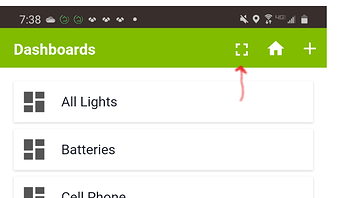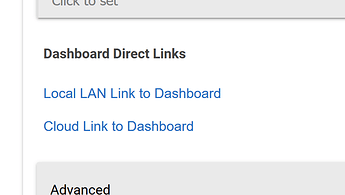Just started trying to use Dashboards. I used Action Tiles before and I have been dreading re-creating that.
-
I don't understand the "Link" tile. I added one and for the link I put http://www.google.com. When I click it it just says " www.google.com refused to connect." I would have suspected that it would just send my browser to the link. I must be missing something.
-
iFrames. I see mentions of some kind of iFrame tile. I would love to do this to get Camera Feeds and/or show a calendar on my dashboard. Is there such an animal?
-
Where do the "Device Numbers" come from? Like if I add one of my leak sensors it shows up as "Device 70", but in hubitat the device shows no mention of "70" anywhere.
-
How do I get the direct link of a dashboard so I can set my browser to go directly to that particular dashboard?
4 - You can set it up several ways here's one. Open the app, and clicking full screen button
Then click your dash to open it in Chrome (or default browser), click the 3 dots and then "Add to Home Screen". Doing this will remove the URL header, and the Hubitat footer, to give you a much cleaner looking dash with one click access
or go to Apps > Hubitat Dashboards > Select your dash > pick a link and c/p url
3 - Devices do have numbers but I am not 100% sure how they are created (when they join I think). I know if you go into the Z-wave settings you can see #s for z-wave device. you can also see dev:xyz in the logs.
2 - There are tons of post on how to get cameras feeds into dashboards. Look up your brand in search to find the right url to use or what it takes for that cam. Most of them use the image tile. I know hubigraph uses iFrame, but think you might need an app to take advantage of that. not 100%, a dev on here can probably answer this one better than I
1 - If you use dashes inside HE this will not work. If you do what I said in "4" above it will work.
EDIT: shameless_plug for smartly, check it out, make pretty dashboards. /shameless_plug
1 Like