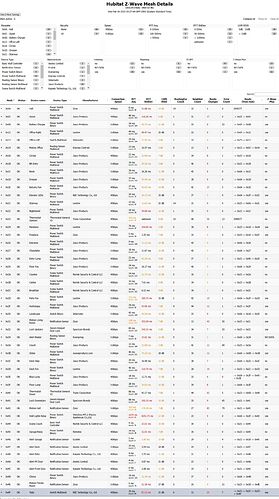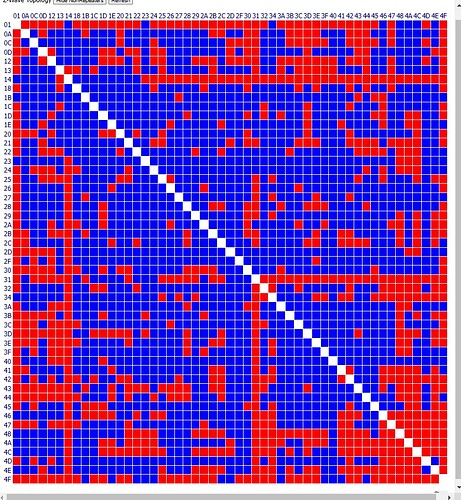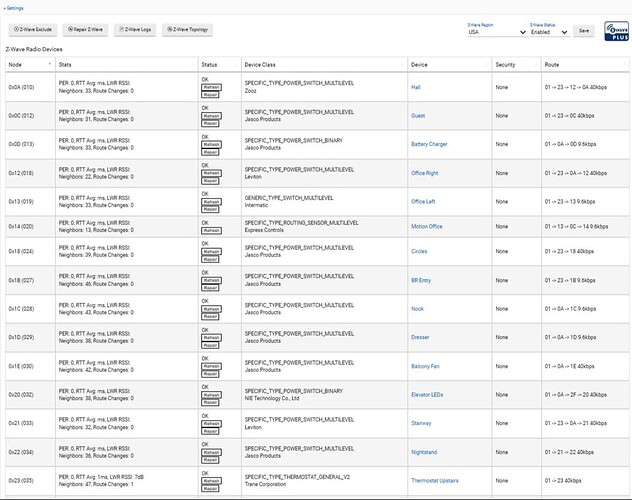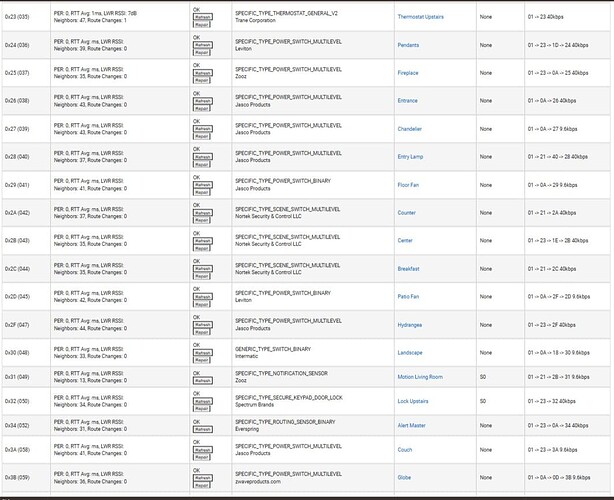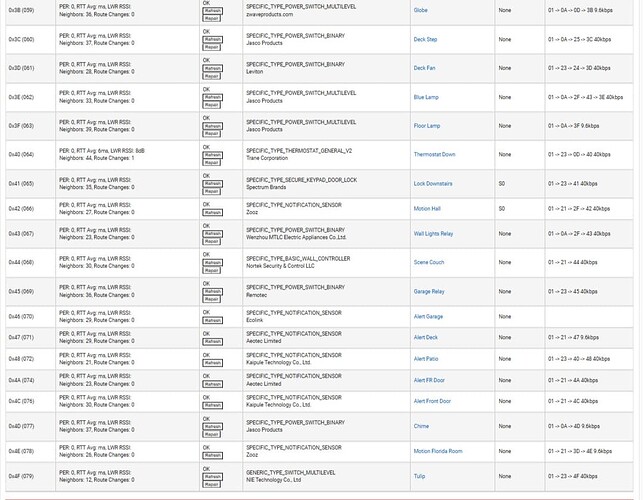I am migrating to Hubitat from my (rock-solid) Vera system with about 50 devices. I'm having some setup issues and questions. The hub is c-7, upgraded to latest software and firmware.
We have a 3 story home, with the hub on the upper floor. I've added the devices nearest the hub first, working my way outward and downward, so the devices are added generally in order of how close to the hub they are. About 1/2 of the devices are z-wave plus, and the rest are older, some going back to the early ge/jasco switches. A few of the older sensors wouldn't pair properly, so I replaced them, but the mains and plugs seem like they've paired correctly. I physically took the hub near most of the devices to pair them.
The problem is that some devices are not very responsive, taking anywhere from a few seconds to minutes to respond.
I've run the z-wave repair utility several times, and each time there are some failed nodes. I then go to repair each node individually, but sometimes the system just bogs down. Should I keep running the z-wave repair utility over and over until there are no failures? Does it improve each time it is run or does it reset? Is the topology view (below) supposed to be all blue with no red? Are there any glaring issues with the zwave status report such that I can focus on a device that might be a problem? Will the system eventually self-heal if I just leave it alone? I have homekit and homebridge running - does that slow things down?