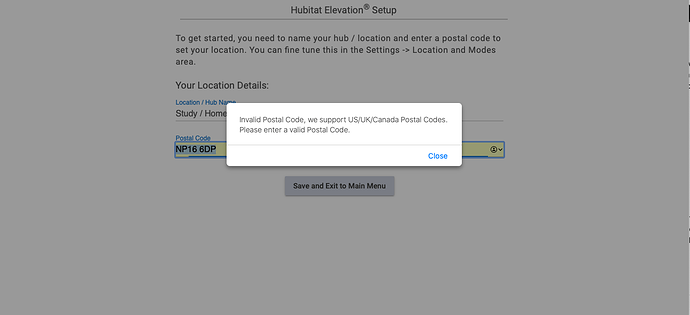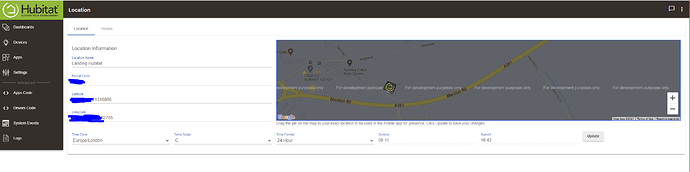Thanks for the replies everyone, very much appreciated.
@marktheknife If this is occurring for all users in the UK, then one of the three countries support for Postcode (US/CA/UK) then I would have expected someone in Quality Assurance/Testing to have identified in Alpha, or reported during Beta.
I have been informed by Support that it is a known issue and not a bug - it is a Java 'feature' and there is nothing that the Hubitat Team can do about it. - My response would be then edit the text to state support for Postcode in two countries US/CA - simples 
Now new users in the UK not running into a roadblock during install and not raising support tickets or asking for help to circumvent a really stupid issue.
This reminds me of a store I went into recently when they came running at me saying you can't come in that way, it is the Exit.
So I looked around and nothing to indicate it was an exit, but went around and entered through another door, when the shop assistant who shouted at me, said we get so many people coming in through the wrong door I have to stand here and tell them all day.
I suggested maybe put a notice on the door saying EXIT may relieve them of the duty, to which they were stunned by the simplicity of the solution!
'We get a lot of issues of users stuck during install, but only in the UK'
An opportunity to improve, maybe?
I have been working my way through several Hubs, while I look for a more 'Appliance' HA device to take over sub sections of HA from my PC based HA system, this is the first one I have run into a wall on when performing a basic setup.
Hopefully, the rest of the eval will be less bumpy 
Thank you all for responding.