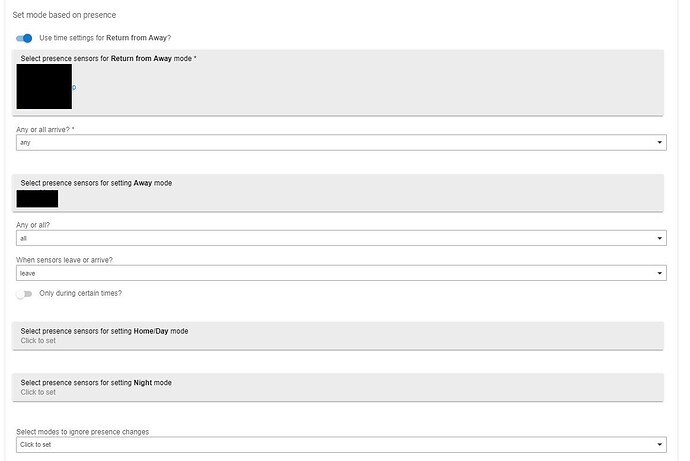Thanks for the great message!! My only problem seems to be webcore. Everything else seems to be okay but I can't get broadcast from hubitat side webcore to assistant relay. ST side works normally. I have to go to right topic and ask about this..
Not familiar with Assistant Relay I'm afraid...
What about this one. I do not probably understand English well enough to figure this one out.
I tried to use same logic as in ST. I got away, night and home/day.
Added presence sensors for away mode and for day mode.
What does that "use time settings for return from away" mean? I do not understand what "time" has to do anything with people arriving back home.
Now my situation is that if I choose presence sensors to "away" mode I can't choose nothing to "day" mode. Day mode is grey and it can't be activated at all. It says click to set but nothing happens. I can still add sensors to night mode and away mode but not to day/home mode.
If I enable that time thing in the beginning does that mean that when one of the presence sensors arrive (listed in away mode) then mode is set to day..or..?
EDIT. instructions says: " As you'll see in the following example, the option Use time settings for Return From Away Mode will change to the hub to the correct mode for the time of day you return home."
So basically it means that if I have been away and I come home middle of the night.. mode is changed to night.. and my intrusion alert is on.. why..
I want it always to revert "day/home" when I come home from "away" mode but can't add presence sensors to day/home mode at all.
Been a while since I looked at mode manager, but I ended up creating a piston to handle my return from Away as it wouldn't operate the way I wanted it to natively - I created a mode that I named Transition and had return from Away change to Transition which triggered the piston to set the mode according to my criteria.
Well that is one way to solve it but still I do not understand how this time based returning is supposed to work at night 
This wouldn't even be an issue if I could add presence sensors to day mode but I can't for some reason.
EDIT: Found the reason... my mode was named Day/Home and it seems that "/" is disabling mode changes. Had to change mode back to "Day" and now I can add presence sensors to that mode. Some would say it's a bug...
Just wanted to update that webcore is fully working now. Main problem was assistant relay not getting any broadcasts from webcore. Issue was because POST request url did not have http in front of the server ip adress. That worked in ST side without http but hubitat side needed that.
In ST world I made virtual devices per certain time let's say at 04pm 05pm and 06pm. Then I added those buttons to Sharptools dashboard.
When I pressed 04pm button in dashboard then webcore piston set timer for car heater.
Is there any sophisticated way to do this on Hubitat? I have couple of timer needs and in ST I had over 30 virtual devices just to get timer buttons to Sharptools or Actiontiles dashboard. If there is better and cooler way to do it.. ?
If you add a Button Controller device you can use it to create multiple button tiles on a dashboard, that you can then monitor with a piston to take further action.
But that seems to need real button right? At least that's how I understood it when I tested. I did not test to create virtual button if that counts as button in Button Controller. Then this could work...
I don't have any real buttons, but have six button tiles working from the button controller to act as preset buttons for my Bose Soundtouch
Oh man...You're MVP!  Going to test it right away.
Going to test it right away.
Just keep in mind that the Virtual Button device doesn't implement any standard commands.
So while it has a push() and held() command, they're not part of a standard capability, so you may have to issue custom commands for them
For example, in SharpTools you can create a rule to send the push() command for the relevant button, then add that rule to your dashboard.
Technical Background
Most people probably don't care about the inner workings and intricacies of this, but if you do here's a few more details...
Hubitat (and much of it's legacy from SmartThings) is based around a concept of Capabilities which are a standard set of definitions for what attributes a device reports and what commands it supports. Devices can implement these standard capabilities and then Apps can consume them.
So if an app knows that it's looking for a Switch capability for example, it knows that the device will report a switch attribute with values of ['on', 'off'] and commands of on() and off().
If you think about the normal use of a Button capability, it's in physical devices wherein a person is physically pressing the buttons... so the Button capability is designed for only for reporting which button was pressed... as the only form of actuation should be a physical press of the physical button. In other words, no way in software to actuate the button. The Virtual Button is a bit of an exception to this rule and as such, they've defined custom commands.
Devices can also implement custom commands and attributes. Unless an App has the capability of becoming aware of these custom commands and attributes, it won't know about them. One common approach is with Apps and Drivers that are tightly tied to each other and explicitly aware of the custom commands (eg. a 'service manager' app that knows the custom features of the device). Another approach is through a concept called reflection where an app can read these custom attributes and commands of a device.
The Hubitat dashboard has a custom button tile for the custom commands effectively tightly coupling this custom implementation rather than defining a standard capability for it. This is in contrast to almost every other tile template which matches an official standardized set of capabilities.
Regarding apps and following standard capabilities - note that reacting to button presses is part of the capability specification and will be supported by apps that support the button capability. It's sending a push() or hold() command that is not standard.
Thanks for all the comments so far. You all have been very helpful. Couple on new things I'm wondering.
Found this app called Device Watchdog, installed it and got reports. I'm not sure though does that tell me information I need. I was looking a way to see if sensor is offline or if sensor is not acting the way it should. In ST I used to open mobile app and check if sensor had offline tag on it. How does this work in Hubitat?
I had open close z wave sensor that I installed yesterday. Today I just saw that sensor says it's open even though door was closed. Case was that sensor had not reported nothing after successful pairing.
How do I know for example that zwave plus smoke detector works?
For Device Watchdog questions I’d suggest asking @bptworld on the app thread:
He’s usually pretty good at helping people configure the app to achieve their reporting goals.
Sounds like pairing didn't complete successfully.
Come on guys. Topic is nearly one year old and problem was solved back then