Moving everything from SmartThings to a new C-7 w/2.2.3.118 - I hope.
So far I've moved a generic Z-Wave bulb, first of about 10. (Status OK). I can turn it on/off/dim from rules.
Finally managed to get a HS WD-200+ switch moved. (First of 7). (Status OK).
Looks like the hub is talking to the switch and the switch is responding. But no light.
And yes, I'm using the supported driver.
log:
commands from Hubitat-
L-Dining 2020-08-13 18:51:38.885 seqNo: 54, routeChanged: false, transmissionTime: 4ms, repeaters: [06], speed: 40 kbs, rssi: [-96 dBm, N/A, N/A, N/A, N/A], 2020-08-13 18:51:38.685 seqNo: 53, routeChanged: false, transmissionTime: 4ms, repeaters: [06], speed: 40 kbs, rssi: [-97 dBm, N/A, N/A, N/A, N/A], Ack channel: 1, Transmit channel: 1
L-Dining 2020-08-13 18:51:23.216 seqNo: 52, routeChanged: false, transmissionTime: 4ms, repeaters: [06], speed: 40 kbs, rssi: [-97 dBm, N/A, N/A, N/A, N/A], Ack channel: 1, Transmit channel: 1
Local button presses-
L-Dining 2020-08-13 19:06:56.677 seqNo: 58, routeChanged: false, transmissionTime: 11ms, repeaters: [06], speed: 40 kbs, rssi: [-97 dBm, N/A, N/A, N/A, N/A], Ack channel: 1, Transmit channel: 1
L-Dining 2020-08-13 19:06:43.801 seqNo: 58, routeChanged: false, transmissionTime: 30ms, repeaters: [06], speed: 100 kbs
L-Dining 2020-08-13 19:06:43.602 seqNo: 57, routeChanged: false, transmissionTime: 30ms, repeaters: [06], speed: 100 kbs, rssi: [-109 dBm, N/A, N/A, N/A, N/A], Ack channel: 0, Transmit channel: 0
L-Dining 2020-08-13 19:06:25.309 seqNo: 57, routeChanged: false, transmissionTime: 4ms, repeaters: [06], speed: 100 kbs
L-Dining 2020-08-13 19:06:19.787 seqNo: 56, routeChanged: false, transmissionTime: 4ms, repeaters: [06], speed: 100 kbs, rssi: [-101 dBm, N/A, N/A, N/A, N/A], Ack channel: 0, Transmit channel: 0
L-Dining 2020-08-13 19:06:19.390 seqNo: 55, routeChanged: true, transmissionTime: 3ms, repeaters: [06], speed: 100 kbs, rssi: [-100 dBm, N/A, N/A, N/A, N/A], Ack channel: 0, Transmit channel: 0
any suggestions appreciated.
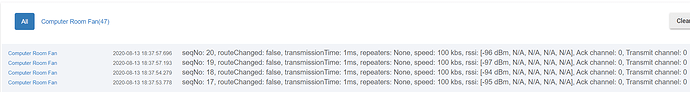
 Device works fine, though, so I guess it doesn't matter in the end.
Device works fine, though, so I guess it doesn't matter in the end.

