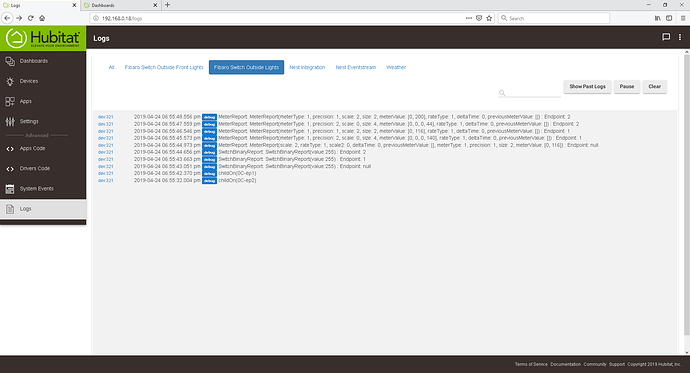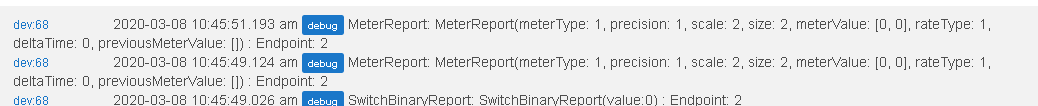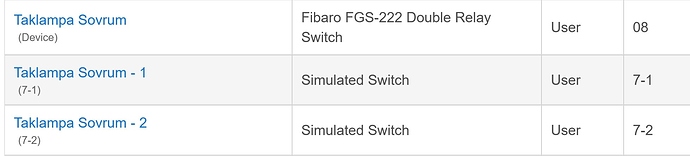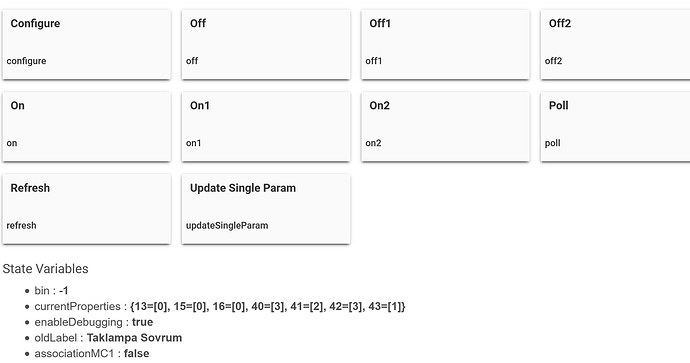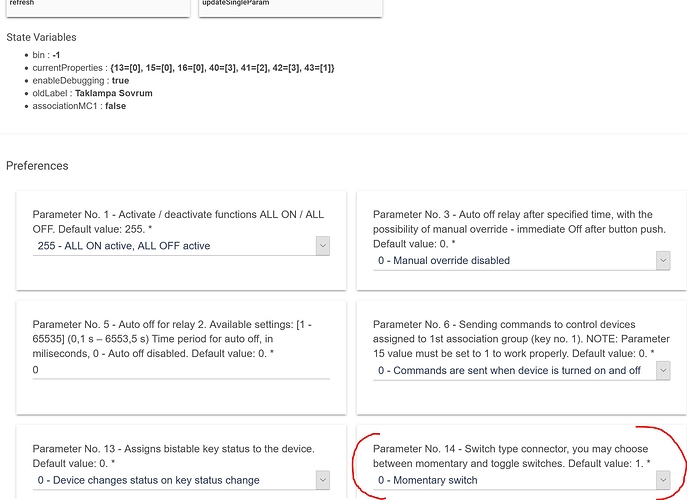I just PMd you, but Hubitat has a different method of crc16 decoding. So check this newer version of the driver:
Hi,
I have got this working to some extent, but I am having some difficulties which have manifested themselves when I have added the switches to the Dashboard.
Device 1 appears to work (mostly) fine on both the Devices Page and the Dashboard; I say mostly, as at times I have to refresh to update the Devices Page.
However, Device 2 does not update properly. When I control the device via Devices the circuit responds to both on and off clicks, but the Current State does not update. I suspect that this is leading to problems in the Dashboard, as when I Click the tile, the light switches circuit switches on, but I get the "egg-timer" which effectively renders the tile inoperable.
Does anyone else have this problem, or does anyone have a solution?
Welcome jon
you might have to consider a manual refresh outlined somewhere here.
From my memory this is relevant for FGS-222's I believe
Habe a look around as there are articles here about some switches having o be manually refreshed
Hi,
Thanks for the reply, I suspect I may have found a problem here with how this driver operates (or I am doing something wrong). I now have two of these switches connected and have managed to get a repeatable problem on both devices. Not sure if this is how it was designed to work, @ericm can you advise?
The problem (lack of status change) occurs when I operate the second of the devices (ep2) first, the status doesn't change, it only changes when I the operate the first device (ep1), when the SwitchBinaryReport reports back the value of both devices, followed by the MeterReport running.
Here is the log showing what happens:
Although the devices were operated close together, if I operate ep2 only, the status does not update at all.
Can you try hitting the "configure" button a couple times and try again?
Hi,
Thanks that worked, both circuits now functioning correctly.
Regards
John
@ericm just notice this poping up in the logs
SQL = database issue I'm afraid.
I'd do a backup then a reboot and see if it solves the problem.
Failing that do a backup, soft reset then restore.
Good luck.
did a soft yesterday!!
Oh dear.
Not sure what else to suggest then.
It always seems to work for me.
ive passed it over to @bobbyD , im having issues for awhile now so see what he says
Hello,
I have the same problem. I am new to Hubitat, I've been a Vera user since the beginning and this a whole different approach for me.
Anyways, I have a Fibaro FGS-222 which is found correctly, I since then installed following drivers:
222 driver, metered service, the virtual device sync app and simulated switch.
The virtual device sync creates 2 child nodes which I can control. The physical switch is momentary (has a spring) and my problem is: No matter if I press the physical button or the button on the webbpage ON will light upp the lamp right away, however, OFF will have a delay of c:a 10 seconds.
Hope somebody can help, I happen to have quite a few of these FGS-222.
Maybe check parameter 14 to see if it is set correctly
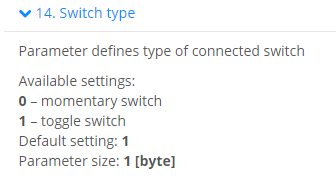
@thebearmay Thank you for replying. Parameter 14 is set to momentary, although, odd enough it doesn't show in the list. (see attached picture).
The lamp will light instantaneously when the button is pressed, however when pressed again it will turn off, but after a delay of 10 seconds (I counted).
Im also ex vera user.... I had a lot of Fibaros and they dont work good with Hubitat C7. I gave up after a couple of month and changed to shelly..... Instant and fast. Bara o byta 
@mailtomatte Thanx, I was actually looking at Shelly to replace the Fibaro in-wall switch relays.
The nice thing about Shelly is that you don't need custom firmware to turn off the internet connection.
Too bad about the Fibaros, I have maybe 12 of those and each costs like 50 euros.
I've had my Hubitat for 3 days now and what I find a bit confusing is the order in which you do things.
For example: I set the Fibaro switch to inclusion mode, ran the discovery process and I thought , that i was done. Turns out I need a custom driver. Ok, I installed that and changed device type.
Well that didn't help, no child devices were created so a few more drivers and apps later I have child devices, but they don't work properly.
I always knew there would be issues and some additional costs when you change controller, it's just a fact of life 
Yeah... i sold 15 dimmer 2 and other stuff at 1/3 of what i gave... not fun but i got the shellys for that samt Low price so its ok.
The shellys are much more faster and reliable but pysical change isnt working perfect in app. But i rarly use my switches so it doesn matter.
Im changeing all my shutters soon also to Shelly .
The Only zwave i still want is smart implant ( that i infact also hade to change from fibaro ubs) ... it didnt say om the Hubitat spec that you have to change all your device hardwares 

 . Thats Life ..... i guess you could wait. A coupe of month to get the c7 z stable but i want it to work now!
. Thats Life ..... i guess you could wait. A coupe of month to get the c7 z stable but i want it to work now!
I have fibaros working on my C4 hub with few problems. I understand that the next software release is going to implement some fibaro fixes for the C7 hub, so don't throw them away yet!
YES! See my post in lounge just this moment ... need to update firmware to resolve problem with “misfires” .. begrudgingly had to purchase a fibaro HC2 in order to update ...