My high school electronics training is a bit rusty, 1.6watts @ 5 volts is about 320mA. What am I doing wrong? 0.022 A seems way to low
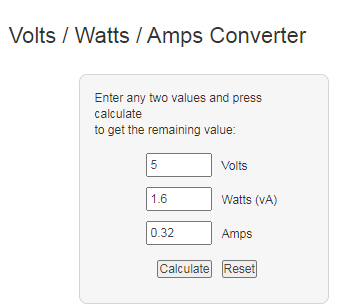
I just checked my C7 and got about 120mA draw at idle with 10 devices & no rules
My high school electronics training is a bit rusty, 1.6watts @ 5 volts is about 320mA. What am I doing wrong? 0.022 A seems way to low
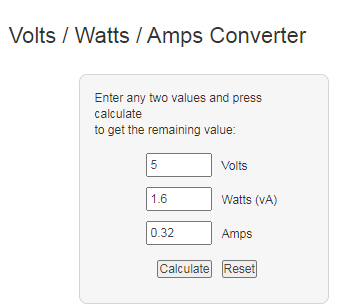
I just checked my C7 and got about 120mA draw at idle with 10 devices & no rules