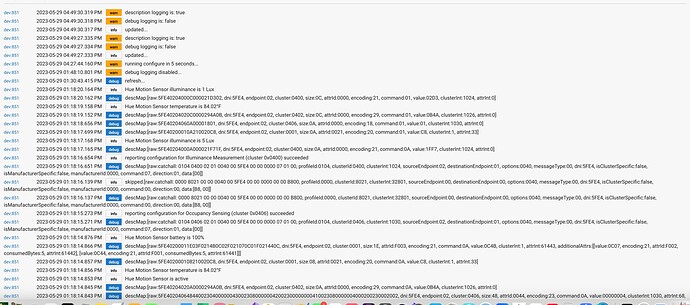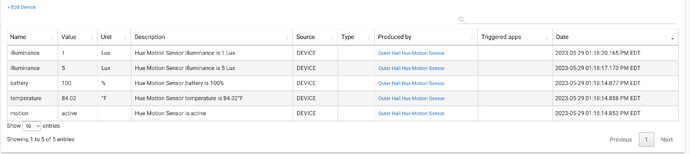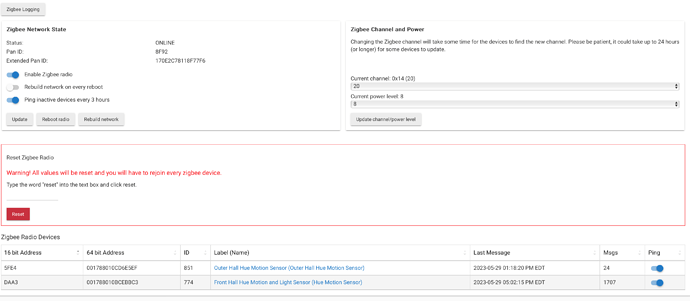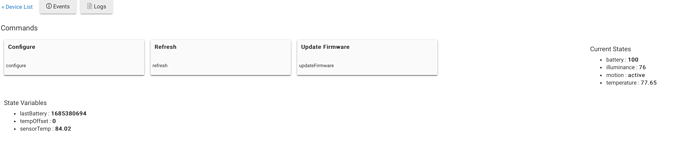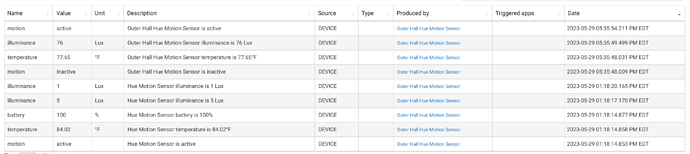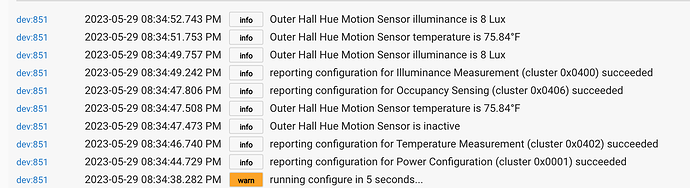I'm using C8 hardware and have two Hue motion sensors that are working fine (added pre-C8 and migrated ok)... trying to add two brand new Hue motion sensors and both seem to add to the system normally but stay in active state. In the event log there are only the 5 events that show up with initial install (active, lux, temp etc) but none after.
How long have you waited? It sometimes takes a few hours to start working for some reason.
just tried both but less than 30min... I'll see if it starts working thanks
If it doesn’t start working, try pairing them again close to the hub. Shouldn’t matter for the Hue Motion sensor, but it does sometimes make a difference for others. It will pair back in its original slot.
Still having trouble ... is it C8? Did a factory reset & remove & added back with hue next to hub, no luck...it stays in whatever state (active/inactive) that it was in when added ... also doesn't seem to update events ... only 4 events in log (the first 4 when added to system)
Try removing the batteries and putting them back in. If that doesn’t help, try just resetting them (not deleting) and rejoining not near the hub, but near a friendly repeater. If that doesn’t work, try rebooting the Zigbee radio and then reset and rejoin them.
So far nothing has worked... since I was able to add hue motion sensors with my old hub perhaps something was "broken" with the firmware in C8?
I have 6 of them running on two different c8, two of which were added last week.
If you cant add them near the hub, try near the furthest repeater that is working.
tried it near a zigbee wall outlet the farthest from the hub but no go
I'm guessing the latest firmware update broke something
You are on the most recent release, right?
Easy to verify, just revert to check...
yes, i am
Before reverting back make sure you have "rebuild ZigBee network on reboot" turned off under the ZigBee settings. Power down the hub and remove the power plug for a few minutes. Fire it back up and see if that helps.
I have the same problem. Have a Hue motion sensor on my C8 (flawless with C7), and 2 weeks ago HE stopped logging events for it. It's stuck in 'active'. I reset the motion sensor, HE found it, and it sent a singular event the minute it was repaired (battery level), then no more events.
On .125 firmware.
--
023-04-15 08:12:21.462 PM[info]Office Motion battery is 82%
[dev:592]reporting configuration for Power Configuration (cluster 0x0001) succeeded
[dev:592]running configure in 5 seconds...
--
Update: Did two more device resets standing next to the C8. Seems to be sending back sensor data now. 3 other Hue motions sensors in the house and none of them dropped off. This is the same Hue sensor that after I upgraded to the C8 took 2 days to function. The other 3 hue's instantly worked.
Your description is the same as my problem ... after adding the Hue it sends a singular event and then remains stuck in the same active/inactive state (both of my new Hue's behave the same & mine don't correct with resets). At least it appears to be a firmware problem rather than an issue with my setup. Now I need to decide if I wait for a firmware update or return them while I can (Costco)
circling back to see if anyone has ideas for getting Hue sensors working with C8...
Solved my issue. Below is the saga that started yesterday.
I'm in the exact same boat as others here. I have a Hue motion sensor I was using on my C-7 and it came in perfectly into the C-8 and there have been no issues with it.
I just got a new Hue motion sensor for the Outer Hall, and like the others, it paired perfectly, and quickly, but since then, nothing. I then waited about 3 hours since it originally paired as I read above it could take a few hours to start working. I am running 2.3.5.141. BTW, I'm in the same room as the Hub so the Hue is only about 7' from it. I tried the Configure and Refresh buttons, but that didn't help.
I did have this under Scheduled Jobs at the bottom of the device page:
I saw that when I went into the one that's working there are no scheduled jobs. After a while that scheduled job went away. So I don't know if that means/indicates anything or not.
When I went to Logs from inside the new device here is most of what it is showing:
These events showed up when I paired it, but nothing since:
Here are the Zigbee Details. As you can see, both Hue sensors are there.
After that I also tried pulling the batteries for about a minute but that didn't help.
I then re-paired it to no avail.
After that I gracefully powered down the hub, making sure "rebuild ZigBee network on reboot" was turned off under the ZigBee settings and then removed the power plug when it said it was safe to do so, for just over 10 minutes. I then fired it back up same thing. Same results: it doesn't react at all, no logs, etc., other than the 1 report when it re-pairs.
Even though the new Hue is just a few feet away from the Hub, I then even tried putting it just a few inches away from the Hub and resetting it. Again, as it has every time, it is recognized virtually instantly, but after that it just doesn't respond. Only difference I see now is that it says it is inactive, but moving it back to my desk, about 7' from the hub, waving my hand in front of it does nothing. No logs, etc.
As I mentioned above, I had read in this thread that it might take a few hours for the motion sensor to start working. So after the above problems I quit for the night. I then tried it the next morning and it is still totally unresponsive.
'******************************************
Solution starts here when I found this at # 589 in this post:
"I'm 90% confident in a theory I have: The new antennae are so much better, that all the devices are simply talking to the hub and bypassing all the repeaters. This would explain why lowering the power on the Hub helps performance. It would also explain why I cannot pair any repeaters—the hub is full with all my other devices. I think the devices on the Zigbee network also slowly jump off the repeater and begin talking directly to the hub.
With this epiphany, I woke up at 4:30am and yanked all the batteries out of 32 Hue motion sensors, including the one's in my wife and daughter's rooms without waking them up Grinch-style. I then set the power on the Hub to 4. I also changed channels to 25, because I read this is a power-limited channel per regs. (and, as a bonus, this Zigbee channel is supposed to be outside 2.4[GHz] Wi-Fi bands). At this point I was able to pair all 7 repeaters, which, if not confirming my theory, is at least consistent with it. It is now about 6:30am, and I'm about to add back all my motion sensors. I'm pretty sure I'm about to get everything working again. Then I'm not going to touch anything and see if the sensors stay (i.e., don't drop off like usual)."
So I pulled the batteries, then changed my Zigbee Radio to Channel 25 at power 4. BTW, I noticed an orange flash when I went to re-pair the new one, and a quick Google search told me that meant the batteries were low. The ones that shipped were both at about 1.5 and the new ones I put in were at about 1.8. My device is now working! Woo-hoo!
Was it the batteries or the radio? I don't know, but I'm not going to try to find out. I then had to re-pair my first one. BTW, for some reason I had to hold down the reset button for about 10 seconds on the old one and only about 5 seconds on the new one. So when I held the old one for only about 5 seconds and let go I got an orange light. Maybe that is a factory reset vs going into pairing mode? Again, I don't know, but it worked.
So now both of my Hue motion sensors are working with the C-8.
BTW, the above post talked about repeaters. I have a Hue hub and 2 of their light bulbs, but I paired these 2 directly to Hubitat, and from the above Zigbee screen shot it is only seeing those 2 so I don't think I have repeaters at all. In any event they are both now working.
It’s standard practice for Hubitat drivers to turn on debug logging when the device is paired, and then turn it off (usually after 30 minutes or so). That’s what this scheduled job is/was. Normal operation.
Thanks. I thought it might be the device doing it, but I had never seen anything like it before (and of course, since it comes with virtually zero documentation there was no reason to know it was going to do that).
But, that said, once I did get it react its been fine since, (knock on wood),