I just updated to the latest homebridge hubitat maker. 2.19.
I'm hoping this fixes the syncing issues I'm face with too.
I just updated to the latest homebridge hubitat maker. 2.19.
I'm hoping this fixes the syncing issues I'm face with too.
If you have syncing issues, send Dan your logs and screenshots of your Home device and Hubitat device so that he can get more info on what's going on. Who knows if your syncing issue is exhibiting the same way as the 2 of us that are...???
You won't see a direct difference here as I am still tracing down these syncing issues.... I added some more websocket testing and logging in there in the hopes that it will help and there is some configuration work needed to activate that. I am going to add you to our thread so you can see what 0.2.19 does
I updated to the newest version of the plugin do you or @dan.t know why the buttons only show as a battery and temp sensor? I have iris buttons and smartthings buttons and have tested both.
Can you post a screenshot of what you're seeing?
Thanks!
Andrew
There never was really support for push buttons and @swiss6th way of buttons is bit different then the rest of the plugin. The problems with buttons is that a lot of button devices have several buttons and we would need a way to specify which button you want to press. I could create a tile for each button but that could very quickly clutter your interface. DoubleTap and Holds are even more complicated.
It is on my list to find a “nice” way of handling these.
ah that makes a lot of sense actually.
I wonder if there is a way to do it like tonesto's on smartthings? it shows up as one "collection" if thats the right word. Where you see each individual action inside of one tile. Single/Double/etc.
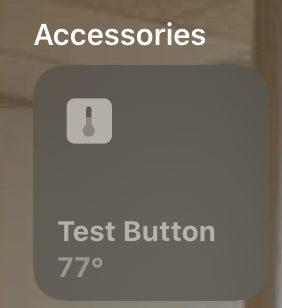
This is the Samsung button. it only shows as a temp sensor
Ok, I really don't see how tonesto's smartthings implemenation is supporting buttons. The only thing I can imagine is that you have a button with just 1 physical button that also acts like a switch. That would also be supported here. Can you show some screenshots of the smartthings end (device and app) and the Homekit end (how you button is displayed) so I can get an idea?
Yep, I’ll dig up my SmartThings hub and see if I can get it going again.
I have mine running and can't figure out how you would do it there....
I think buttons in HomeKit are only configureable when the driver passes that to HomeKit, but they are not actionable. In other words, you cannot press a button in HomeKit, you can only configure its options for single press, double-press or hold when available from the button driver.
Yes, that is a programmable stateless switch in Homekit. The thing is that you can "only" execute HomeKit scenes. You can't "press" a tile in the HomeApp and HE will know which button you pressed. This is the complete opposite to how the plugin works today and I think it would cause more confusion than anything....
Is it possible to completely exclude a device from showing up at all in HomeKit? I tried the exclude attribute and exclude capabilities option, but I'm still seeing the actual device in HomeKit with greyed out control options.
There are some devices that I expose on the MakerAPI for other integrations, but I don't need them showing up in HomeKit, hence the need.
You can make as many MakerAPI instances as you want. Make one just for Homebridge.
Good idea, that didn't occur to me. Would there be any performance impact from doing this? Trying to keep Hubitat as lean as possible, not entirely sure how eventsockets work!
Good job on the plugin btw, I've been using this for almost 2 months and mostly rely on HomeKit integration so that my SO has an easy way to control everything. The occasional out of sync issues haven't been a deal breaker for me.
Thanks! I am working on the occasional out of sync issues. They shouldn’t occur.
As for performance impact, no, I haven’t seen any impact by just having the instances. You are not increasing load as in increasing the number of requests that are going to be made against the hub.
Well I was wrong about the Smartthings-homebridge plug in with buttons.
I just wanted to program the buttons in Homekit to do things like turn of the light, set reminder style things, but it looks like I'll just try and figure out rule machine to do the easy stuff.
What’s the proper way to update the plugin?