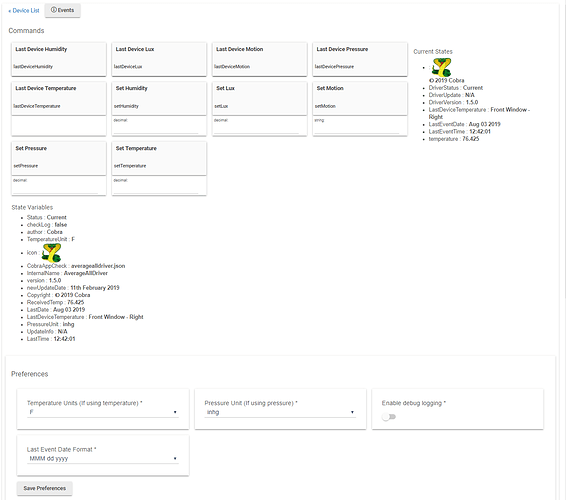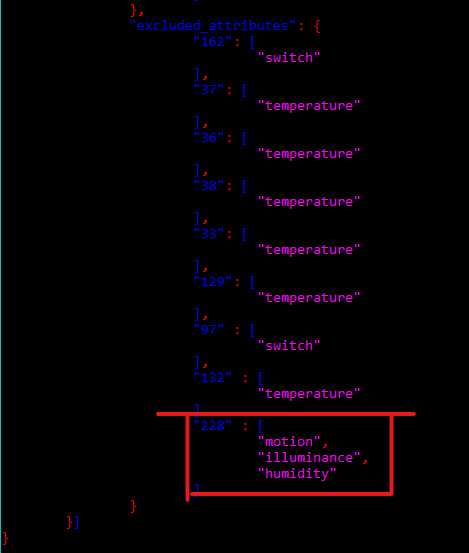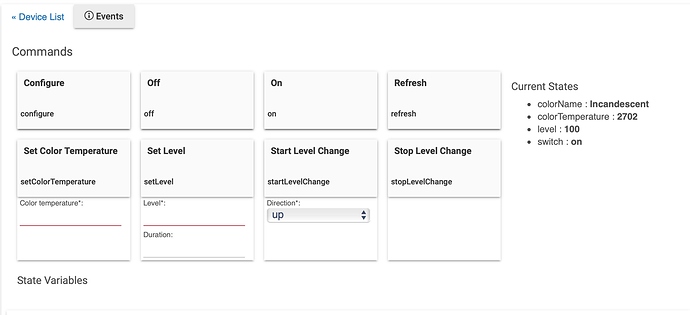Device States
Exclusions
Raw Device Info
{"id":"228","name":"z_AvgTemp","label":"z_AvgTemp","attributes":[{"name":"
","currentValue":null,"dataType":"STRING"},
{"name":"DriverStatus","currentValue":"Current","dataType":"STRING"},
{"name":"DriverUpdate","currentValue":"N/A","dataType":"STRING"},
{"name":"DriverVersion","currentValue":"1.5.0","dataType":"STRING"},
{"name":"LastDeviceHumidity","currentValue":null,"dataType":"STRING"},
{"name":"LastDeviceLux","currentValue":null,"dataType":"STRING"},
{"name":"LastDeviceMotion","currentValue":null,"dataType":"STRING"},
{"name":"LastDevicePressure","currentValue":null,"dataType":"STRING"},
{"name":"LastDeviceTemperature","currentValue":"Front Window - Right","dataType":"STRING"},
{"name":"LastEventDate","currentValue":"Aug 03 2019","dataType":"STRING"},
{"name":"LastEventTime","currentValue":"12:42:01","dataType":"STRING"},
{"name":"humidity","currentValue":null,"dataType":"NUMBER"},
{"name":"illuminance","currentValue":null,"dataType":"NUMBER"},
{"name":"motion","currentValue":null,"dataType":"ENUM","values":["inactive","active"]},
{"name":"pressure","currentValue":null,"dataType":"STRING"},
{"name":"temperature","currentValue":76.425,"dataType":"NUMBER"}],"capabilities":
["IlluminanceMeasurement",{"attributes":
[{"name":"illuminance","dataType":null}]},"TemperatureMeasurement",{"attributes":
[{"name":"temperature","dataType":null}]},"RelativeHumidityMeasurement",{"attributes":
[{"name":"humidity","dataType":null}]},"MotionSensor",{"attributes":
[{"name":"motion","dataType":null}]},"Sensor"],"commands": ["lastDeviceHumidity","lastDeviceLux","lastDeviceMotion","lastDevicePressure","lastDeviceTemperature","setHumidity","setLux","setMotion","setPressure","setTemperature"]}