Fingers crossed!
I'm on 0.2.4 now, with HE 2.0.9. I just wanted to report that everything's running smoothly (including the fans  ). Thank you for your work!
). Thank you for your work!
Andrew
@dan.t that did it! An hour of not problems. Thank you so much for your help. It has been driving me mad the last couple of days
Are using AppleTV or iPad?
Awesome! Glad that you got it working!
That was my next troubleshooting tip. Glad it’s an AppleTV.
The new update is working great for me so far. Just one question/observation: whenever I push a new device to HomeKit from Hubitat, it seems to move my devices back to old labels or rooms. Is there a way not to touch devices that already existed in HomeKit and only add the new device?
I have not seen this behavior yet... For me they stay assigned to the rooms where I put them in. Can you show me the output of homebridge when you add a device and the plugin does it's cycle to pick it up and add it to homekit?
I just applied a Homebridge update and lost all of my rooms.
I'm just going to let it rest forever after loosing my rooms yet again.
I don't feel like restoring my Controller App backup...
I guess it could be a test to try it... ugh...
You don’t even want to know how often I have re-done my room assignments during the development of the plugin. In the end, i was faster doing it in the Home App than restoring from a backup....
Yea I can try again soon, don't have time to test it again now, but it was fast enough to rename things and move them around in the Home App.
How sensitive HomeKit is with Homebridge I don’t use rooms anymore. Just the default room and the favorites. Much easier since there isn’t really any security per room I don’t see a reason to create them due to the possibility of losing them.
Over the weekend I installed the homebridge docker container on my NAS and installed the homebridge plugin. All is well and things are working, however I go notice an error from the refresh of all devices as well as an error in the Maker API HE logging:
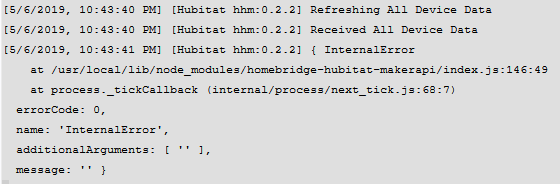
[app:427] 2019-05-06 06:43:24.283 pm [error] java.lang.NumberFormatException: null (listDevices)
[app:427] 2019-05-06 06:38:23.703 pm [error] java.lang.NumberFormatException: null (listDevices)
[app:427] 2019-05-06 06:38:21.523 pm [error] java.lang.NullPointerException: Cannot invoke method getSupportedCommands() on null object (sendDeviceCommandSecondary)
FWIW in my Config.json I don't have the "excluded_capabilities" or "excluded_attributes" since those were labeled optional.
This is an error on the MakerAPI end..... I saw another post that was showing the same thing. I am going to link this post there and see if we can get some attention to this from the HE staff
I know, it's just so nice to say turn off X room. or set X room to 30%. Especially if I've forgotten the name of the device in that room.
Completely understand the value of rooms...just the pain of setting them up isn't worth it anymore to me.
The backup tool Controller takes 75% of the drudgery away.
Backups are simple as is restore BUT the resulting Restore enables everything to have Favorites On.
So you have to go into each tile and turn that off... unless of course, you like that. 
Yea I have that. I'm going to try it next time.
"next time" is too late, isn't it? Don't you need a backup before you need a restore?


