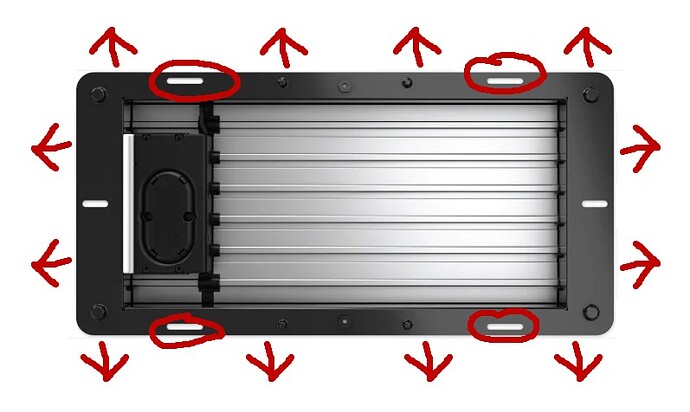Thank you so much for the kind words! I’m really glad my previous reply helped clarify your thoughts. And hey, there’s no such thing as a “stupid” question here—we’re all just figuring out how to make our setups as awesome as possible. ![]()
The pictures you shared of your old vents with the adjustable louvers are super helpful—thank you for including them! I can see how they’d give you more control over airflow direction. I love the idea of trying to retrofit the Flair vent louvers into your existing vents. That could be a really creative solution, though I imagine it might take some tinkering to make it work. If you do go that route, I’d love to hear how it turns out!
As for your question about the Thermostat Controller 2.0 app and the Honeywell T6 thermostat:
Yes, my app uses the standardized capabilities from the Hubitat device, as documented here: Hubitat Capability List. This means it uses the current temperature, as well as the heating setpoint and cooling setpoint from the device driver you’ve selected. Since you’re pointing to the Thermostat Controller app as the active thermostat, those values will be what my app reads for vent balancing.
I’ll do my best to keep answering questions as time allows, but I’d also love for other community members to chime in whenever possible. My time is a bit limited, and your collective experiences can really enrich these discussions. For those of us who enjoy diving into the technical details, everything about how the app works can be found in the code on GitHub. If anyone feels inspired to contribute, that would be amazing—it would help make this app more sustainable in the long term!
Thanks again for your enthusiasm and all the great ideas. Looking forward to hearing more about your experiments and setups!
Cheers!