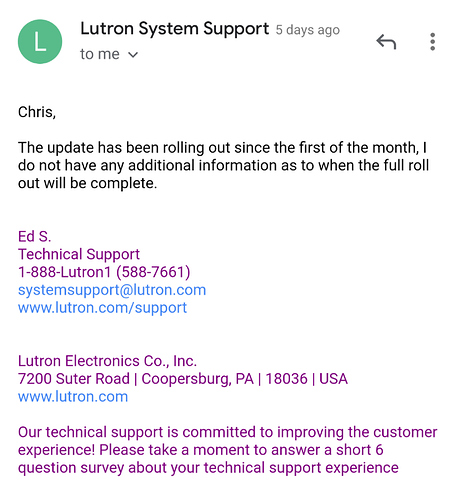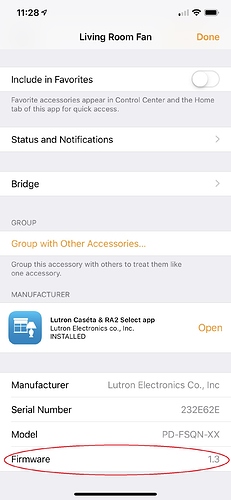Two different support reps told me the app would be updated along with the firmware. I'm still on 6.5.0. That, combined with no change in behavior, I'm taking to mean there hasn't been an update.
Maybe they found an issue and had to stop the release until it's resolved. Happens.
Did you try rebooting the bridge? Maybe it also needs a kick in the pants to start updating.
I am still seeing 6.5.0 on the app.
Maybe they found out it was a little more complicated than they originally thought?
"Slow Rolling"
Just updated to 6.5.1
Sweet! That gives me hope they actually knew what they were talking about ![]()
![]()
Unfortunately, the bug is still there... maybe the SmartBridge Pro will update itself overnight?
Well 
I just got home and checked the version on the Lutron app - it is now 6.5.1.
I'm still on 6.5.0, must be a reward for bugging support  Can't wait to bug them more when I finally get the update and it doesn't fix the problem.
Can't wait to bug them more when I finally get the update and it doesn't fix the problem.
I ended up emailing support again yesterday, he got back to me today. Apparently my bridge has the updated firmware already, even though I'm still on app version 6.5.0. So much for app update corresponding to firmware update.
Support asked me to confirm that the problem was not fixed (it's not) and send them another log file, which I did. Will be curious to see what they say this time, since they clearly didn't bother to actually look into the problem last time.
Today's response:
We have conducted further testing here and can confirm that there is some unusual behavior with the fan speed controller, which we will work to correct in future software releases.
We have some recommended output levels to set for the fan speed levels which we have found to respond accurately and not cause the speeds to toggle.
High -> 100%
Med-High -> 75.3%
Med -> 50.2%
Low -> 25%
Off -> 0%
Not sure how helpful this is since we can't set decimal levels. At least there's acknowledgement of the issue.
I wonder when “the future” reasonably is in their company. I have a controller slated for delivery April 5
I've been following this thread for awhile because I've been planning to replace my GE Z-Wave fan switches with these new Caseta fan controls. I finally decided to take the plunge and bought one. I just installed it this morning and notice the same behavior you have described with medium and medium-high speed settings.
There's been discussion about the "firmware" for the new Caseta fan control. I have the latest version of the Lutron app, version 6.5.1
However, if you use HomeKit and have your Lutron stuff integrated with it you can see the firmware version for each Lutron device under settings. Mine shows as version 1.3 for the fan control. (For comparison, the firmware version for my various Lutron ELV+ dimmers is 1.8).
Anyway, I don't know if this is useful info or not but thought I'd share. Maybe it'll help in your discussions with Lutron support...
We could make a small change to the Lutron dimmer driver so that this would be possible. In RM you'd have to use Custom Commands for Med-High and Med. Would this be useful?
Yes, that would do the trick 
So, i'm confused. What would a level of 76 result in? Or 51? I would think that 51 would get you medium and 76 would get you medium high. Or does it just get you nothing? The GE fan controller works off of ranges rather than exact values. Seems to be a lot more effective.
0 > level >= 25 is low
25 > level >= 50 is med
50 > level >= 75 is med-high
75 > level >= 100 is high
There is a bug in the Caséta fan controller firmware, so that it doesn't set Med-High and Med correctly unless you use specific values. However, those values are 75.3 and 50.2. Hubitat dimmer capability specifies an integer level value, but Lutron allows a decimal value. This change allows those decimal values to be sent, thus getting around the firmware bug.