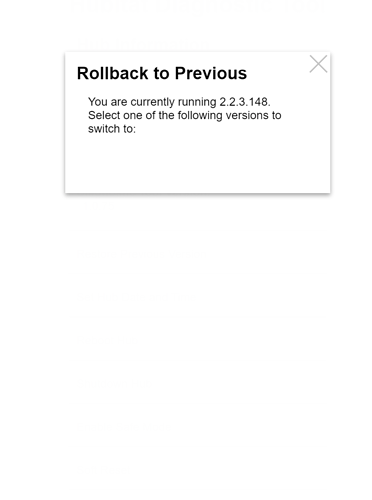Hey all, New C7 owner, moving over from smartthings. I set up hub, physically, last night, and i cannot get the thing set up for the first time. Using the portal.hubitat. com link, on my computer, i cannot find the hub, though i can find it on my phone using the portal site and advanced discovery. I do see the hub in my router's devices list (google wifi), and i have given it a DHCP reservation.
When i go to the IP of the hub in a browser, i get an "Error, Connection Refused" message.
The diagnostic page at port 8081 is working, and from there i have tried rebooting, i have tried, soft and full reset, i have tried safe mode, but nothing seems to be working.
My network is simple, no Vlans, just a single subnet. I have my router connected to a netgear unmanaged switch (GS308), with other dumb switches down the chain as well. I have tried the setup while connected to the first switch, and to another downstream switch.
The hubs light is blue, not sure what its supposed to be, but it only changed colors when i did the resets, and it went to red. I see there are other threads about initial setup, but none of their tips worked to get me going. I emailed support, but i suppose asking here also cant hurt.
Thanks in advance, ready to get rid of smartthings, not the best first impression though.