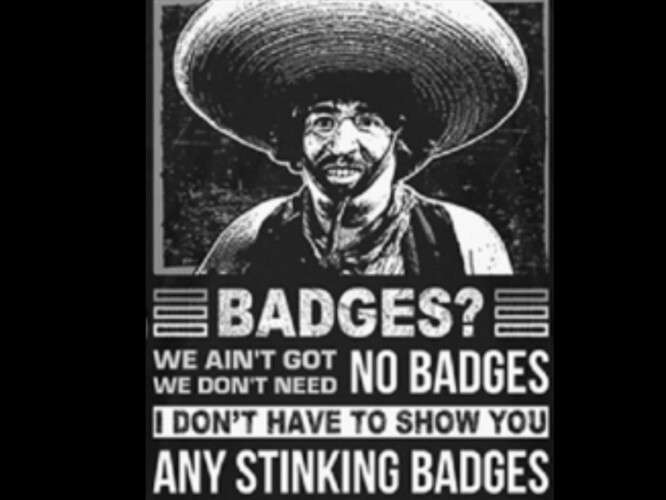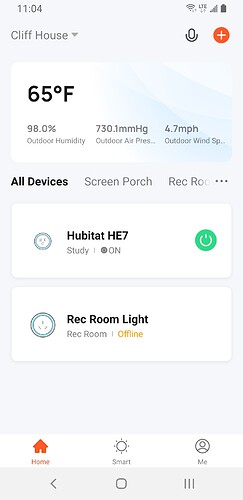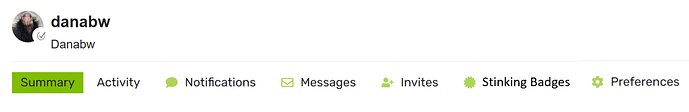Parents? I thought you were cultivated from a particularly excellent batch of bread starter oh so many years ago 

That would explain oh so much...
Oh, don't encourage him. That only makes him give more confusing answers. ![]()
Our patron saint. [Sounds of angels voices]
Also didn't know about Christy, that's how Mike gets away with so much automation in his house- THEY'RE ALL IN ON IT
Does it count if I post "Just do a shutdown of the Hubitat and disconnect the power by unplugging the power supply for a few minutes and then restart. Don't unplug at the USB port on the Hubitat because it is fragile."?
I could post it about 100 times in various places throughout the Forum hoping to snag "accepted" tags.
The reasoning for unplugging it from the wall outlet is that most people are now used to C type, and in their frustration jam the micro USB the wrong way. I have seen it enough times to start recommending to unplug the power from the wall outlet... Just sayin'
Be careful, you might get the "Needy" badge instead. 
LOL - that's great, didn't even think of that!! If I was 20-ish and doing it all again I would swipe right on any woman who was working in IT. ![]()
That's not a complete solution if you don't also schedule the power cycling. That way you can certainly be the recipient of "Do this if you want to kill your hub" badge...
You'll want something like this bit that I wrote for doing full power cycles to reset the radio: https://raw.githubusercontent.com/hubitat/HubitatPublic/master/examples/drivers/kasaPlugHubRebooter.groovy
It gives an option to gently shut the hub down. You want that ![]()
Kasa plug has a way to make two schedules so it can power the hub down in a minute and then power it up in another minute.
I should have clarified that.
I do the shut down with the Hubitat app and then cut off the power with the Tuya WiFi switch and the Tuya app. Then power up the Hubitat without even having to go into the room.