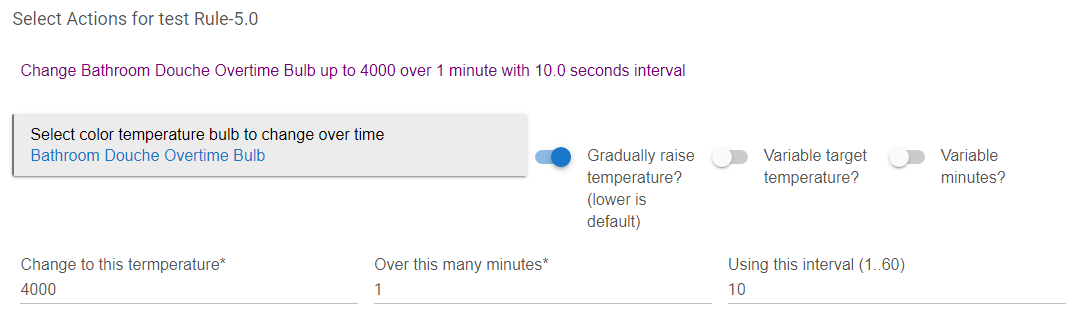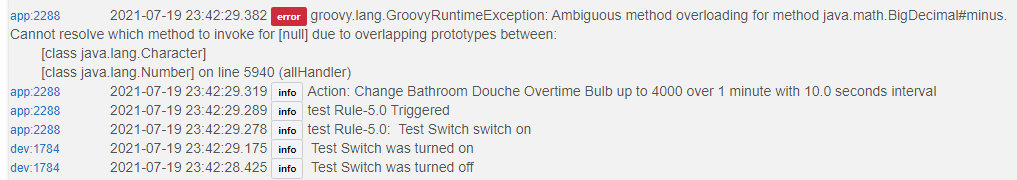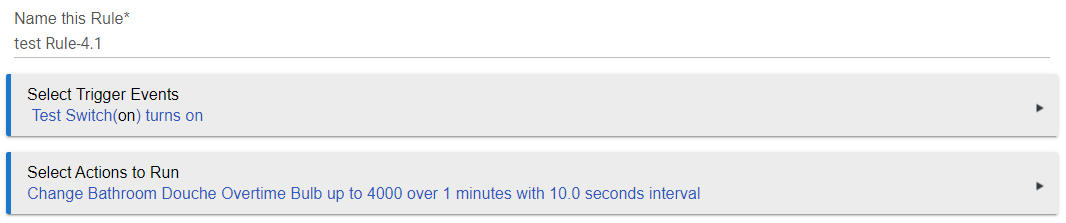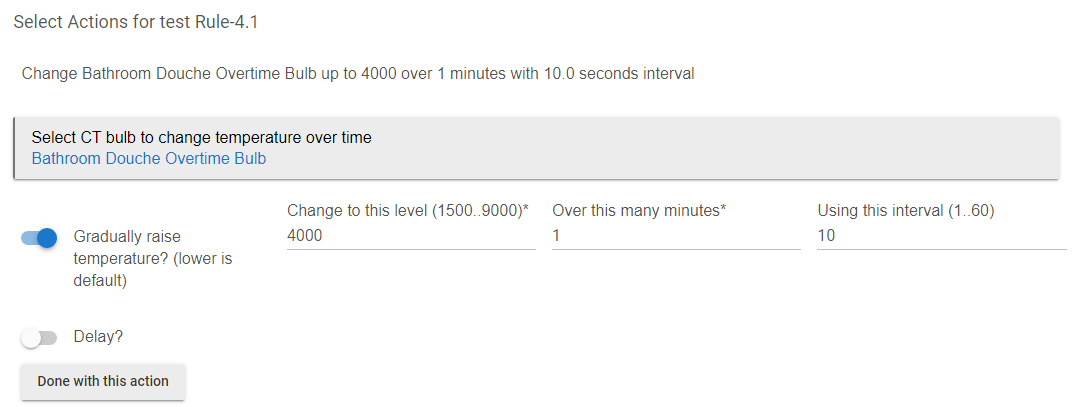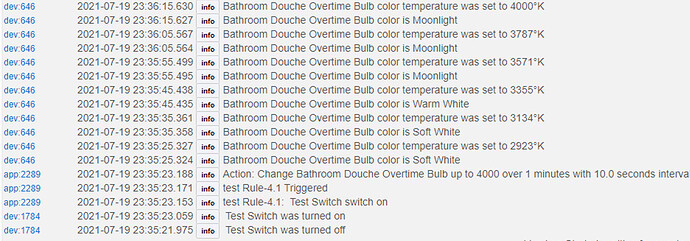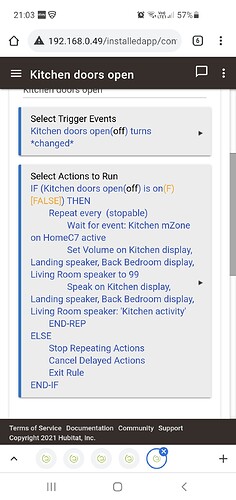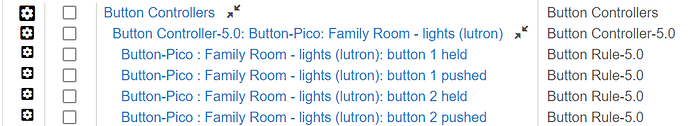Yes Victor, that’s correct
This functionality was not removed for Rule Machine Legacy. This is a documentation glitch.
I think "Change Color Temperature over time" is not working in rule 5.0
Maybe I missing something...
In rule 4.1 it does
I will look into this. If it's throwing an error, there's definitely a bug somewhere. Thanks.
I think this is fixed in a soon to be released hotfix (2.2.8.137). Would you check again, and let me know by tagging me if not.
This bug has been found and fixed. The fix won't be in the next hotfix (2.2.8.137), as it missed the cutoff. Will be in the one after that.
Thanks for bringing this to my attention.
I don't seem to be able to add Button 5.0 buttons to my Dashboard, is that another late arrival?
You can't add apps to Dashboards. If you mean the button device itself you add that to the Dashboard, select Button tile, and pick which button number.
Sorry, I didn't explain that very well. The devices created in Button 5.0, are not appearing in the Dashboard App interface where I would add the button to an individual Dashboard. My buttons from RM4 appear there, no new ones.
Button 5.0 does not create any devices. It acts on existing button devices. RM4 does not create devices either.
This Change Color Temperature over Time bug has been fixed in latest release, 2.2.8.138. However, you will have to edit the action and reenter its parameters due to the fix wiping them out.
@bravenel I'm trying to get my head round using new rule 5
Summer is here and we are leaving doors open, so wanted a rule which would send us a notification when the motion zone is active when we are upstairs. I had a virtual switch which we can toggle on when we want monitoring, I sketched this up in old rules but struggling in the new
I hadn't tested it yet in old
Maybe a little bug:
After you create a new Rule with a predicate condition and click Done, it takes you back to the Apps page. There is no display of the (Predicate False) next to the rule. However, if you click on the rule and then go back to the Apps page, the Predicate False shows up.
Waw, already implemented, 


I will look into this. The Predicate Conditions are evaluated when you hit Done, but evidently not updating the display then.
I updated my hub to 2.2.8 and created a few new rules. I wanted to use one rule running as a trigger for another rule to run.
That used to be possible with “other triggers,” but I’m not seeing that in Rule 5.0.
@bravenel have I missed something?
It was removed. It was redundant to Run Rule Actions, and created a lot of complexity.
Hmm so instead of creating a trigger in rule C (triggered by rules A or B running), I can leave rule C with actions only, and add “run rule C actions” to rules A and B.
Is that about right?
Those are apps, so not usable as such on a Dashboard. You can use the Pico buttons on a Dashboard. But, I don't think Dashboards support 'held'. When you push a Dashboard button, the corresponding Button Rule would run.