Thanks for the suggestion. I've narrowed the detection zone as tight as I can without eliminating any areas that might allow a person to slip through undetected. Might be worth moving it to the side to see if it's not really as tight as I think. I'll give that a shot tonight as well.
Open IPC is the other one, but as @stephack pointed out in another thread, there's one way audio with the alternate firmware only, and that too is a no go for me.
Open IPC doesn't work with the latest Wyze firmware. Just went through trying to get mine to work with Open IPC and after 4 hours finally found that on one of the issues on github.
I have mine react to HSM status through IFTTT. The cam is only set to enable motion detection when HSM is in away mode. Otherwise it is set to disable it.
If you wanted to get complicated, you could use a virtual switch with the auto-off turned on for 5 seconds. In IFTTT Wyze service, have 2 applets. The first is the switch being on disable motion detection and the second is off enabling it. In the automation that turns off the porch light, move the porch light off to a switch off delay and put it to like 2 seconds and have the virtual switch be immediate on. This will automatically disable then re-enable motion detection before your porch light turns off.
Also you could look at modifying the detection area within the app.
Thanks. Detection area has been made as small as possible, but I'm going to play around with shifting it off to the side to maybe avoid detecting the shadows, but still detect a person.
The IFTTT setup is what I first had in mind and it seems several of you have the same idea, so that one will be implemented for sure and I'll find out this evening how it works out. IFTTT is about 4-7 seconds for notifications, so I'm assuming the timing will be roughly the same for disabling and re-enabling motion detection. I'll have to test.
I got mine working with the bootloader on fang website but it's such a downgrade in quality and options. It's really not worth it. I went back with the Wyze firmware.
Well, the problem with trying to disable motion detection via IFTTT is, it doesn't work!
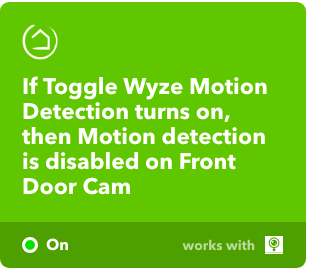
However @mpoole32, your suggestion works perfectly. Thank you! I moved the detection zone halfway off to the side of the area I wanted to focus on (away from the light) and it no longer reacts to the light turning off. I then walked up the edge of the stairs to my porch (out of the defined detection zone) and it still detected me.
Glad that worked for you @SmartHomePrimer. Wyze has been on the struggle bus for the past 3 days. You may want to file a report because some are still reporting issues. You can read about it in this thread.
They resolved this issue for some including issues I was having with IFTTT and the new Wyze shortcut feature.
I'm using a single virtual switch in Hubitat to turn motion detection off in Wyze and then using that switch with the Webhook service in IFTTT to turn motion back off. This keeps that single virtual switch in Hubitat synced up with the actual camera status. Since they fixed my issue I'm seeing the fastest response times with IFTTT that I've ever experiences. From the time I flip the switch in Hubitat I'm seeing the motion toggled in Wyze in just under 2 seconds.
If you are running any Pan Cams check the firmware and see if you are running 4.10.2.31. I noticed both of my Pan Cams restarted on their own at the end of the day after not working for the previous 12 hours. After restarting that is the version they were running.
Wow! OK that's worth filing an issue report. Thanks for the heads up.
I had to power cycle my Wyze Cams as they would no longer connect through to the App, post firmware update. Since the power cycle they're back to operating normally.
Yeah, I read something about that in the forum post @mpoole32 shared. I'm going to try that. My IFTTT integration with the alerts on motion is still working, but maybe it's broken-ish and I just need to reboot it. Thanks for all this great information on Wyze guys 
I'm not new to that Xioami camera type, but I'm new to their firmware for it. This is really helpful.
Also, wyze has been having issues with their cloud these last two days. I think they were announcing it on twitter.
They have actually had a few outages lately.
Every time I say I'm fed up with cloud connected devices another one creeps into my home. 
Mine also responds almost instantly. By far one of the fasted I've had work with IFTTT.
Just checked on the dafang-hacks git-hub repo. Evidently, flashing custom firmware is fixed in the latest Wyze V2 firmware (4.9.3.64) which was released around New Year's. Should allow you to flash either Open IPC or Dafang-Hacks without a problem now.
The Tinycam developer just posted (again) on the Foruns how he reversed engineer it.
For reference:
whatwhatwhat!?
I've actually paid for tinycam to get my wyzecam stream.
Does this post just show how to roll your own implementation of what he did to get it in the app?
According to him yes. If you have the talent for it ![]()
Maybe one day someone can implement it in HE.![]()
![]()
How would video even work?
As a dashboard tile?
Or are we talking about harvesting the motion detection?
Or both...
I'm not sold on the Hubitat dashboard that I personally don't want to invest time in getting video on it.
For me that belongs in my upper level:
Google Home / Apple Home / Sharptools
(I wish I could use 1 of these but none of them satisfy all of my needs...)
Harvesting the motion detection alone would be a huge bonus!
IFTTT works really well for me.
I'm not an anti-clouder.
If the cloud works as well as it does in this case, I'm down with it.
Now if only it could only notify me if there's a person at the door...
Nest Hello is in the mail!
Yea i do use ifttt and life360. both work great but if we could use the motion detection from the cameras in our automations it would be sweet and save on devices

