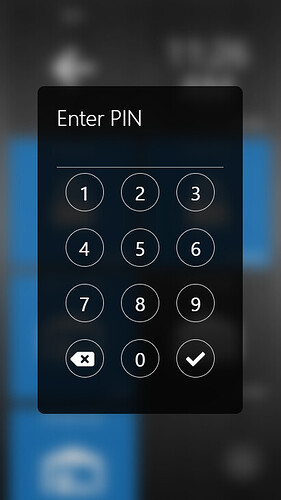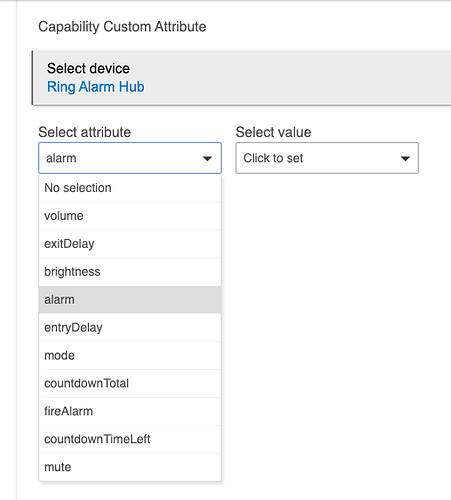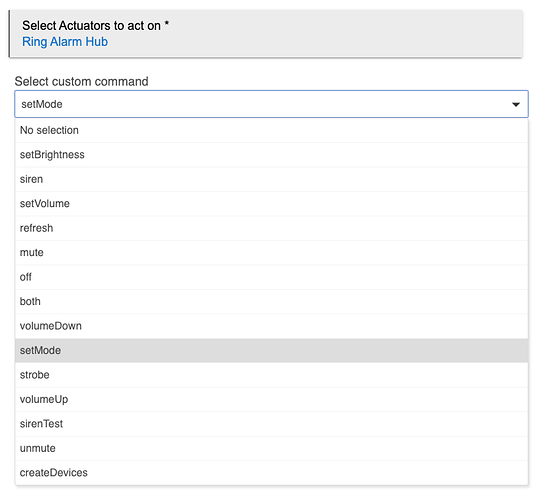@lawsonad I don't use HomeKit, I use Alexa. What are the dashboard apps?
@wayne.pirtle is it going to bring up the lock screen so I have to swipe it away?
Also, what dashboard do I put on the kiosk app? Can I make it have a PIN to disarm the HSM?
No idea, Android, Amazon, and Google are no longer invited inside my household. ![]()
But which dashboard do you do on the iPad? Is there a native, or browser in kiosk mode? I saw someone mention SharpTools (https://sharptools.io/) and that looks pretty promising
The newer Fire Tablets, when paired with Fully Kiosk can avoid the lockscreen after going to sleep. Seems to be a relatively recent discovery as older Fire tablets could not avoid the lockscreen after turning the screen completely off (the workaround on those being to use a screensaver instead).
More on that discussion here:
Regarding SharpTools, it can be used on any modern browser including iPads, Android, Fire Tablets, PCs, etc. Fully Kiosk Browser is an app which is a popular solution for displaying dashboards on Android and Fire tablets - especially devices that are dedicated to displaying dashboards.
SharpTools dashboards can also be added directly to your mobile device's homescreen much like an app (reference).
SharpTools supports PIN protection on any tile, so you can require a PIN on your HSM tiles or any other tiles you choose.
The built-in Hubitat dashboards has an option for requiring a PIN specifically for HSM or Mode tiles. The Hubitat mobile app can also display the built-in Hubitat dashboards (on iOS or Android) and you can also add them to your homescreen (or use Fully Kiosk on Android/Fire devices).
i took a little different approach after rooting and installing custom f/w on the fire tablet there is an option to enable a pin code to unlock the tablet which is what i use.
FK can keep the lock screen from coming up. You can set FK to not allow a user to exit FK, and you can set a PIN for access. I think it I can be set by page.
I have an iPad Mini 2 setup as my only mounted dashboard. I set the iPad to never turn off and plugged it in with power from one of Makes by Mike’s power supplies:
I ended-up getting mounting clips from Amazon because I was planning to use a full-size iPad that they didn’t sell at the time. The clips are working out great!
https://www.amazon.com/dp/B078YR6L4K/ref=cm_sw_em_r_mt_dp_WV30EP7MS4BPKZH02S6R
I have a web browser setup with the Hubitat dashboard on it. Here is the final result:

For those of you with tablets running a dashboard: Can the tablet be used as a chime or caused to respond on events like a device managed by Hubitat? I have my current ST ADT touchpad chime whenever an outside door opens and I'm trying to provide the same experience. I know I can have this happen on one of the Sonos or a siren (hopefully at low volume) but I'm just wondering if I can make it work the same as what I've got now.
I use an iPad as my dashboard and cannot use it as a chime. I use either my Google home or Alexa for this.
I haven't tried this, but if you use Fully Kiosk, [RELEASE] Fully Kiosk Browser Controller seems to have a playSound command
The only ST/ ADT device that is compatible is the leak sensor.
From what you’re asking for, I would go with a Ring Alarm system and install the unofficial community Ring integration. Yes, the original dev is no longer maintaining it, but the Ring Alarm operates local with it, unlike the doorbells.
I’ve had my Ring Alarm working with it since he first released it and I’ve never needed the updated code. I can use all its sensors as if they were directly joined the Hubitat, and yet they are joined to the Ring hub. It has full Alexa integration of course. It includes free cellular backup, even if you don’t subscribe to their really low cost service. There’s no contract required and you can buy directly from Amazon so there’s no risk if you don’t like it.
And the keypad will chime like you want too. 
Interesting... and you can set Hubitat modes based on Ring modes and vice-versa? I see they only have smoke / co listeners, not actual detectors. Can you trigger it to alarm based on smoke detectors connected to the Hubitat?
Also, is it possible / easy to integrate to arm via Alexa routines?
Thanks for this suggestion!
You can control it based on HSM or any other Hubitat trigger with Rule Machine, and you can trigger it with custom commands in Rule Machine.
So while it only has listeners, you could use the hub to tie your existing connected smoke alarm into it I guess. I'm picky about my safety devices though. Whatever I use that is safety related has to be able to operate on its own. Anything I connect the hub to it for, is an enhancement to its capabilities. The one exception to that for my setup is my Nest Protects use their cloud connection to turn off my Ecobee thermostat in case of a fire or Co2. That is just because I don't like Nest thermostats and wouldn't have one in my home, but I like that capability.
Arming via Alexa is possible with or without Hubitat. Amazon owns Ring so they have fully integrated it with Alexa.
Trigger based on the Ring Alarm state
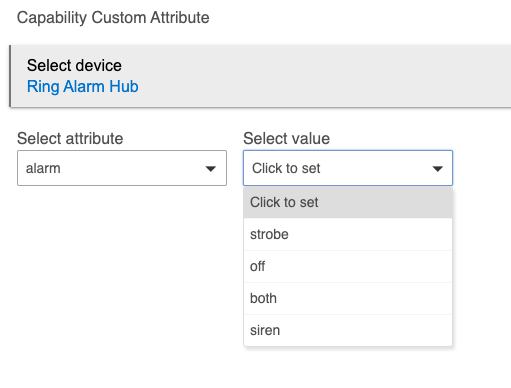
Control Ring Alarm with Actions
Thanks, sounds great! I ordered the 14 pack Ring system so I know what I'm doing this weekend. It looks like the new Smoke / CO detectors I ordered work with Ring already:
I have one of those and it is connected to Ring. Works great!
I see mute as one of the available selections. Any chance that can silence the smoke alarm when I sear a steak on the stove? Would love to tell Alexa to shut the alarm off 


(I can always dream)
Doubt that. First Alert alarms aren't usually that advanced.
Mute is for the chime on the Ring when you open a door, but actually it doesn't work in this community integration (or at least it's never worked for me). However dropping the volume to 0 does work, so that's what I use. I have the middle button of the Pico at my back door programmed so that it will toggle the volume between 100% and 0% when I press the button (Alexa says in her lowest voice "Silent passage ON" or "Silent passage OFF". That way I can open the door late at night for the dog without the Ring hub making a sound. If I don't re-enable it myself, my rule does it for me after 10 minutes.
Pity, my oldest son says he still start to salivate when he hears a smoke alarm. (he's 45)