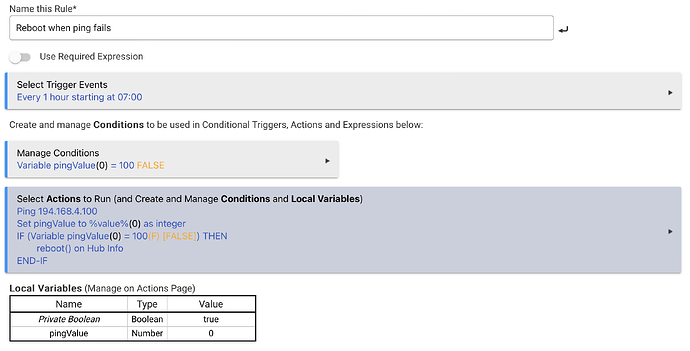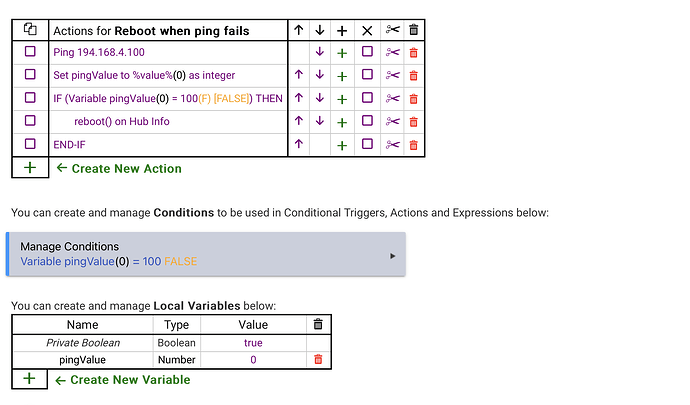I just found this:
You would use a schedule as a trigger and then the actions as Robert details. IF the local variable = 100 (no response) then Reboot on Hub Information Driver. My example (untested):
There I'm pinging 192.168.4.100 (My ISP Virgin Media's Primary DNS). It's not obvious where to find a few things in RM:
You can find ping under Action > 'Send message, Notify, Speak, Log, Http Request. To access the reboot command you'll run Custom Action > Actuator then pick your Hub Info Driver and to see the available commands.