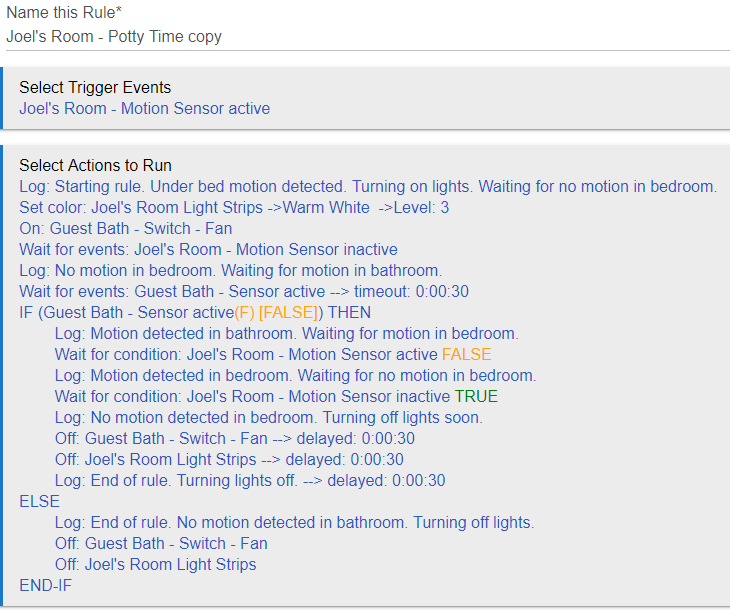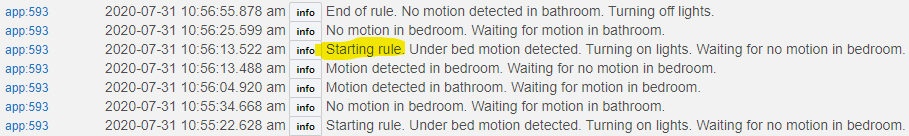So this mostly works. It worked great if motion is detected in the bedroom but then no motion is detected in the bathroom.
However, when motion is detected in the bathroom, and then when motion is detected again in the bedroom, it starts the rule a second time, and seems to stop the currently running instance. Is there a way to prevent the rule from running again if it's already running? In this case, the functionality I want is actually still achieved, but it would still be good info to know.