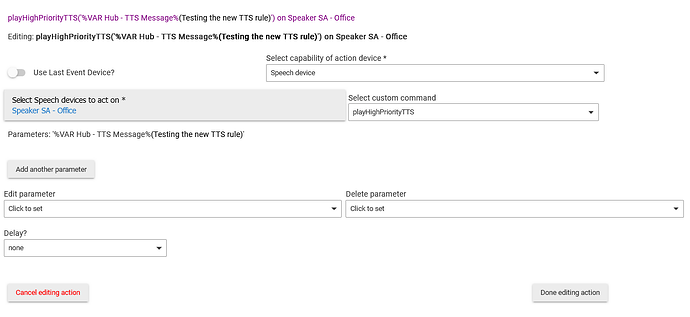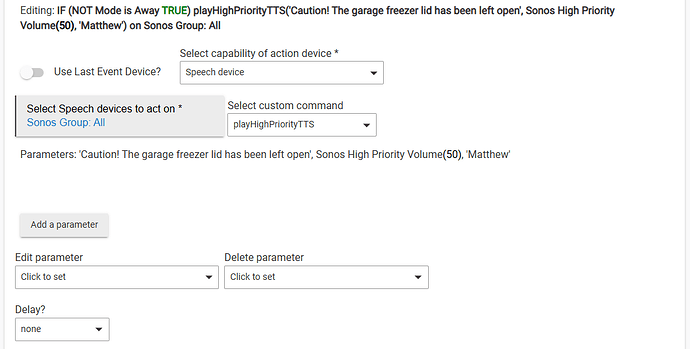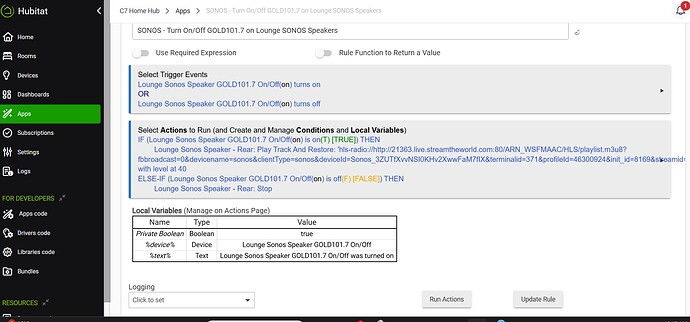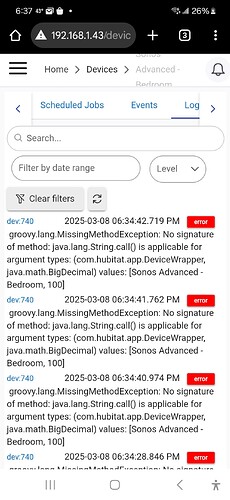Again, just a band-aid, not a fix. Hopefully someone with coding skills can figure out what the root cause of this issue is.
I don't seem to have this "create child device for favorites" button on any of my devices. Where should it appear? Thanks in advance.
Look under preferences in the device presentation.
In one of your Sonos Advance devices look in the Preferences section for this:
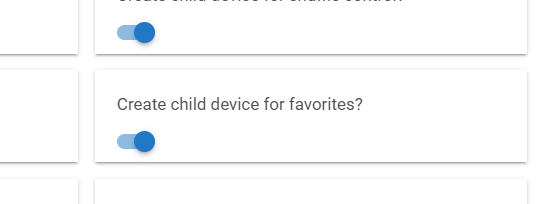
Turn it on and save preferences. It will appear as a child under that device. You only need to create one.
Thank you both! Got it now-- it was only in one of my speaker devices for some reason. Now if I can figure out how to get the media player tiles and load favorite command working...
How are you using the play high priority TTS in Rule Machine? I can get text to it but I am not seeing how to add the volume to the request. I only want to send the volume for the message, not change what the speakers are set to.
I am wanting to duplicate this action:
Using the high priority tts:
The structure of the custom command is:
Parameter 1: Message
Parameter 2: Volume
Parameter 3: TTS Voice
+1 Non-interrupting TTS
https://community.hubitat.com/u/daniel.winks Hi Daniel, thanks for doing this I've been trying for years to work out how to do it in RM, but unsuccessfuly. I've been using it now since you released it & have found a little glitch. I have a virual button to start an app to play my local radio station on my Sonos speakers. If I use the Cloud speakers created by your app it doesn't turn on the Sonos speaker. If I use the speaker created by the built in Sonos app the rule works. See screen shot of the rule. Any help would be apprecialted, thanks -
Looks like @daniel.winks hasn't been around since last April. I hope everything is ok and he comes back soon, looks like he did some great work here.
Hopefully someone else might be able to help in the meantime....
Happy New Year to all!
I'm still around, but I needed to take a BIG step back on a few things to prioritize some others. I've got a bit more free time now, but not a lot. There's a TON of comments here since I was last on the Hubitat forums, so to make things easier, please open an "issue" on the GitHub for this project here for any code-related issues. That way I can have a nice high-level view on things, can prioritize, track, etc.
I got a bit burned out/bummed out writing and re-writing the same areas of Sonos Advanced to try to work-around what I believe are platform issues with Hubitat itself, such as the semaphore issues that pop up sometimes, or the random failing to dequeue queued messages then dequeuing them all at once, for example. So for some things, I'm honestly not sure if/when they can be fixed, because I don't think the fix lies in my Groovy code, but rather needs fixes at the Hubitat level. But I'm sure there's probably more than a couple actual code issues I could get fixed up, so feel free to open some GitHub issues for them if you find any.
I'm still actively using Sonos Advanced on my personal home system, so at the very least it's not abandoned, and I've got personal investment in making sure it continues to run for the foreseeable future.
0.7.4 Out with only a tiny change, fixing 'MRVAT_ should be MRRC_' on resubscribeToMrRcEvents(). There's probably a fair number that have this already changed in their local copy, but at least anyone coming in new will get it with a working version. No other changes at the moment.
Once I wrap up a few things on the Shelly Webhook/Websocket 'MQTT-free' drivers I've been working on for a bit here and get a release out on that, I'll be back over here to tighten up some code on Sonos Advanced, put a bunch more things under @CompileStatic annotations for strict type-checking (which helps keep bugs down, in addition to running a lot faster).
And one thing that's really been irking me personally is the occasional stuck queued TTS, which seems to be pretty random. It's random which speaker in my house gets a stuck queue, and it's annoying when I get a dozen enqueued messages play all at once. So I'll be digging into the code around the queue for TTS to see if there's anything to do about fixing it. I suspect it's possibly Hubitat not 'waking' the driver when it should be, but it could also just be something goofed up in my code. If anyone has an idea under what circumstance a message is getting stuck in the queue, please feel free to let me know, because it certainly seems random on my system at least.
I have two speakers but 90% of the time there is a TTS queue issue, it happens on one of them. They are the same model but the one that has issues sometimes has music playing on it where the other one rarely does. In the meantime. I have set up a rule to play a blank high priority message every 2 hours during the day to clear any backlog.
THANKS for your work on this. It is SO much better than before. Non-interrupting TTS was a lifesaver for the WAF here.
Anyone using this and cant add speakers? I have 5 devices that show up, but I have 12 total Sonos units, 7 of them never get discovered.
Maybe this will help...
BTW the developer will be back soon. He is currently working on another project.
@daniel.winks so glad to have you back and genuinely appreciative of your work on this. My goal in using your integration is to deal with queuing of TTS -- I.e., when two (or more) TTS messages occur at close to the same time, I want them to queue and have them both be uttered. My understanding is that SAC can accomplish this. I'm not confident that this is correct, though, because in the OP, you mention interruption and resuming of tracks with TTS, rather than queuing of multiple TTS. Can you set me straight on this?
Anyway, I de-installed the in-built Sonos integration (though I'm not sure if this is absolutely necessary), and installed SAC. Discovered my Sonos and created the new SAC device without a problem. I can go into the Commands tab of the newly created device, issue a Play High Priority TTS, and it works perfectly. Check.
However, since I'm solving for queuing, I also tried the "Play Text and Restore" and "Play Text and Resume" commands. When I do, I don't get any TTS, and the logs show:
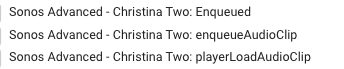
Appreciate any insight!
EDIT: one other thing I failed to mention: if I purposely issue back-to-back Play High Priority TTS commands, the messages don't get queued -- half get lost and the others are delivered in an unpredictable sequence. No judgment, just trying to provide context.
Loving this app. On the good side, EVERYTHING (8 speakers) is nicely synced and play in unison. And, as mentioned, When music is playing, it doesn't just die when a notification comes through. Lowers volume and stays running. Awesomeness! Super happy.
On the downside, it just played a que of past notifications for about 4-5 minutes. lol I thought it was funny, Apparently others don't share my humor haha.
Greatness nonetheless. Glad I switched to it.
Thanks so much for this great app!
I installed it and tried to discover my Sonos devices, but it couldn't find any of them.
I'm using a UniFi Wi-Fi setup, but both my Hubitat and Sonos speakers are on the same VLAN.
In the logs, I'm seeing:
"Sonos Advanced Controller: Could not connect to: 192.168.2.206:1443. If this is a Sonos player, please report an issue. Note that RIGHT channel speakers on a stereo pair, subwoofers, or rear channel speakers this is expected. Only LEFT channel in stereo pairs (or Arc/Beam in a center + rear setup) will respond."
That IP address is for my Philips Hue Bridge.
I have a Sonos Arc, Sub 3, and two Era 300s.
Any help would be appreciated."
@daniel.winks thanks for working on the app! My TTS was working well for about 6 months then dropped out.
Uninstalled and reinstalled the app, for some reason calling the tts via hubitat speech no longer works. Manged to force it to speak via the high priority tts custom action. Once i did that it played 5 five mins of queued speech but now works well again but via the custom command only.
Hope this helps with the debug when you start working on it again. Thanks
Having a problem pulling in my playlists and favorites. Initialized and set the child app as described above, then the Get Favorites. Nothing appears in state variable, however.
Also, cant send TTS, heres what logs are showing:
Am I doing something incorrectly?
I am running the Sonos S1 app as i have all older products, if that makes a difference.
Thanks