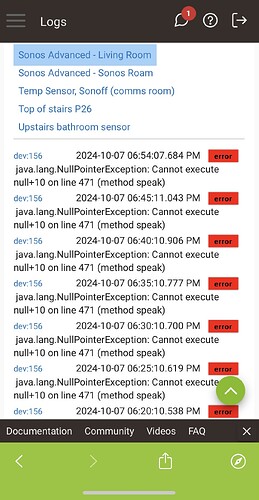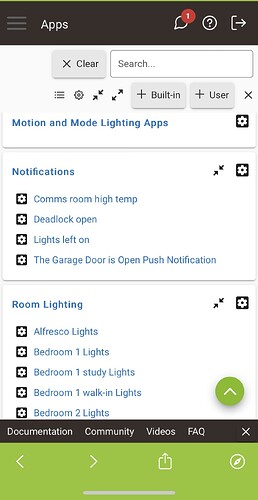My experience was similar. It was like the elevator button - you have to click it a few a few times to let it know that you really, really mean it.
What do you mean when you say run the full setup process for each of the devices?
So, after the guidance provided earlier in this thread to identify my Sonos favorites from within Hubitat (Sonos Advanced Controller), I setup a few rules to group speakers and play some of my Sonos favorites via voice commands through Alexa. Everything was working brilliantly...up until a couple days ago. Now, nothing works. As it happens, this doesn't seem to have anything to do with the Advanced Controller or Hubitat, but rather Sonos. If I open the Sonos app and attempt to play any of my favorites now, they simply don't work. The "Play" icon will switch on for a split second, then it goes back to Pause. If, however, I go into Spotify and play the station/playlist from there, it works fine. So, this issue seems to be in the Sonos app itself. I thought I'd check if there was an update recently and, of course, there was, three days ago. So, whatever they updated broke everything...again. This is getting old. Sonos used to be one of the most trouble-free, reliable systems I had in my home automation/electronic ecosystem. Lately, however, it's been nothing but trouble. What a disappointment.
Is anyone else experiencing issues playing favorites from within their Sonos app?
And an update...I think I've narrowed down the issue to "Radio Stations" in Sonos. Most of my Sonos Favorites consisted of Spotify Playlists that I started, then from within Sonos, I selected "Start Radio" to create a radio station. That would then randomly, and continuously, play music based on the original playlist, but not just a repeating queue of specific songs.
I just started one of my Spotify playlists from within the Sonos app, and that works fine. However, when I then go to select "Start Radio" against that playlist, Sonos just stops. So, apparently that feature is either broken or has somehow been disabled. That's why none of my rules are working - they're doing everything correctly in terms of controlling Sonos, but when it comes time to actually start playing the music, the "radio station" is dead.
Bummer. I guess I'll have to now create new Sonos favorites based only on Spotify playlists.
Having followed the Sonos debacle on Reddit after Sonos introduced a very flawed new mobile app, and apparently it is considerably more cloud based than local based as it was in the past, I suppose all bets are off with many aspects of functionality till it's all ironed out.
I'm shocked the baked in app has functioned well enough with the MANY issues the Sonos app has displayed.
My only real issue is my 7 speakers are pretty far from in sync at any time when playing Hubitat notifications. Which is aggravating for the family at best and somewhat disorienting at worst haha.
GF approval of my HAL 2000 setup, is at an all time low. lol. And well, that's the litmus test of perceived failure really here. ![]()
Ahhh.... well thank you, I missed that aspect. Appreciate the mention ![]()
So, after discovering my aforementioned issue with Spotify radio stations breaking completely, and after finding several posts on Reddit as well as the Sonos Community about similar experiences since the most recent Sonos App update about two weeks ago, I posted myself on the Sonos Community. A Sonos technical person picked up on my post, indicated he was now hearing others experiencing something similar, and asked me to recreate the issues and submit diagnostics, and he'd have someone take a look. Then, auto-magically, overnight, everything is working again. They must have found the problem and corrected it somewhere in cloud vs requiring an app update, because I'm still running the same version of the Sonos App that started all this mess.
In any event, creating Spotify Radio Stations from within Sonos, saving them as favorites and then playing them via Alexa voice commands through Hubitat is once again working perfectly, which makes me a happy camper.
If you have any interest in the specifics, here's the link to the thread in the Sonos Community.
Hi all,
I am still getting an error when i try to create the virtual devices.
When I have attempted this in the past, I only created one of 11. Today I tried it again, and created 2 of the 11.
Log indicates it cannot find the other devices by IP.
Not sure what I am doing wrong, but have still not been able to get this working.
Not sure this applies to anything here, but.... Just bear in mind, Sonos is having an absolute catastrophe with their mobile apps. They redesigned it, moved certain options to the cloud (likely to monetize more at some point) , broke it all terribly, and are frantically giving updates all the time trying to make it function. If anything written for it depends in any way with the mobile app, which may include speaker groupings etc, it may be unstable in some way, or change when they change something in an update. Maybe that doesn't have anything to do here, dunno. I have apps that just play to the sonos speakers locally with wifi and they are problematic as well.
I've always had issues with the Sonos speakers throught the house arbitrarily not syncing to hubitat notifications. Used to be fairly close, but now some several seconds off. getting to be a waste of money on these.
Read the Sonos Reddit. it's been a dumpster fire.
Sonos Advanced Controller communicates with each user's speakers locally, via the WebSocket API, rather than employing the new cloud-based integration upon which the mobile app is (quite unfortunately) based. To date, there have been no changes to either the WebSocket or UPnP API that should affect SAC or other similar third-party integrations.
Hi - I do NOT yet own a Sonos, but am interested for the sole purpose of playing text to speech notification from Hubitat. Can someone who owns a Sonos please advise on the following:
- Can I use an Ikea Symfonisk Sonos with Hubitat and this controller with absolutely no other software (ie no Sonos software)?
- If the answer to 1. is yes, can I prevent the Sonos from connecting to the cloud? I know that I would not be able to control the Sonos remotely when not on the local network, but I don't need that. I just need it to give HE text to speech notifications.
- Does anyone know how much power a Gen 1 Ikea Symfonisk Sonos draws when just sitting there?
Thanks
Symfonisk speakers function the same as other Sonos branded speakers. You’ll need to use the Sonos app to setup the speaker initially, AFAIK.
After that, Hubitat can communicate with it locally.
If that’s all you’re using it for, then you could probably block the symfonisk speaker from reaching the internet with a firewall rule in your router, since that wouldn’t affect how Hubitat communicates with it.
I can’t say for sure the speaker won’t behave unexpectedly in some other way if it’s internet access is completely blocked, I’ve never tried doing that since I have no reason to.
@daniel.winks
I have the below error when attempting to play tts from”notifications app”. When this is actioned the sound on the sonos device raises, not speech but volume never returns to original value
Is this an issue with sonos advanced controller or the notifications app?
Hope this helps...
Has anyone else had an issue with the Battery Status child device (on a Roam) not showing any commands nor any state information? Have already removed and recreated the parent and child device a couple times.
Setup SAC today. Looks promising so far.
Quick question is the function "Set Group Volume" working for you?
If I set up a group volume and press the button nothing happens.
Everything else seems to work as expected.
Just had an issue where the text to speech wasn’t working. Rebooted the speaker and nothing. When I did a test with the built in driver it worked. When I went to try to bring up the advanced driver it would hang on the load. Wasn’t logging it so no clue what was happening. A hub reboot seems to have it working again.
Having both the in-built driver and the Sonos advanced is a known issue. You'll have to run one or the other
Interesting. I assumed if it wasn’t being used it would just sit there. Thanks for the tip I uninstalled it.
Any update from the developer? Has anyone tried to add in new text to speech rules? My current rules work but adding anything new just results in java error ![]() dev:1562024-11-30 03:31:21.676 PMerrorjava.lang.NullPointerException: Cannot execute null+10 on line 471 (method speak)
dev:1562024-11-30 03:31:21.676 PMerrorjava.lang.NullPointerException: Cannot execute null+10 on line 471 (method speak)
dev:1562024-11-30 03:31:13.337 PMerrorjava.lang.NullPointerException: Cannot execute null+10 on line 471 (method speak)