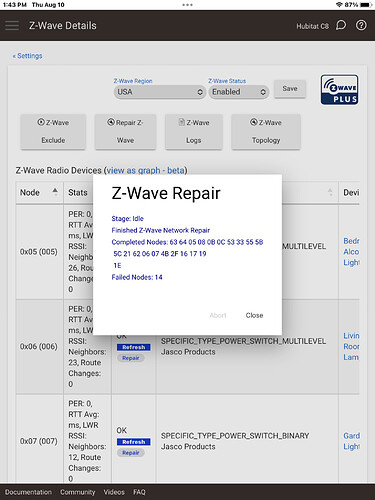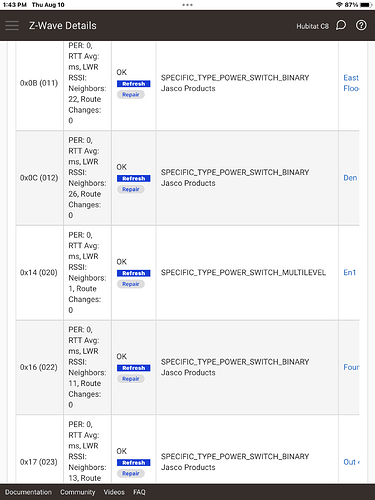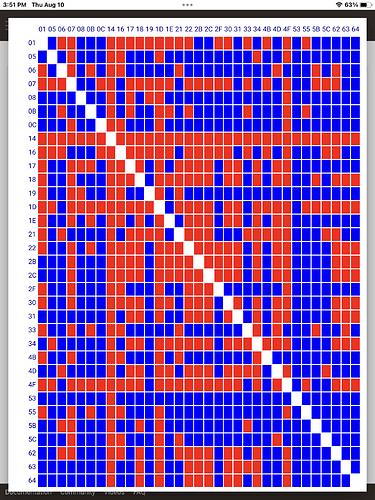If you ever have a failed pairing just stop. Check for the ghost and it should remove easily. Re try pairing again..
Well, I've got another ghost device - this time, I know exactly where it came from. I had yet another Zooz power strip (1st generation) fail - just completely fried and no way to cleanly exclude it from the network. Can't get rid of its ghost through any of the basic ways. What a PITA. I know what I need to do with the Zwave stick, Silicon Labs, etc., so this is me just lamenting - but I wish I didn't have to jump through all those ridiculous hoops when something like this happens and there was a way in HE to get rid of these.
Sigh...
We've been there, felt that.
But from the glass half-full perspective, at least we have the UZB path and incredibly helpful community members. ![]()
Hope your removal goes smoothly.
@rlithgow1 - not a mac guy. Do I need to update anything in the instructions for the mac part?
If it's unplugged and dead, that's the exact situation where force removal from the hub should work.
I think it's good
I am experiencing a ghost node that does not show up in description and shows up in the z-wave repair. I have no idea what node 14 is. Looks like I may need to get an Aeotek Z Stick and see if I can find it that way.
And it shows in my z-wave topography that 14 is red in both directions.
That’s a hexadecimal number - so it is device 0x14, which is in your device list.
also do individual repairs, not full network repairs.
Thank you ! That was it. It turned out to be the Enbrighten bulb that was the culprit. Removed it and it cleared up the topography and gave me a clean repair.