You could also check with zooz for firmware updates. They are good and keep updating and fixing stuff normally.
I STILL don't understand why the capabilities to handle any of these situations that require a z-wave stick and a Windows computer can't be built into Hubitat, even if it's some sort of extra option. Might be a reason to upgrade from my trusty C7s.
.Many of us now no longer even own Windows computers, which I believe are required to use these sticks. These z-wave problems are relatively common and are a serious drain on the Hubitat user experience. So, why not provide (even sell, at a reasonable price) a reasonable way to address them? This S0, S2, "ghost", etc., mess is the main reason I've gone all Lutron for lighting as new items are purchased and that I use real security devices (even Simplisafe) for other needs. This z-wave stuff generally belongs in a toy chest for people with a lot of free time and nothing to fill it with.
Easy enough to install parallels... That said, windows is still the main OS over Apple or Linux for the Home user. I use all 3 in my profession.
This isn't a hubitat issue, it's a SiLabs SDK issue. The SDK must be followed in order to maintain certification. The SDK is what forces the s0 in 300/early 500 series devices.
As you should. Hubitat is not a security device nor should it be used as one...
I personally haven't had any real problems with z-wave. You only see people here when things do go wrong, generally speaking that is only a very small percentage
Z-wave and zigbee are fine.... Everyone runs into trouble with something..
I have had very few issues with Z-wave in general. Things are a lot better with the last (C7) firmware update we got a year or so ago, and I don't think the C8 has the same issues or the extent of issues the C7 did upon its release.
I think if Hubitat could fix that they would. I don't think they want users to lack the tools necessary to maintain their hubs. To become certified, I understand Hubitat need to stick with a "stock" install of the Silabs chipset. So that means that Silabs is purely responsible for the bugs that surface. If you search the internet, you will see other hubs that use the same 700 chipset the C7 does have the exact same bugs and issues. So this isn't isolated to Hubitat and their implementation of things. I haven't researched the 800 series Z-wave, but I bet issues that are on Hubitat would show up on any hub that uses that chipset.
We do not recommend or endorse the use of any 3rd party solutions to overcome avoidable incidents. We do, however, recommend using reputable and tested compatible devices while building a strong mesh network following basic procedures. In my own setup, for example, I have nearly 100 Z-Wave devices and I don't even own a Z-Wave stick. Never got myself in a situation that I couldn't get out of it by just using the hub itself. You may say I was lucky, but, I have been using Z-Wave for a long time, so I know is possible.
Next question: I am trying to purge the Zooz stick device from my C-8. It never showed up as a device per se, but is presenting the list Z-Wave Details. The device has been long removed (i.e. not plugged in anywhere). I have tried to purge it using the tools on the Z-wave Details page, multiple times (Refresh, Repair, Remove). I get it to a 'Pending' state, which I assume to be 'pending removal,' but removal does not happen. Restarting the C-8 doesn't help. How. do I get rid of this entity?
PS, since the Fibaro devices were accused of being 'chatty,' and causing network slowdowns, I moved them off my C-8 and onto my C-7, which is lightly populated. I've also turned off the Z-Wave poller app since it seems to poll my non-Plus devices too frequently. I will create and external routine with which I can control the frequency of the polling.
Depends on the product as you has eluded to, but for example support fibaro products you have no choice if you want to not use S0.
So even decent kit can be a problem. Realistically the only true solution is to only buy 700 series+ as only then onwards can you fully be sure of full compliance. Unfortunately there are still good products out there which are 500 series.
There are also people with less than 500, although personally they should be looking to replace them as it's just not worth the hassle. If your starting out though don't touch it unless it 700+ is what I advise.
on the hubitat start exclusion, on the pc controller software highlite the stick and click NWE...
Hello.
I just wanted to share my experiences with getting rid of zwave ghost devices.
If you go to the Settings ->Zwave Details page, you will see a whole list of your zwave devices.
Ghosts are usually the ones which don't have a user assigned name, or possibly a route. Those columns will be blank.
I've been actually fortunate, on almost all occasions, I've been able to remove failed nodes from that very screen by hitting the "remove" button. (I'm not sure when, but at some time in the last 3-4 months, using that button became a real possibility).
Notes:
- keep a watch in a "logs" window to see what the response is from the hub to the remove button.
- if the logs says "busy", HAVE PATIENCE. It may take several tries to get rid of a ghost.
- Only as a last resort, after much time has passed, go to the secondary stick & simplicity studio software.
I followed Steps 1 and 2, and eventually, it disappeared. The device was not in the PC nor was the PC even on. (Reminder, the management of my HA system is macOS based, and it is through macOS browsers that I deal with the HE webpage.
Thanks for the help.
Hi Rick, Thanks for all the guidance, but the last suggestion did not work for me. I succeeded using the suggestion offered by jtmpush18.
OK, I'm down to 76 entities, with no ghosts. I didn't have the energy to follow up on the device that had a presence in 'Devices,' and was controllable, but was absent from Settings / Z-Wave Details. As mentioned, I moved the Fibaro devices over to my C-7, which has a few other devices that refused to pair with the C-8. I'm going to let it all settle down for a few days while monitoring closely.
Thanks to all who came to my aid.
Can you post a screen shot of the device page?
I’m tagging the Hubitat engineering SMEs for zwave here: @bcopeland @mike.maxwell
You have mentioned this in your first post, and I suggested to send us a private message so we can get more details about your hub. This is not something we have seen before, and may be critical to the problems you're having.
Did you ever confirm that the device wasn't missing from Z-Wave details because it's a child device? Like below:
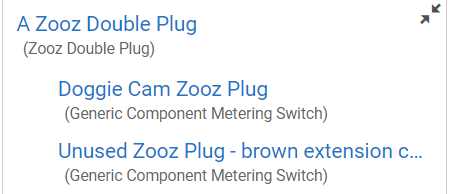
In the above case, the parent device ("A Zooz Double Plug") will appear in the Z-Wave Details page, but the two child devices ("Doggie Cam..." and "Unused Zooz...") will not. Will be helpful to rule that out.
Good morning,
I again thank all for the support and advice offered. herein, I will try to close a few of the questions.
One question was regarding the possibility that the controllable device not being evident in the Z-Wave details list. It was not a child. I posted a complete list of my Z-Wave details, and, the device is not there. The device ID was 0x04D (077), which was gleaned from the device details on the devices pages, and from where the device could be controlled.
I acknowledge that I was asked to provide some details, and I had hoped to, but I was felt under pressure to get my home back to fully functional, as it had been before the mass migration to the C-8. What I can offer is a cloud backup from prior to its removal by me.
One of the questions I had is why did I get so many ghosts. I think the answer may be in incomplete "Inclusions" or in unknown successes. When dealing with excluding the Zooz stick, one wise suggestion was to monitor the logs whilst performing the removal. That proved to be sound advice that led to success. Perhaps if I had monitored the logs while adding new devices, I might have had a clearer picture os success or failure.
There was another comment about Z-Wave being in a toy chest (and more). I don't agree. Granted, my home automation is generally a hobby, there are no switches and dimmers in my house that are not controllable, and add to those, a few outlets. Those circuits on commercial power (i.e. 120/240 VAC) are Z-Wave, but I also have an extensive 12 VDC network in parallel, and these all home back into the same master HA application (XTension, for those who are interested). This same network includes 2 Barionet 100 devices, and 20+ Dallas DSB20 thermometers. I have several Z-Wave single- and multi-sensors in play.
If I lived alone, a network or component failure would be a mild irritant (it is my dragon), but to other family members who have become used to simply call out "hey Siri, turn on the kitchen," when it doesn't or is significantly delayed, the whole automation exercise is deemed a failure. That bears on me.
So, back to what started this. (My view, ...don't buy yet) I'll retract that statement as long as this discussion remains intact. If someone is new to this and only has Z-Wave Plus devices, then fewer headaches will be encountered. But for those who wish to convert from Vera, go slowly, and watch the HE logs for every inclusion - don't necessarily rely on the Inclusion dialog.
I have several non-HE challenges to resolve to regain family confidence.
And although not a issue that is not specific to this discussion, if anyone has knowledge of a driver for the Leviton VRCZ4-M0Z zone (not scene) controller, I would like to hear from you. Getting the VRCZ4-M0Z working as designed would allow me to replace my three X-10 4 button transmitters, finally be rid of X-10.
Thanks to all, and good luck with your home automation adventures.
I kind of cover this in that post I made that I linked you to...
I have to admit, I had several of these Leviton scene and zone controllers, and they worked pretty well with Vera, at least on a good day, but I gave up with them on Hubitat (I don't blame Hubitat for that). Once Zooz came out with their ZEN32 controller, I found that to be a pretty good substitute. I don't know if that would match your needs for the zone controller device - it's not really a direct replacement, but it might be worth a look.
I'm back to my position of warning off on the C-8. Continuing to chase issues, I realize that the most recent problem cropped up after the most recent C-8 update. A specific generic Z-Wave Plus dimmer is erroneously reported in the C-8. The C-8 shows the dimmer as being Off. It isn't. Reportedly the state is Off, and the level is 0. The light is full on. If, via the C-8 web device page for this unit. when I select off, the light goes off, and when I select on, the light goes on. For each attempt (On or Off), the log records an Off
DRT was turned off
DRT was set to 0
This is .... (words probably inappropriate for this forum, but probably well imagined by readers.)
My solution was to remove (exclude) the device, then re-include it. As has been recent experiences, Remove does not proceed properly, and Force Remove has to be engaged. Adding the device went according to script, and all is currently good (with that device).
Thanks for your feedback. The hub shows the state the device reports. If the state is incorrect, then the device didn't report the correct state. This happens when the device is malfunctioning or when the connection to the hub is weak. Often times re-including the device fixes the problem only temporarily. If the connection to the hub is weak, adding repeaters is the permanent solution. If the device has a problem, then replacing the device is the permanent solution.

