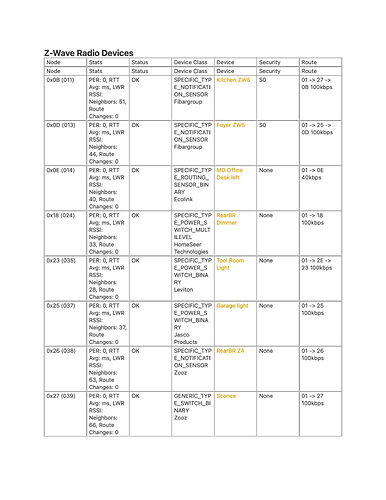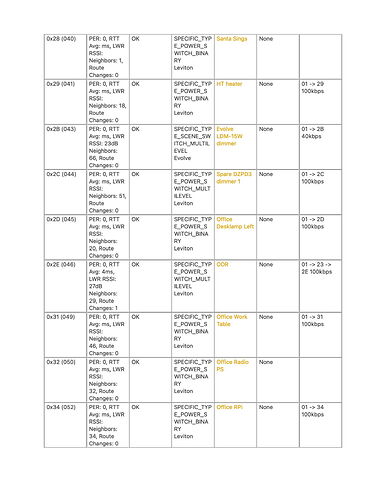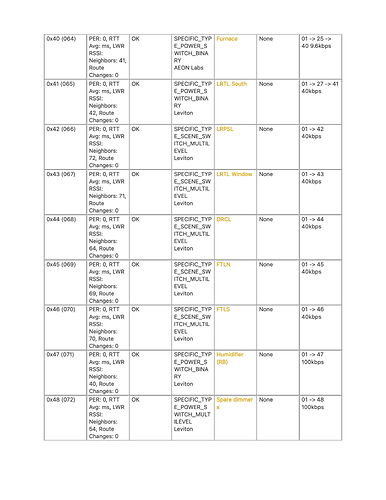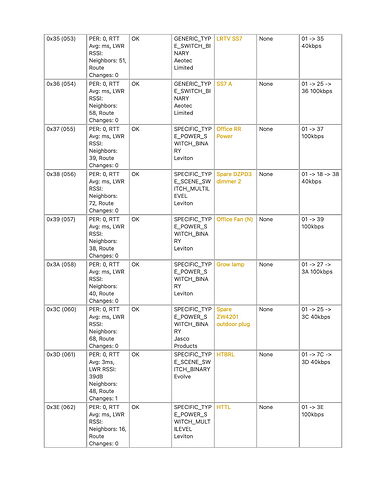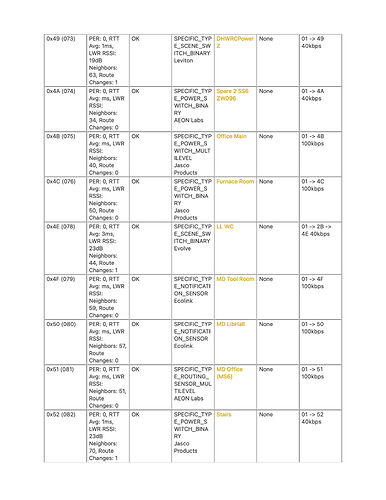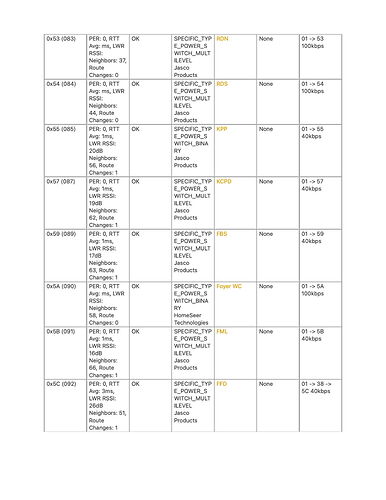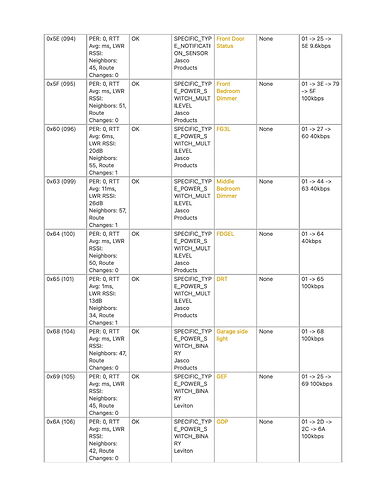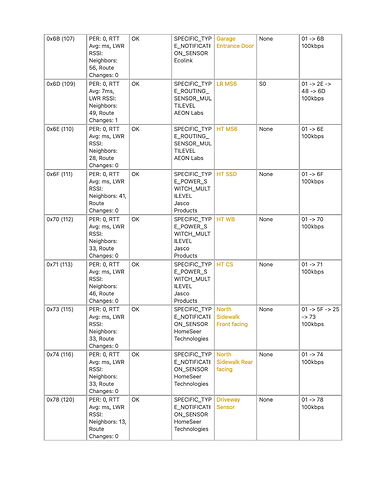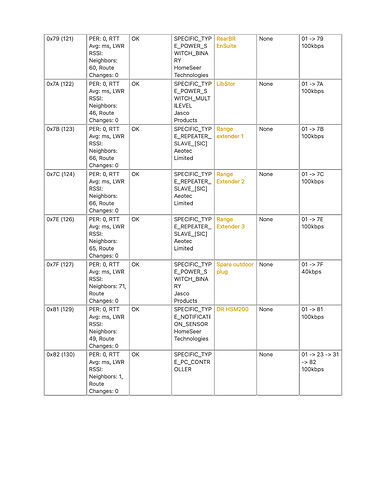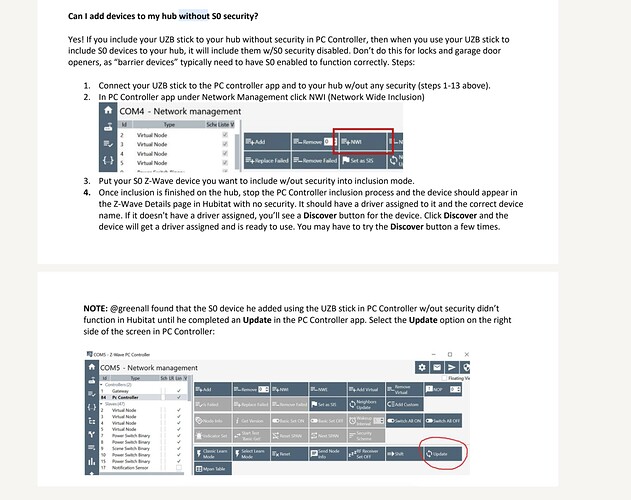If I were to be asked if the HE C-8 was a good solution as a Z-Wave hub, I would currently say no. I have an automated home for some 25 years and have considerable experience. Initially, I was heavy into X-10, which eventually gave way to Z-Wave with Vera, progressing through its three models. But Vera development and support ceased, and new Z-Wave devices were coming to market, the benefits of which could not be enjoyed with Vera, so I got an HE C-7 and used it for new devices. Then the C-8 was introduced, and I decided to retire Vera and move everything to the C-8. Interestingly, a number of devices would not pair with the C-8 but did with the C-7. Currently I have 81 devices on the C-8 and am having major frustrations. Often, the C-8 is out of synch with the devices, such as recording that they are on when the device is off, and thus will not send an on command (from either the web page nor the iOS app). Sometimes commanding an off, then an on will do the trick, but not always. And even if the C-8 and the device are in synch, the delay in response is hard on one's patience. There is no logic to the delays - sometimes response is instantaneous, and at other times minutes. I am also finding the the pre-defined parameter drivers are severely lacking. But there are other mysteries. There are three ways I can find the devices in my network. The first and most obvious is the Devices page on the C-8 web server. Another is with the appropriate HTTP command. The third is through the Z-Wave Details in the C-8 web page (Settings/Z-Wave details). I have a device that appears in the Devices page, and that is listed in the output from the HTTP command. I can control it from the C-8 webpage and from the iOS app; and yet, it does not appear in the Z-Wave details list. How is this possible? There are other issues that I am challenged to describe. I keep my HEs up to date, but there never seems to be any changes that improve its performance. I am at a loss, and try to relieve my frustration by pounding out notes like this. I take little comfort in knowing that some others are experiencing the same (shared on a different platform).
Your experience is not the norm...(It may seem like that because only people post problems 99% of the time) My hub has around 60 z-wave, 50 zigbee and almost 70 clear connect devices and I have yet to have an issue. That said Hubitat cannot account for every combination of things despite extensive beta testing. That said, what diagnostics have you done? Are there ghosts in your z-wave mesh? Bad device causing problems? etc... Also if you have non-z-wave plus devices, these will cause a serious bottleneck simply by their design.
I'm sorry your experience has been unsatisfactory. Have you used the community to debug the issues you describe because there clearly are a large number of us who find the C-8's performance to be excellent.
What mixture of devices do you have? In terms of z-Wave/zigbee? Are you willing to post a screenshot of the entire Z-Wave Settings page that it might be evaluated for insufficiencies?
I'm torn, while I don't want to discount your experience, that is fact, you have lived through what you have captured in your post, but I would be hesitant to label it as a fail for the C-8 in general. I can understand being hesitant to recommend the product following your experience, but I expect as (hopefully) many others here will attest to, issues can often be specific to the devices and environment the C-8 is installed in. I'm not suggesting that you go and encourage your friends and family to buy one tomorrow (as much as I'd like you to), but, equally, I wouldn't suggest you discourage them either. Like you have hopefully observed there are Community members and HE staff are more than happy to pitch in and help resolve the issues that anyone faces, whether it be a C-8 or earlier revisions of the hub.
In fact I would suggest this aspect alone would be a reason to encourage others to choose the platform, the rapid and knowledgeable support you can receive.
Thanks for your feedback. Just for clarification, the hub displays what the device reports. So the problem may actually be with the device(s) failing to properly report the state.
That is indicative of a mesh in distress. Latency can be caused by any number of factors, most common are encrypted devices (S0 or S2) failing to properly communicate with the hub, overly chatty devices that simultaneously generate a significant number of events in a short period of time (every few milliseconds) or ghosts.
There is nothing new in the way our engineers handle device capabilities. Our built-in drivers generally cover only the basic (common) capabilities. For more advanced capabilities, usually the community users step in to fill the gap by developing custom drivers.
I am not sure how that is possible either, but we would be very interested in learning more. If you'd like, you can send me a private message and we will further investigate.
I had that happen to me and once I realized what was happening it made sense. I had a Zooz ZEN17 dual relay. The main device was labeled something. I kept looking for the sub device label and couldn't find it. Thus the confusion.
Twins! Same issue w/a Zooz Double Plug...I was looking for the two child devices rather than the parent which is what shows up in the Z-Wave Details page. ![]()
Thanks for the responses. I'll try here to answer some of the questions. I have no Zigbee devices. I believe that I no longer have ghosts. I can provide a PDF of my Z-Wave Details, but posting a PDF here seems not acceptable, so I'll have to place it here as multiple JPgs:
Could you use Windows Snip for this... Easier for me to read... That said 0x82 is a ghost and needs to be removed as it will hinder your mesh. 0x28 and 0x32 are suspect. They should have reported in but have now routes. Are they in fact working? They may need to be re paired. Are 0xb and 0xd zooz 4-in-1 sensors? If so they are extremely chatty and will crush your mesh. They need to be repaired with no security with a z-wave stick paired as a secondary controller.
They're Fibaro by the looks of it so the pain continues as @brwill will need to use a Z Wave Controller and a stick to get those included with anything other than S0. I had to do that with virtually all my Fibaro kit.
Thanks for this advice. What do you suggest? My options seem to be S2 authenticated, S2 unauthenticated, and S2 Access.
Thanks
In general S2 encryption is fine. So all those choices would be ok. I have personally used S2 Unauthenticated.
It is S0 authentication that generates 3x the traffic as unencrypted z-wave.
Pair with none.. Locks and garage door stuff is the only exception. But remember, that ghost needs gotten rid of.
Thanks. Unfortunately, it seems that 'none' is not an option with this device. Please correct me if I am wrong on that. Thanks.
Yes, you have to use a z-wave stick paired to hubitat as a secondary controller to get rid of s0
Which it looks like that's what 0x82 is.
@brwill if you have a z-wave stick with PC controller paired already, you'll just unpair the device from Hubitat, then use the z-stick to re-pair it. In PC controller, you can turn off support for S0, which will force them to no security. Once the device shows in Hubitat, you can remove the stick.
The ghost device (0x82) is the S2 Stick used with Simplicity Studio. I use it to be rid of ghosts (and have been successful, including resolving 0x28 and 0x32 that you highlighted. I'm using an old Vaio Windows 10 laptop for the Simplicity Studio program.
I am a Mac user and deal with all HA stuff through my Macs. The S2 Stick doesn't appear in the list of Device in the HE webpage, hence cannot delete it there. I'll see what I can do about it after I resolve the Security issue with the two motion Fibaro sensors. If I cannot change them through Simplicity Studio, then I will remove/exclude them form the HE and re-include them with an S2 security setting, as recommended by johnwill1.
HI, I have pulled both of the Fibaro ZW5 devices from the network. I excluded from the HE devices page. I re-Included one, just to verify that the Security settings were not presented as options (which I had seen on other devices). There was no option, and it included a S0 as it had in the past. OK. Inclusion via HE wasn't going to solve it. I excluded it again. Given the information provided, I will accept that chatty devices and will know within the next couple of days whether there has been an improvement in performance.
Why wait? Because I was unsuccessful in Including either device using the S2 Stick 700 (ZOOZ). I was unsure of whether the sensor device was to be near to the HE or to the S2 Stick, so I tried both ways, more than once. No Joy. I'll let this digest for a bit, and get more info on the ghostbuster document noted in your message.
I will try to remove the Zooz stick from the HE list of nodes (Z-Wave Details). I'm not optimistic.
You need to make sure that the silabs pc controller software is set to pair with no security and you pair through the pc controller and not through hubitat..