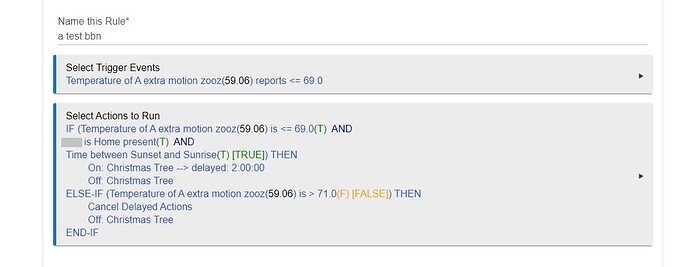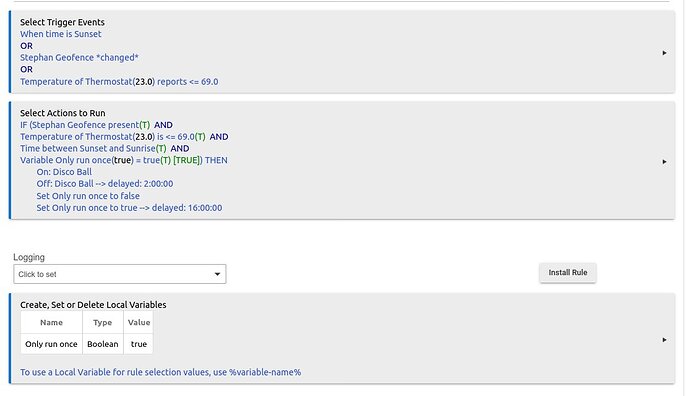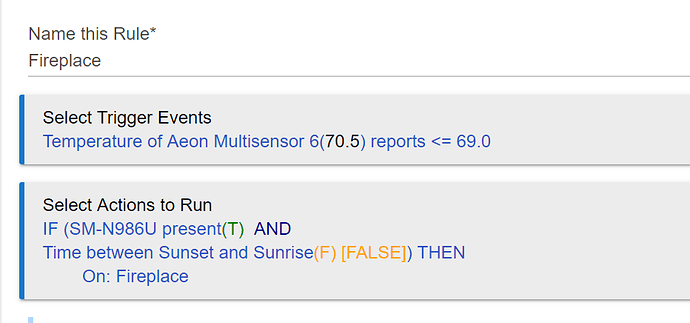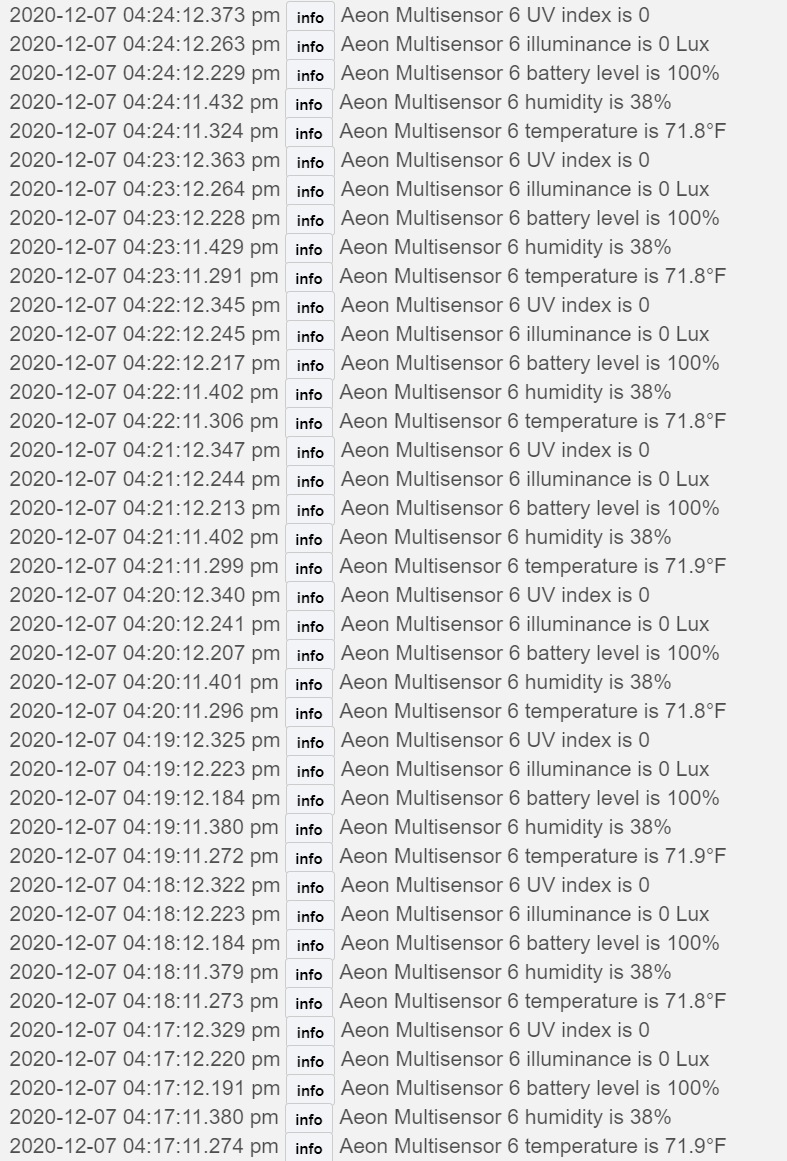I am glad you found a solution. There are a lot of great apps other than the ones that are native to Hubitat. Event Engine is one of those apps, if you are happy with it by all means use it.
Realize though that Rule Machine explicitly states what events will fire up and cause it to run. It may not do anything (if the conditions you define in your actions are not met), but it still fires up and checks those conditions. This is what a "trigger" is and ALL apps do this. In some apps this is not explicit, Event Engine is one of those apps, since the app allows you to put in "states" where you would normally have triggers (this was the way Rule Machine worked some time ago). You don't actually know when the app is loading up and running, it will do this even when the cog doesn't fire since its triggers are not "explicit".
Some users (myself included) would always do an automation like this in RM, since we want to define when the app fires up and uses hub resources. A RM trigger is exactly that, it should probably be called: "When any of these events take place, load up the app and run the code that was created by the parameters that are entered below". This is what is meant by the triggers being "explicit", you always know when the app is gonna load up and run the code (no automation may happen, if the conditions you entered aren't met, but the app still loads up and checks to see if this is the case). This is great for controlling the frequency of a RM app loading up and running, it is also great for troubleshooting, it has been argued that it is not so great for users that don't have a solid understanding of logic and it is not so great as a user interface.
Event Engine takes another route, its triggers are not explicit, and by explicit I mean: you don't explicitly define when the app runs and puts a processing load on your hub (again by "runs" I don't just mean when the automation runs (cog fires), by "runs" I mean when any part of the app runs, this could happen to determine if a "state" in the trigger is now true or false). There is nothing wrong with this route, and I applaud the creator of the app, I could never create something like this. This route is arguably more user friendly and a simpler way to create an automation, you just lose the explicit knowledge that RM triggers provide. It also requires "translation" to take place, home automation is "event" based, not "state" based. When you define your rule (cog) in terms of "states" their needs to be background translation taking place that determines if the events that home automation is based on, is changing the states that you define in the rule (cog). This, I believe, is somewhat of a minefield and I would imagine that an app like Event Engine has probably required two or three updates since it was released.
In the past, there has been a few debates about this and I don't want to restart any of them. Users should use whatever they are most comfortable with. What I like to use may be different from what you like to use. Rule Machine and Event Engine are both great apps. Just because I would always use RM (for reasons I mentioned above) does not mean everyone should. Some people will use Event Engine for the same automation and their reasons are no less valid than mine.