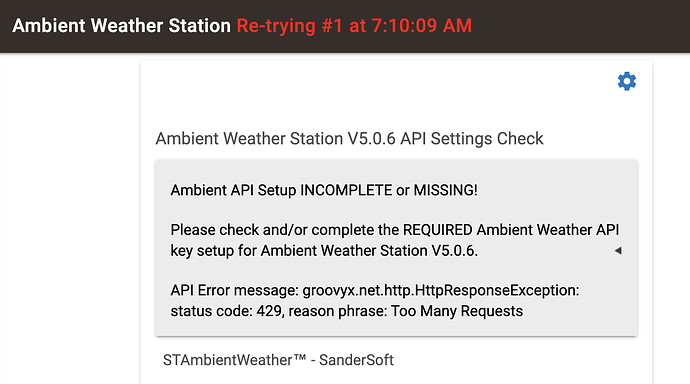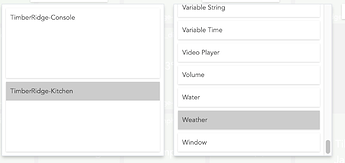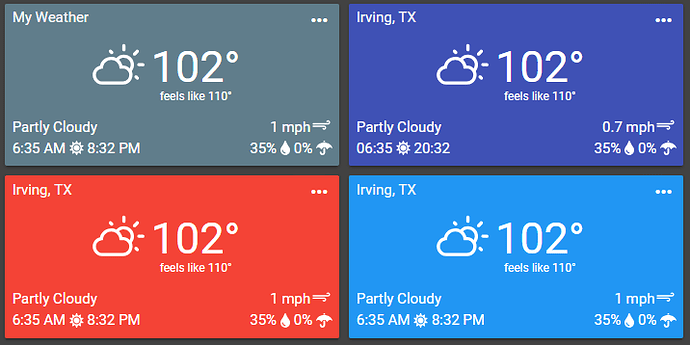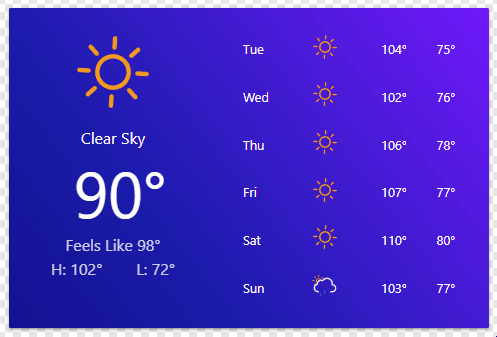I am using the Ambient Weather App by Kurt Sanders. Is there a way to set up more than one weather station with this app?
Generally, you can install multiple instances of the same app. Have you tried that? Would that give you what you need?
You can tag individual users in your posts like this:
Generally speaking, the developer of an app is the best resource for answering questions, but they may or may not see your question if you don’t call their attention to your post in some way.
Many devs have a [RELEASE] thread for their apps and drivers, which is also a good way to ask questions that they are likely to see and can respond to.
As stated above by @Sebastien, multiple instances of the renamed app code (not devices) will hopefully work.
I haven’t worked on this version since doing a very basic port from Smarthings where that native version was developed with multiple instances built in.
Perhaps down the road I will get back to developing natively on HE.
@capritzl Totally agree! 
I decided to come out of "HE Developer Hiatus" to release a minor version 5.05 which will reduce excessive run-time log messages in the HE Log when "Show Info Messages in Logging View setting in the application setup preferences is set to False/Off. The new 5.05 release can be installed via Hubitat Package Manager in the Update procedure.
These excessive info messages were originally added in the past when Ambient Weather backend servers were very erratic in honoring API requests.
Looks like the Ambient Weather API Servers are still under powered and are rejecting random valid time intervals for weather station API refresh rates. So annoying and will result in stale data until the server accepts the next API attempt.
I have released another minor update release (5.06) via Hubitat Package Manager that will suppress all debug level messages in the app when it is turned off in the app settings.
You can also change the scheduled refresh rate in the Ambient Weather app preferences to a longer time interval which will also "hopefully" allow each scheduled refresh API to resolve successfully.
@KurtSanders installed via HPM, grabbed my key off the dashboard and I continually get "Too Many Request". At first it was "Unauthorized" I think there was a delay with account activation/confirmation steps
EDIT Meaning, I cant even get passed the initial setup step
Any suggestions to get around this?
@cgmckeever Any error messages in the log? This is working for so many people, so I do not have any ideas.
@KurtSanders Appreciate the response.
Just tried this after not dinking with it all night -- was hoping a fresh start in the AM would work. Same error. No logs, this is right during the the initial setup phase (attached)
Is there something in the app/driver code that I can add in to bump the verbosity of the logs?
For fun -- I reboot the hub, uninstalled via HPM, reinstalled - toggling OFF the setup after install. I then went into app -> add user app and entered my key when prompted. Same error "too many requests" .. which is beyond odd since there was 1
for fun part II .. I sent AWS an email regarding this, as I dont see how I can so quickly tap out request limits 
I'm wondering if you have a correct API string or something else going on! I will private message you so we can look at this together..
@KurtSanders you were right. Once I got my device straightened up - it all works. Thank you!!
@KurtSanders I am migrating over from ST and have enjoyed your Smart Weather station Tile for Actiontiles integrations. It had everything in one tile including weather conditions. Any plans to build one for Hubitat?
Dear @user3925,
When I was with ST many years ago, as I remember ActionTiles was a nice integrated product and helped out where ST was lacking. But with Hubitat, ActionTiles is not as integrated IMHO and you could drop it now that you are using Hubitat. So I cannot help you there. I personally also use SharpTools.io for highly customizable web based dashboards which is great for additional display features and better integrated with Hubitat.
Here is my Ambient Weather Dashboard using Hubitat's Dashboard App with the Weather Tile they provide. I highlighted my two weather station tiles using the 'Weather' tile that is displaying my inside and outside data. Other weather tiles are displaying the various attributes from the Hubitat devices created by Ambient Weather App.
If you give SharpTools a try, it works with several of the weather drivers in Hubitat. The built-in Open Weather driver is a bit limited in its output, but some of the community drivers have more details.
There's also a Open Weather Custom Tile for SharpTools that I put together for those who wanted more of a forecast view.
Here is my current tablet layout with ActionTiles and ST. Hubitat has intigration with ActionTiles and is working good so far. I have about 8 layouts I use on 5 different tablets around the house.
The weather tile in the top right corner is Yours and the one down at the bottom is Accuweather from ST for our lake place. I have played around already with Open Weather, and honestly not that impressed. I will check out SharpTools again. I had looked at it when I went with ActionTiles several years ago but not since.
Those various weather tiles look great!
I also utilize Ambient's Weather Web Dashboard for viewing my extended data/sensors and historical graphs.
BTW, welcome to Hubitat. IMHO, ST was a burning disaster after Samsung took it over and slowly killed it. I have learned many tricks using Hubitat over the past 5+ years and using the various applications managed by Hubitat Package Manager (so much easier then ST for installing/updating user developed apps).
Thanks! I worked hard on the layout until I had it just the way I wanted it.
I moved to Hubitat because it looked like most of my integrations, including ActionTiles, not to mention your Ambient Weather integration would work. Still trying to wrap my head around it! I was very use to ST. There are a lot of similarities, but major differences. I also have a lot of WebCore pistons I use. When they closed down the IDE Groovy platform that was the last straw. They have not shut down my custom custom apps but I am sure its coming. I just wanted to be ready!
Can you integrate the Ambient Weather Web Dashboard into a tablet layout? I sure like having them all in one place!
Hubitat has WebCore as well as Rules apps, Both are very powerful ways to create complex automations and so much more.. Glad you switched so we can use your expertise on new ways to use Hubitat.
I'm not sure how to import web based data into a Dashboard tile, but check the other user threads on this community forum. There are some pretty smart Hubitat users out there creating some amazing dashboards.
When I looked my device, the last update it was 8/24. I tried to remove the Ambient Weather Station app and add it again using my API it. The app was able to see my weather station, but again the device doesn't get any update. I get these error messages in the log. any advice on how to fix this?
dev:3952023-10-09 11:44:14.159 AMerrorcom.hubitat.app.exception.LimitExceededException: Device 395 generates excessive hub load on line 187 (method refresh)
dev:3952023-10-09 11:43:53.232 AMerrorcom.hubitat.app.exception.LimitExceededException: App 463 generates excessive hub load on line 173 (method installed)
dev:3952023-10-09 11:43:53.218 AMdebug0) Setting Initial Weather Field: 'baromabsin_display' to 'N/A'