The rule you showed above only turns them off four minutes after motion stops. It does not care when motion starts again, so that will happen every time motion stops (and never be cancelled even if it does). Rule actions run only when some event matches your trigger. I assume you have another rule somewhere that turns them on, but I'd suggest combining them into one rule using a "changed" trigger for your motion sensor--then you can use an IF/ELSE to "fork" the actions in your rule depending on the state of the sensor, and you can make new motion cancel the delay on your inactivity.
The Rule 4.0 docs contain a basic motion lighting example. I'd highly recommend reading these or at least looking at that. All you'd need to add is your additional devices to turn off and the private boolean suggestion from above (or some other way to restrict this), since apparently repeated "on" commands for devices that are already "on" (generally harmless with real switches but perhaps not here) doesn't work in your case. In fact, the docs contain an example of that, too. ![]() Here it is:
Here it is:
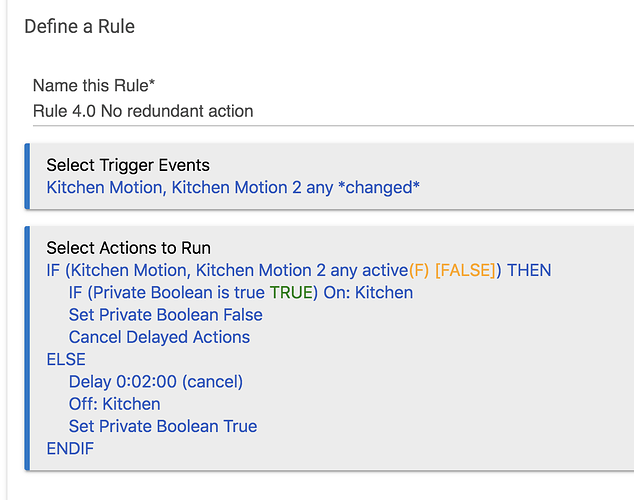
(you'll want a full-blown IF THEN... for the private boolean check, not a simple conditional "if" since you have a series of actions to do and not just one, but the idea is the same)

