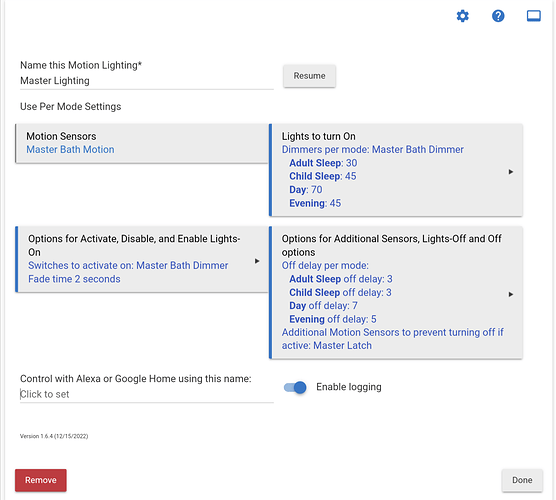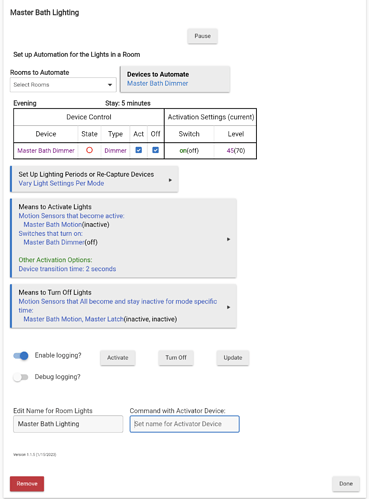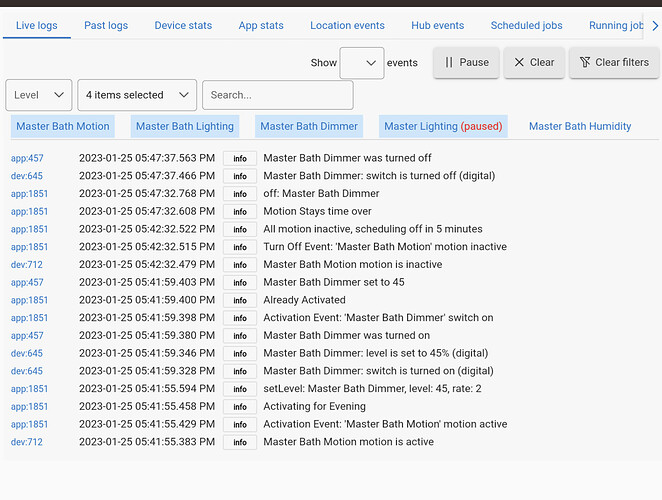I'm trying to switch from existing ML to RL setup. I imported one of my existing Motion Lighting setups...then paused the ML version and resumed the RL version. While monitoring the logs to see how it tracks in Room Lighting, I noticed the paused Motion Lighting app still spits out <Device> turned on, and <Device> turned off entries in the logs. Not a major concern, but thought I'd report for any devs that may care (not sure who to tag).
i expect it will be Bruce, but personally am still interested to understand a little more...
You're right that the concern is limited, but the fact that the code driving logging still running doesn't fill us with a sense of confidence....
For those that look at this stuff... I expect they will want three things...
- HE platform version
- ML and RL setup screenshots
- Screenshots of Logs to show what you are describing
Great points
Platform version: 2.3.4.134
App 457 is the paused ML app, but the activation/turn off of App 1851 (the RL app) seems to lead to the log entries. I realize I can turn logging off in the paused one (or remove it), but it seemed like an unintended behavior.
Simply disable app 457.
The grayed out X just right of the grid displays the Disable Column:
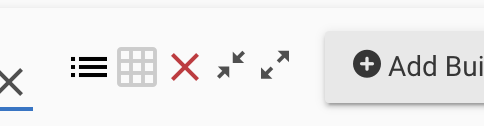
Then check the box to disable.
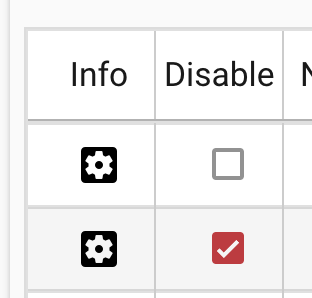
I'll do that.
However, should the paused app be reporting any logs? The scenario seemed odd that pausing didn't stop them all (it does stop many others that ML used to generate).
This topic was automatically closed 365 days after the last reply. New replies are no longer allowed.