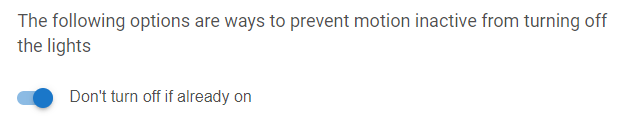Hey guys I bought 4 HUE outdoor motion sensors for certain lights outside to turn on with motion. However my issue is that when I turn on light physically it still turns off in X amount of minutes, so I have to connect to hub load apps and pause motion to get it to stop turning off. Then I forget to unpause lol. I have tried several recommendations but none seem to work!
I am wondering if there is anything I can do so that when I physically hit the switch the light turns on until switched off.
In the Motion Lighting app, there is the following setting:
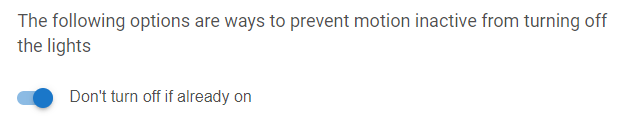
1 Like
Pretty sure that will only do what OP wants if the light is on before the motion triggers. I know because I struggled with what OP is talking about. I wanted the same light switch that was being turned on by the motion lighting app to be able to temporarily cancel the motion activation/deactivation until the switch was manually turned back off. I could never get it to work in the Motion Lighting App.
OP, what you'll probably want to do is create the motion rules in RM and then create a second rule that pauses the first rule on a button press (on button) and resumes the rule on another button press (off button).
1 Like
Which switch? Do they support double tap, or scenes? I have done something similar to what you want with my basement light. I am using a GE/Jasco switch here, but Zooz, Inovelli, and lots of others support this too. Double tap "on" overrides motion. And double tap "off" resumes motion rules. I used a virtual switch as the "blocker" in Motion Lighting. I had to use Button Controller app to set the switch on and off from the multi-tap action.
So flow is: Double tap up  button controller
button controller  Virtual Switch ON
Virtual Switch ON  Motion Lighting. And similarly double tap down to turn off the virtual switch to resume.
Motion Lighting. And similarly double tap down to turn off the virtual switch to resume.
The option you want in ML is" Options for Additional Sensors, Lights-Off and Off options" then "Switch to Disable Turning Off"
1 Like
You can turn it off then on again to trigger this if that happens.
1 Like
I saw your thread! I have the GE Zwave Plus switch! I will look into this.
Thanks for all the replies will look into these options!!
1 Like
Wow I can't believe I missed that setting. After testing this seems to work for what I need! Thanks!!!
1 Like