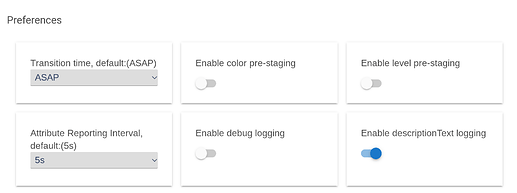Hello everyone I’m new to Hubitat and I was hoping someone could help me out with an issue I’m having with my motion lighting app.
So I have some hue ambience bulbs and a motion sensor in my kitchen.
-What I’m trying to achieve is depending on what mode Hubitat is in, I would like the bulbs to come on at different levels and color temperatures. Seems simple enough right?
So what I have so far is
-Different scenes for each mode
-A motion lighting app that turns these scenes on per mode.
What I’m having an issue with is that when motion is detected, the lights come on, then change color temperature, then go to the correct levels.
So for example with my late night scene the bulbs are set to come on at 10% in a very warm color temperature. But what actually happens is they come on bright, change temperature then fade to 10% which Is very jarring to walk into for a late night snack.
Is there a way to preset just the color temperatures per mode that way all the app does is turn on to the correct level?
I’m also open to other suggestions if someone has an easier/better way of achieving this.
Thanks in advance for the help!