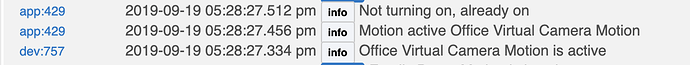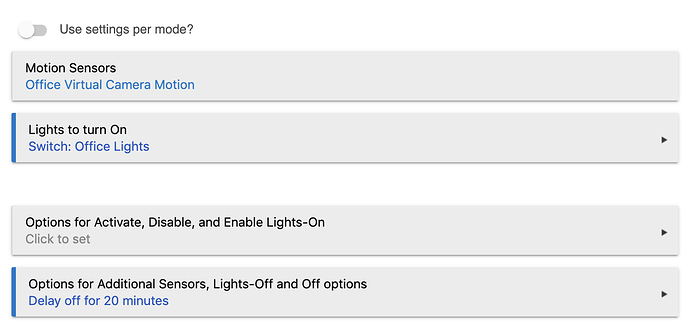I have a "Motion Lighting" app that controls an Aeotec light bulb with a motion sensor, and is configured to turn on in the evening and in the night with different dimmer level.
It worked fine for about a day, then started to turn the light to 10% in the evening, even thought this setting is for night. A few hours later and it won't turn on. In the logs I see "Not turning on, already on".
Is there any known workaround?
Hello and welcome to Hubitat!!!
Motion Lighting will not turn a light off that it thinks is on already. It has to know how the light is turned off. So, can you show a copy of your motion lighting rule? A screenshot is the easiest way to show what you have set up and let people help you.
The next release is going to handle this situation better. You could try turning on Enable override with level change, and Override for Level only, in the meantime. That might fix it. Both of those are in Options for On...
I have the same problem as the OP. @OrionBay didn't say, but in my case the light that is supposed to go on is NOT on. And HE indicates the state correctly on the device details page as OFF. Yet when the motion is detected, no switch goes on, and the log says "not turning on, already on":
I can control the device on/off from the device details page without a problem.
My ML rule is about as simple as it gets:
Any ideas?
A fix for this problem is in the upcoming release. In the meantime, select under Options for Off a Switch to turn off, as being the same switch you are using. That way it will detect it being turned off.
Got it, thx. That works for now.
This topic was automatically closed 365 days after the last reply. New replies are no longer allowed.