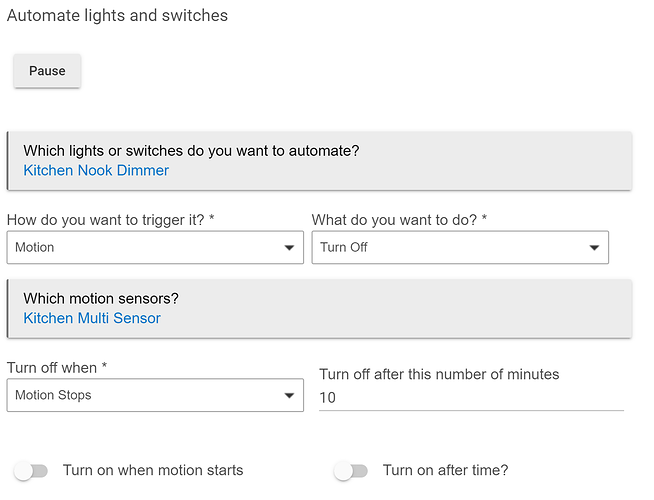Please add an option to the "Do not turn on if manually turned off" check with a timer to clear this flag. Currently, if I manually turn off the light, the motion app will stop managing the motion rule. It won't turn on again with motion and it won't turn off the light. Having a timer to reset the conditions after a certain time lets me be able to turn off the light manually without having the motion sensor turn on the light again immediately.
Motion App has been part of Hubitat's built in "Rule Machine Family" for almost the same amount of time as you and I've been here in this Community. Motion and Basic are much more focused and as a result, easier to pick up for new Hubitat owners than RM is, I believe. Nested IF (for example) is not an easy feature for an RM newbie. 
At the same time, I don't think it helps if Motion and or Basic grows so feature rich that they become RM. At some point one has to graduate from Motion App and Basic App to RM. I'm wondering if this one rule/need has pushed itself into RM territory?
I don't work for Hubitat so please don't take my words to be a response from them.
While I understand the point, the fact is that Motion App exists and it does avoid having to write up a custom rule. However, there are certain behaviors not supported by Motion App that I believe is a common use case and shouldn't require a custom rule from scratch.
I've replaced my Lutron occupancy sensor switch with a motion/switch combo, and I want to use Motion App to have the same behavior. Since most of the control is already defined in Motion App, it doesn't make sense for me to replicate the majority of the rules just for 1 more use case. In this case, the ability to delay motion on after manual off seems logical, but it's currently missing in the configuration.
One other feature missing is the ability to only control "light off" with motion. Currently, I have to create custom rules to support this, but to me, since there is a built-in app for motion lighting control, it should be a basic feature as a common use case.
While I have been using automation for a while, in my opinion, anything that helps average non-technical users setup their Hubitat without having to learn RM is a marketing benefit.
I agree that
Fundamentally that's where my question came from. Is the addition of another "paragraph" of options going to simplify/help new users? (Actually two "paragraphs" of options, minimum, if the Off option is pursued.)
Again, I can't speak for Hubitat and maybe this list is a perfect fit... ![]()
I can't say it will be helpful (the UI is a bit confusing and some options aren't very clear), but I feel that Hubitat can benefit with more built-in rules than less. To be honest, I'm getting tired of writing rules too. I'm getting more lazy as I get older.
I hope that the team looks at defining the UI less for the power users and more for the average person (without removing the capabilities for the power user). I would love to get my non-tech friends into automation, but I know they will not be able to set it up, let alone configure or maintain it. And I definitely don't want to be their tech support.
The UI remains a big impediment to this, if I had to pick one factor. The UI forces "paragraphs" of options and then appearing/disappearing elements that don't follow user's experience. But rebuilding the UI is a giant undertaking... and worse, needs an expert that has yet to be found, as far as I know. And of course there's the terminology that can't be learned in 20 mins either. 
I completely agree with your assessment. I think the Hubitat team could do well with a good UX expert.
This feature is in there. What exactly do you want it to do?
How do I set up the rule so that I have to manually turn on the light (motion does not turn on the light), but have the inactive motion turn off the light after a delay?
Yep, I already created a custom rule for that. I was saying the built-in Motion app doesn't support it (or I don't know how to configure it), which I think it should.
ahhhh, gotcha. Good point.