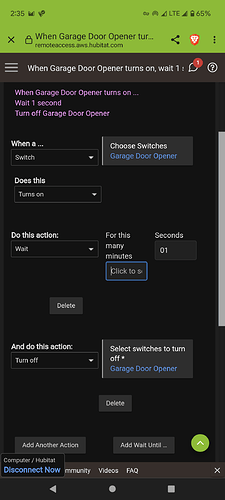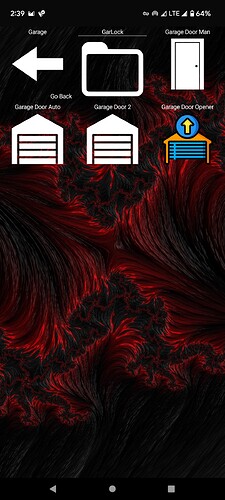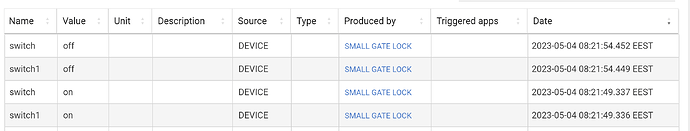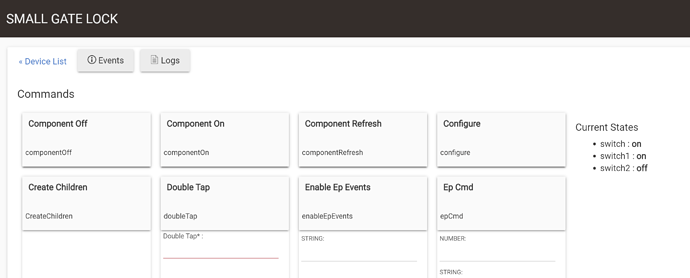Could you please provide a screenshot of what you are seeing? I am not sure what interface you are referring to.
What exactly are you referring to?
see bottom left , lock icon remains energised while in reality the lock is only energised momentarily ( device setting - auto-off ) . I just need to find a way to make a push button on the GUI that goes to off when released .
Create a virtual momentary button and expose that to Maker API. Have a rule that triggers the lock via the virtual momentary button.
What GUI application are you using? That does not appear to be the built-in Hubitat Dashboard or the Hubitat Mobile Application, correct?
Thus, this question probably belongs in the thread of the author of whatever 3rd party GUI you're using to interface with your Hubitat hub via the Maker API application.
You are right , its HD+ that runs with Maker API . Overview - HD+ (Hubitat Dashboard)
was just thinking someone had a solution
Well, the folks most likely to have an answer would be others that use HD+. ![]() Thus, you may get much better support from those in the following thread, including from the developer of HD+.
Thus, you may get much better support from those in the following thread, including from the developer of HD+.
I have Virtual Switches that are set to auto off after x seconds. I have them in HD+ and they work normally so I'm not sure why yours aren't updating correctly. I'm using them to switch heating modes Auto, Economy, Off etc. I could use Virtual Buttons to achieve the same but the feedback from the button is too limited. With the auto off on the switch set to 2 seconds I can be sure I've clicked it. Anyway, they do work in HD+.....
I did this to a Shelly 1+ because I couldnt get it to work as momentary switch. I was so damn frustrated with it than realized that with the power of Hubitat, I can essentially turn any switch into a momentary switch. Anyways heres the rule, its very very simple but works as a momentary switch and reflects properly in the hd+dash. This is a garage door opener that for 1 second shows that infact it did register my tap. Just adjust your wait duration for whatever suits your needs.
Because he's using buttons instead of switches and the buttons don't offer an auto-off.
I edited the title of this thread to hopefully make it clearer this discussion is about one of the community-developed dashboard apps. The first few posts are kind of confusing.
Not according to the original post…
Looks like he’s set it up correctly to me… ![]()
Like many apps, the dashboard likely uses polling to maintain the state. If it polls every 10 seconds, your change of state for the switch will less likely be captured. Try extending the auto-off time to be greater than app's polling frequency (I really don't know how the app works, so this is just a suggestion).
Thanks guys (great community ) , let me try a few things and get back , sorry for not using the right terms and topics all the time . @LosinIt I have tried all types in HD+ . a simple analogy would be the volume up button on your TV remote , when you let go of the button the TV does not keep on increasing the volume ,neither do you have to press again or press volume down to show that it has stopped.
just noticed a link to this thread (I'm not used to looking at other threads for HD+ but with the number of posts it's probably not a bad idea)
I think I understand what you're asking but might need some more information.
i have set the device (switch) with AUTO-OFF after 5 sec
You've got a Hubitat switch device which turns off after 5 seconds.
there is no one that just acts like a momentary button, iow button graphics should return to off state when released
- When you click the switch tile in HD+ it sends the 'on' command to this device which will temporarily change the icon to the 'on' state -- in this case that unlock icon.
- The app should receive a push update (or polling if you're in cloud mode) saying that this switch device is indeed 'on'
- A few seconds later, the switch automatically changes it's state to 'off'
- HD+ should receive another push update saying the switch is now 'off' and it'll display the off icon (assuming that's a locked image)
Does that sound about right? So the question I have is -- is HD+ getting an update that the switch changed back to 'off'? Maybe the auto-off switches don't send out updates via the /eventsocket (push events)
The app will eventually poll for the current state of the switch but it's not very frequently when you're connected locally to the Hub (no need to poll when we get push updates). Maybe this is a special case where HD+ should poll but I'd only want to do it for these auto-off switches - and I'm not sure the app can tell.
@jpage4500 Yes you are right and thanks for the reply 
Not using the web mode , only local .
Its an electric lock ( buzzing ) , so you don't want it energised all the time and you don't want to forget turning it off or you might burn the coil after a long time.
So auto off is a good option, fyi it's a Fibaro Double Smart FGS-224.
The switch does report off state see screenshot ( not sure why there is a double entry , probably because there are 2 child devices )
The icon in HD+ remains in the ON position while the device is already OFF and even when you refresh the screen by pulling down . Also when I close and open the APP.
But instead of polling or pushing would it not be simpler to make a momentary button option ? Like you have many options for click action toggle on/off , prompt , etc ...
just like a TV remote , when you let go of the button you automatically return the icon to the off state and optionally send an off command.
Something doesn't make sense to me. If you do a pull-to-refresh it'll get the latest states for all devices. So it would seem like it's still set to 'on'.
I'll try to setup a virtual switch and try this myself.. 1 thing I'm not understanding is the child devices you mentioned. Is this not just the standard Virtual Switch? If it's a custom driver I might still be able to handle it but would need more info on what comes back from MakerAPI when the switch goes to 'off' automatically
@jpage4500 , just discovered something.
I made a rule with a keyfob ( keyhanger button) to energise the same lock .
when I briefly push to open , the switch goes on and off after 5 sec as expected, and the icon on the HD+ GUI also shows the right sequence ( opens and closes the padlock ) !
When I push the icon on HD+ the device works the same but the iHD+ con remains on and does return to the off state.
when I check the device in Hubitat device manager I see that the device goes on and off with the keyfob , but device status remains on when I use HD+ , but in reality the device goes off ( auto-off ) .....
see
Its not a virtual switch it a real switch but with "user"driver that I found on the forum since there is non in the standard library.
- Fibaro FGS-224 Double Smart Module
- Author: Chris Charles
- Date: 2020-12-01
regarding the child device ; I only control S1 ( child one ) but in the events it show that parent ( switch ) and child 1 (switch 1 ) turn on , which is normal I think .
I did test out using the built-in Virtual Switch with auto-off and it worked as expected. So, there's something different with the driver that's causing the state to stay 'fixed'
I do log some events in HD+ when in debug mode.. so, that along with getting the device logs might help me see what's being received (if anything)
Or, is there some way to not have this driver to the auto-off but instead have a virtual switch control this driver and let it handle the auto-off?
Hi Joe , ignore my previous reply , it does the same with a keyfob . It was the rule that was switching the device off. The device physically switches off but it does not show on the events, so indeed maybe a driver thing.
can't upload the log ( not allowed ) .
I will do something with a virtual switch and a rule to fix this .
I still think making a momentary button on HD+ would be a good addition .