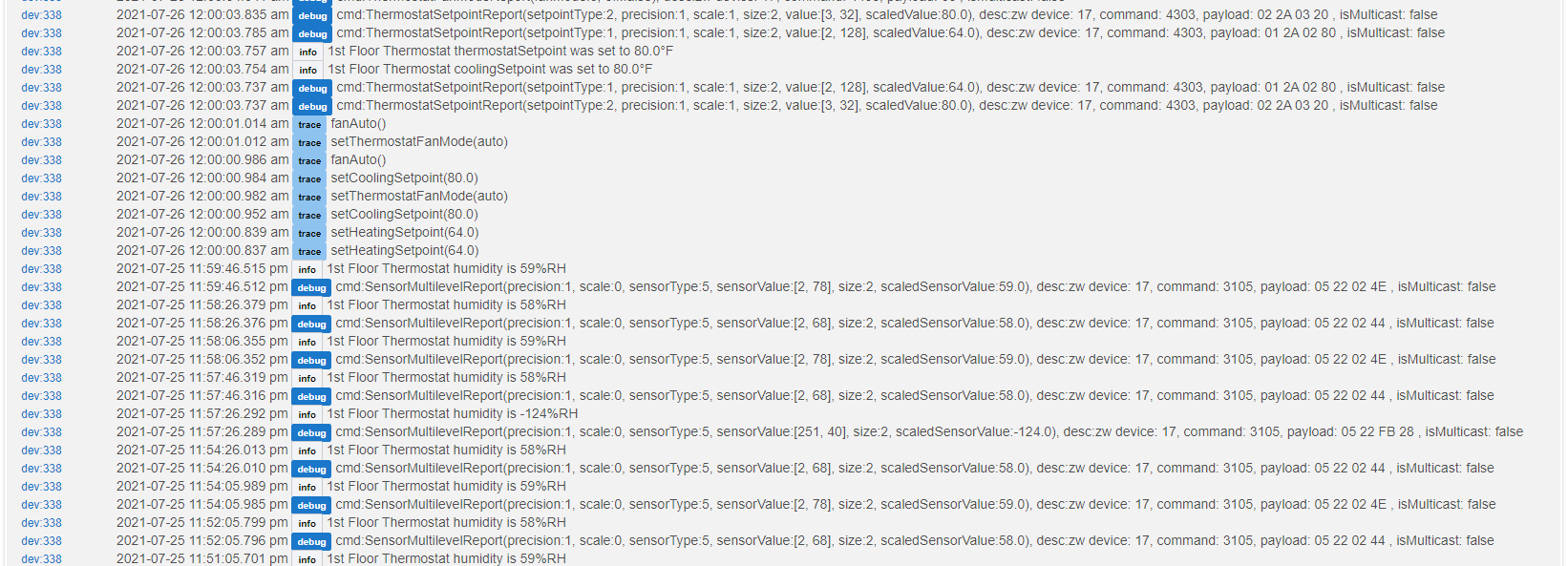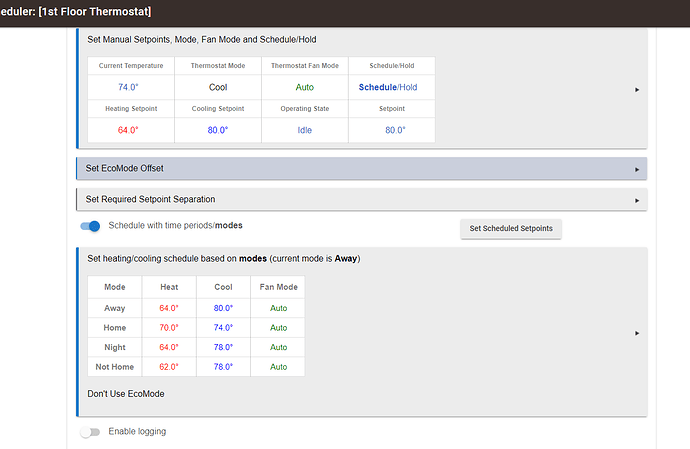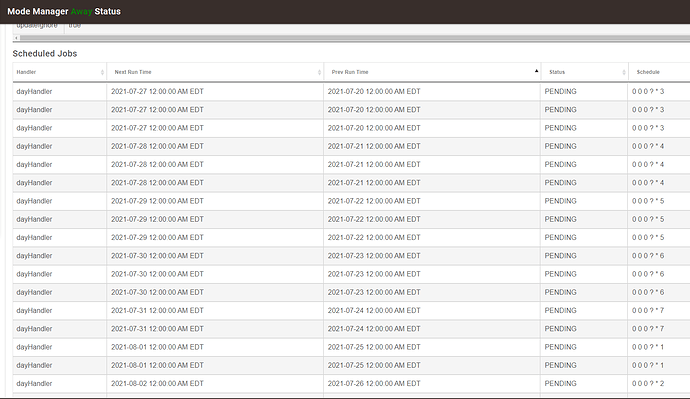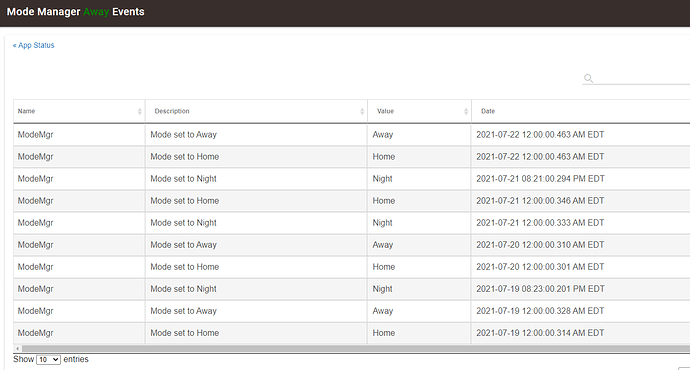Here are the system Events. Doesn't mention mode changes but you can see @ midnight the 1st floor thermostat changed to 80, the temp in AWAY mode whereas it should be 78 in NIGHT mode.
Waking up this AM, the system is in AWAY mode.
THere is a dayHAndler scheduled in the mode manager? Showing midnight every day. Not sure what this is/means.
Here are the events showing it changing to AWAY mode - ignoring the schedule.
Aside from NIGHT starting at sunset, the system seems to change to Home then immediately AWAY.