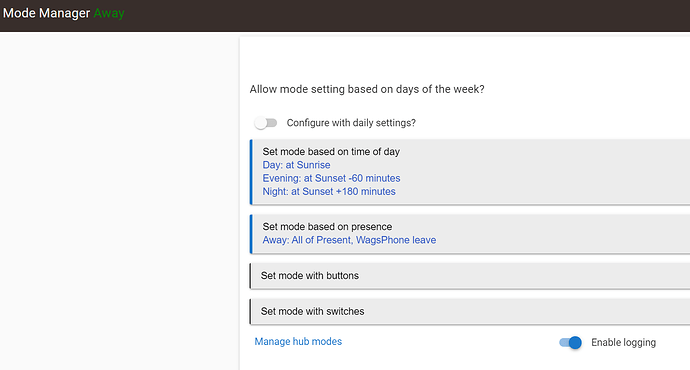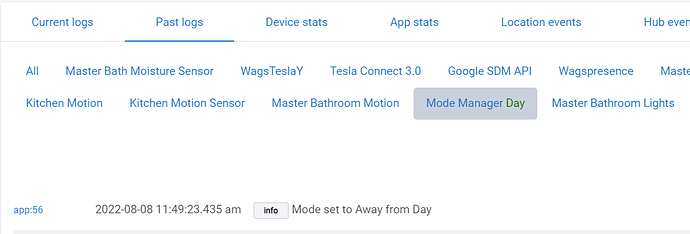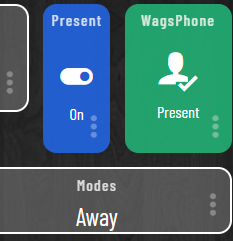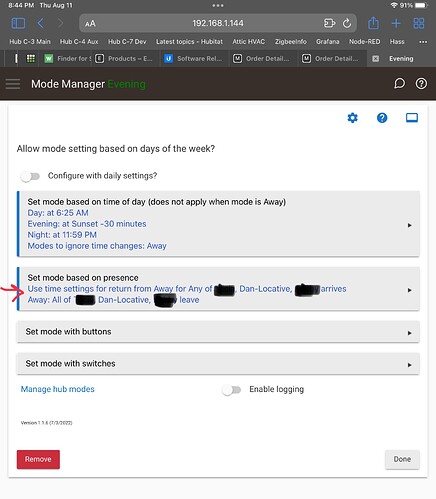Is anyone else having trouble with their mode being stuck on away since the update? Everything was working fine prior to updating. I was using combined presence and my iphone. Checked the logs and combined presence showed an error so I switched to presence plus since but the issue persists.
My iphone and presence plus are both showing present but mode manager still away.
If I manually switch the mode everything works fine again until I leave home.
Here are my MM settings:
Settings
Also is it normal for logs to show MM on Day when it is actually away?
Log
What does it say in the gear menu? Does it have times scheduled in there?
Did you try hitting Done in the app, and go back to the gear menu and see if the schedules changed or appeared?
Yes there are 2 times scheduled one for evening and one for night. But that won't switch it off away cause away takes priority right?
Here is what my dashboard looks like as well. Shows phone and presence plus as present but mode is still away. Anyone see anything wrong with my Mode manager settings?
Settings
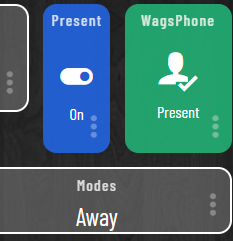
My other suggestion that often works is to try deleting and recreating Mode Manager. It shouldn't mess anything up to do so, but you might not get tonight's change as I think it schedules the next day at Midnight.
1 Like
I have been having mode problems for about a month.
I use Modes to occasionally change my lighting schedule from daily to holiday. I always do it manually using a virtual switch and a mode template on a dashboard. It worked flawlessly for the last 2 years.
Since an update in July my mode changes once a week at midnight from day to holiday. There is a scheduled job that seems to be triggering it, but there is no way to delete or modify it. I'm desperate to fix it.
Tried deleting and recreating. No luck.
It doesn't appear that you have mode manager configured with any return from away settings. There are several options in the "set mode based on presence" screen, if you want mode manager to handle this.
1 Like
As @tony.fleisher mentioned, you need to add the return from away based on time settings, as shown below.
Looks like it did work today after reverting the return from away settings to how I used to have them as you guys suggested. Thanks!
2 Likes