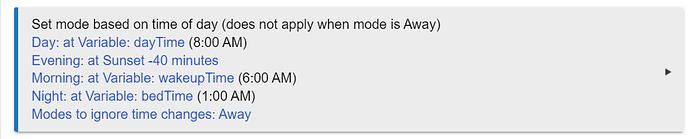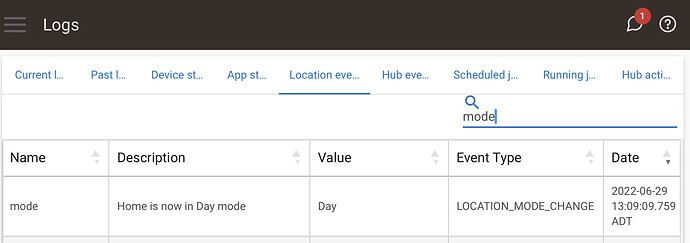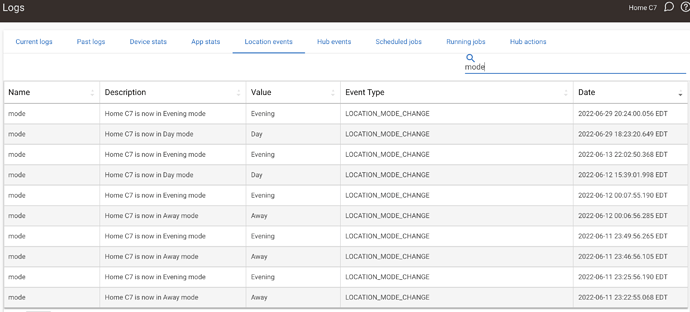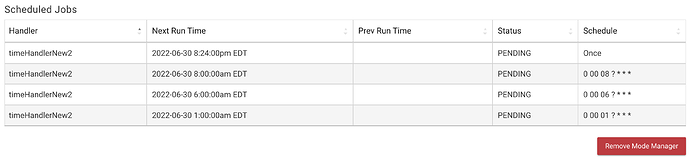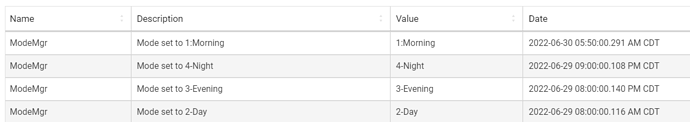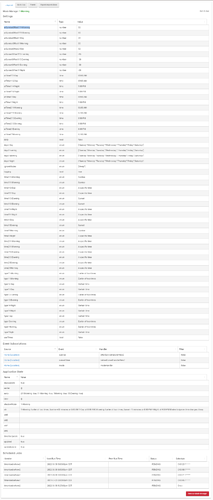I have very basic mode manager and it completely botched for some time already Habitat can't set mode and looks like software is completely broken. They provide software update after software update but nothing gets fixed. Ok, it's 6pm now EDT and sunset is at 9pm and location of the hub is correct, why on earth mode is Evening, it's a basic function that should work!
Can you share a screenshot of your Mode logs? Those can be found under “Logs -> Location events”, then do a search for “mode” (case sensitive). Here’s an example:
Mine have been working well (except for this morning as we have a button to change the mode to night, and someone pressed it this morning - I had to change it back to “Day” manually in the afternoon).
Also, if you go to the Mode manager, click on the gear and go to the bottom of the screen, can you share a screenshot of the “Scheduled Jobes”?
Hahaha. Sebastian! You are supposed to have logic to prevent triggering of the rule when your current mode is outside of the expected range !!
Thanks for reply, here is the Log screen, last change Evening to Day is manual, here are the screens...
@bravenel Not sure if this is the same issue as OP, but I just redid my modes so I could use them in RL and this morning it did not flip from Night to Morning. The Events and logs say it did, but it did not, I had to manually change it.
As I am getting a screenshot I just realized it is stale info from when I renamed my modes that is messing it up. It tried to change it to 1:Morning but I set that up and then did not like it so I renamed it to 1-Morning. The reason for the numbers is because everything sorts alpha and its confusing to look at when you have 4 modes.
I may have to delete the app and reinstall it, configure again from scratch.
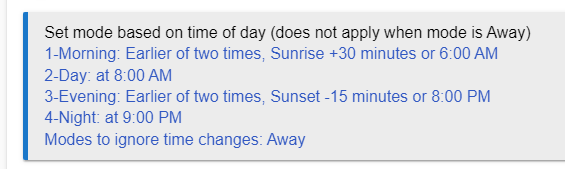
As far as I know Mode Manager is working correctly at this time. However, the current implementation of Mode Manager does not work with modes changing names or being deleted. It has to be updated manually after such a change.
There is a complete overhaul of Mode Manager in the works, one that does allow modes to change names, be deleted, etc. This will be in the 2.3.3 release, and offers a much nicer table based UI.
Awesome, I will just keep an eye on mine for now and delete the app and re-create it if it keeps giving me issues. I think I caused my own problem by renaming the modes multiple times.
I think issue on my side was that I had Away mode to ignore other modes
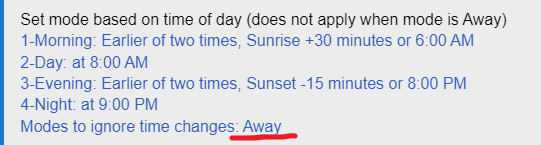
even though there was no trigger for Away, but Hubitat was somehow turning on Away mode by itself and this prevented other mode changes, I had to specifically remove Away form mode manager and so-far - so good.
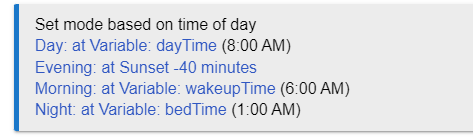
Mode manager adds Away automatically and this is easy to overlook, perhaps some improvement needs to be considered...
But it doesn't automatically ever set Away mode. Something has to cause that to happen.