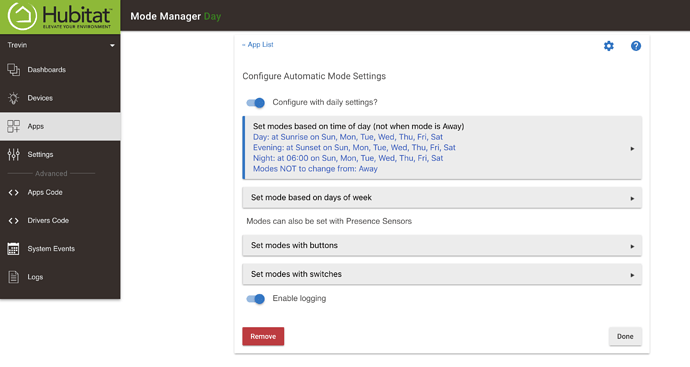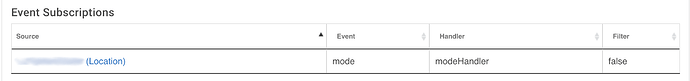@bravenel
I haven't had a chance to dig in to this but....after upgrading to 2.04 yesterday, my mode didn't change to Day automatically when my wife returned home. I got slammed with intrusion notifications until I manually changed it and I still had to manually disarm HSM. Something with Presence/Mode/HSM got gunked up. I will post here after I do some testing. I can't test right now because it would affect too many things with everyone home.
Go into HSM and hit Done. That will fix it. Hot fix coming out yet today also.
Hot fix has been released to correct his problem.
I upgraded the firmware just this morning while troubleshooting another problem with a Nodon remote. I’m currently on 2.0.4.109.
The fix is in 2.0.4.110.
This still isn’t working. I updated the firmware to 2.0.4.111 about 5½ hours ago, Mode Manager was supposed to change the mode to Evening at sunset an hour ago, but the current mode is still Day.
I checked the system logs and found the following error occurred exactly at sunset. Maybe this is related?
groovy.lang.MissingMethodException: No signature of method: hubitatSimpleLightApp.evtHandler() is applicable for argument types: (com.hubitat.hub.domain.Event) values: [com.hubitat.hub.domain.Event@231ee2ce]
Possible solutions: luxHandler(java.lang.Object), modeHandler(java.lang.Object) (evtHandler)
There are no other events in the log from 10 minutes before through 5 minutes after this entry. I do have a couple of other rules that are affected by mode change: Thermostat Scheduler sets heating/cooling based on modes, and a couple of my Simple Lighting rules are restricted by mode.
Let me amend that: I found I also have a Simple Lighting rule that is triggered by sunset. That seems likely the source of the above error message, but then it doesn’t explain why Mode Manager didn’t do anything. (I’ve had logging enabled for Mode Manager the whole time. It doesn’t appear in the past logs.)
Yep, too smart for my own britches! Introduced a bug in Simple Lighting in the last hot fix. Now fixed, will be released soon. Sorry about that!
As for Mode Manager. please open the app and hit Done. Then take a screenshot of the app status page, where it shows scheduled jobs. Show me that.
BTW, you can fix Simple Lighting for now simply by opening the rule and hitting Done.
Is this the screen shot you wanted?
And do I need to repeat those steps for all of my other Simple Lighting rules? I have 16 of them so far.
Some good news: it finally did switch the mode to Night as scheduled.
2019-01-13 06:00:00.097 infoMode set to Night
Mine switched to day mode again at 8:30am even know it's set to 9:15.
Sunrise was nearly half an hour ago; the Mode still shows Night. There is nothing in the system logs near sunrise.
Which logs are you referring to? You can see the sunrise event in Location Events (on the System Events page). Also, look at the app status for Mode Manager, and see if it has a subscription to sunrise.
I'm not sure why yours didn't run, as mine is almost identical, and it runs every day just fine.
I found the location events:
|| Name || Description || Value || Event Type || Date ||
| mode | My Hubitat is now in Day mode | Day | LOCATION_MODE_CHANGE | 2019-01-13 16:17:13.223 UTC |
| sunriseTime | | 2019-01-14T15:45:00.000Z | API | 2019-01-13 15:45:00.112 UTC |
| sunrise | | true | API | 2019-01-13 15:45:00.069 UTC |
| deviceJoin | New Z-Wave device joined | 97 | | 2019-01-13 06:26:37.929 UTC |
| mode | My Hubitat is now in Night mode | Night | LOCATION_MODE_CHANGE | 2019-01-13 06:00:00.095 UTC |
| sunsetTime | | 2019-01-14T00:59:00.000Z | API | 2019-01-13 00:58:00.140 UTC |
|sunset | | true | API | 2019-01-13 00:58:00.104 UTC |
Last night’s location mode change to Night was automatic, based on time. There were no mode changes for sunset or sunrise. This morning’s mode change to Day was manual.
I found the app status page for Mode Manager. It has a subscription to my Location, but I can’t tell whether that includes sunrise / sunset.
Open Mode Manager and hit Done again. It will say Sunset there in the subscriptions.
Done, but there is no change in the subscription list.
Good news: After this morning’s update to version 2.0.4.113, Mode Manager now shows that it’s subscribed to both sunrise and sunsetTime.
Was there any more follow up on this?
Mode manager isn’t changing modes automatically for me. I’m running the latest version 2.1.4.130 and looks like I’m subscribed to sunrise and sunset.