Quick question, what is the value in having the Mode manager app vs. Location and Modes in settings? I am only wanting the standard Day/Night/Evening/Away modes for now.
Thank You
Matt
Quick question, what is the value in having the Mode manager app vs. Location and Modes in settings? I am only wanting the standard Day/Night/Evening/Away modes for now.
Thank You
Matt
Location and Modes is the storage location of the WORD we call Mode. What WORDS are in the list of Modes?? Default are as you know: Day, Night, Evening, Away. But there's no restriction on deleting all of them and using: Spring, Summer, Fall, Winter. Or better... Yellow, Blue, Red, Green, Taupe and Purple
Ok, so not so much better as pointing out the Location and Modes area is kinda the APP for the WORD Mode. There's a manual selection to make Mode be one of the defined words.
Mode Manager on the other hand, is the APP to add automation to the changing of the WORD between the defined set. Obviously trying to fit: Yellow, Blue, Red, Green into the Options in Mode Manager is going to be a challenge, needing lots of scratch paper, I imagine. (Everything above was meant to have a humorous tone.  )
)
How do YOU define "Away"? Mode Manager assists with detecting that state and then switching Mode. "Evening" is even more tricky because you might live in a part of the planet that has evening for 6 months of the year. But that's what Mode Manager does.. it assists you in defining what each WORD means. Maybe your Modes are "KidsUP", "Kids2Bed", "BlissfulSilence", "Asleep" Mode Manger DOES have the bias towards the default words: Away, Day, Night, etc.
The two become one when you're testing Rules that include Mode.. want to test "Away"? ModeManager isn't going to help because it's waiting for everyone to be away. You would use Location and Modes to manually switch to Away and watch the Logs to verify your Rule(s) worked. Then manually switch to Night, to Day, to Evening to verify that side of your Rule(s) work.
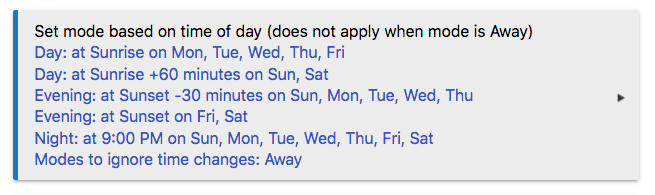
I don't use Modes, personally but my eagerness to assist with HubConnect does mean I need to have it functioning. Zero Rules use Mode at my home, but the Mode does change per the image above.
Thank you that helps I appreciate it.
Matt
i know ith is old thread but, didnt seem worth another
What is the logic behind mode manager changeing modes from away.
i have a "night away" mode which is used when some on is on nights, it dosnt arm the home alarm or HSM.
and a "night all home" mode where it arms to house alarm.
this moring the wife came home when i in "night way" and it triggerd evening mode. (i was home so didnt go into away mode)
it is set to do this when in "away" mode depending on time (evening mode starts at 8)
Dose mode manager just look for the term away in the description of the mode?
Mode manager can be configured to “return from away” when in the modes that you configure. But you have to set it up that way, it doesn’t do it automatically.
See the documentation page for mode manager, specifically the sections that describe “return from away.”
yea, my mistake id filled in the presence sensors in the evening mode section as well. she working tonight so ill try again! thanks
This topic was automatically closed 365 days after the last reply. New replies are no longer allowed.