Ohhh so it is only one or the other? As yeah I was having the buttons just as sort of backup/way to change manually if for what ever reason.
So what is the best practice for having backup buttons change some modes? Just do them in RM?
Ohhh so it is only one or the other? As yeah I was having the buttons just as sort of backup/way to change manually if for what ever reason.
So what is the best practice for having backup buttons change some modes? Just do them in RM?
No, as Bruce pointed out, you can use both the way that he does. That is a completely valid way to use mode manager.
The question I have though is why do you have virtual buttons set up as the buttons you have built into Mode Manager? From a dashboard, you can just use the Mode Tile template to change the mode. But you're saying that modes are not changing by time? What mode were you in when you expected the mode to change by time?
Oh I see, I did not realize there was a mode tile and was just doing it this button way to manually change modes. I will look into that when I get home.
I know what Bruce said last night about modes, about how to use Away vs Home and so on, but I didn't quite like that exact method. Bruce and his wife are both home, away, or sleeping at similar times. Our household has two adults who work completely different shifts, and my work schedule varies daily. Bruce's method I don't think accounts for that very well.
So I ended up with 5 modes.
The extra modes like Night and Away or Day and Home and Day and Away help run rules for turning on lights, or check for door locks, and so on. If I am sleeping, and other adult is at work, (or vise-versa), you will want heat settings, notifications to happen differently, or have lights come on very differently when I leave home at 2PM and arrive home at 11 PM vs other adult leaving at 5:30 AM and getting home at 4 PM.
In any case, Mode Manager didn't deal that well with all that. I used Rule Machine, and it has been pretty flawless since. I use multiple presence devices (Hubitat app and Smartthings tags) and that also has worked very well.
Yeah I think might have to just use RM for now and see how that goes. Thanks for the explanation.
Perfect, thanks for that!
But the house would only ever be in Day, Night, Sleeping or Away modes. If you are home sleeping and your wife was at work, the house would be in sleeping mode, since you are home sleeping. If you're both not home, the house would be in away mode. If your wife is awake and its noon and you're at work, it would be in Day mode. Think less about what the people are doing and more about what you would want the house to be doing. Modes are still applicable if you ask me. Modes are baked into so many of the native Hubitat apps and it saves you so much time using them, I think it would be worth the time to check it out to see if you could use them.
You should not be running rules to "check stuff" every so many minutes. Your rule can fire based on someone's arrival and departure. There is no need to recheck the presence every so many minutes. Doing so does not refresh location. The app just checks what the is listed on the device page. That's all. This add a LARGE amount of unnecessary overhead to the hub that does nothing for you. This could be accomplished much easier with Mode Manager.
I am curious...why do you need a night away and a day away?
Well I would use Rule Machine if could do what I needed it to do. All I want is at sunrise changes from night to day and then sunset to evening and when we set off an Alexa routine and turns a virtual switch to turn it to night mode.
Along with those I also just wanted back up buttons on the dashboard to change it to what ever mode I want for what ever reason as there are some devices I have tied to modes.
Why not use the Mode tile?
Yeah I suppose. However even with the buttons disabled mode change still does not work on set times 
In Mode Manager, can you verify if there is an event scheduled for Sunrise? Also, verify that your hub has the correct time setup.
For time, go to Settings > Hub Details. Verify that the time is correct there:
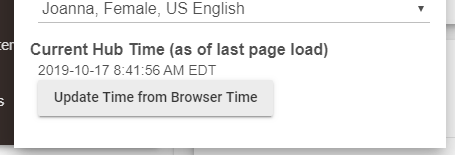
For Mode Manager events, go to Apps > Mode Manager and click on the gear icon in the top right of the app. At the very bottom of the page, you should see Scheduled Jobs:
If you don't see your scheduled jobs matching the times in your rules, you'll probably want to send an email to support@hubitat.com and see if they can look into it.
Similar to @bravenel I use both switches and times. As for using a mode tile, my wife prefers a single tile for each mode. Easier for her I guess and no point in arguing about it. I have a whole sequence of stuff I want to happen when we turn in for the night. But we don't go to bed at the same time every night. My wife is kinda forgetful when she's sleepy so the time switch is a backup. I've also found that knowing that the mode will change on it's own at a certain time encourages me to get my butt in bed where it should be!
The button tiles won't tell you what the current mode is. The mode tile will. Bruce was referring to actual, physical buttons. Not virtual ones.
Well of course. But if you want to try and convince my wife, and I suspect other people's family members, of why that's easier/better then should we have them call you? Personally I find that I get better WAF by just setting it up the way she wants it rather than, as she says, "mansplaining" things to her. I also have the mode tile there so someday she may discover it's value herself.
No, what I would do is set up both on the dashboard. Then when she asks, "Oh what's this...." you can explain it to her. IMHO, the mode tile is a lot easier since gives you positive feedback that what you just did actually happened on the hub rather than just hoping for the best.
But adding the mode tile will still give the feedback on the mode change, even if the buttons are used. That way you can confirm the execution of the action the button is supposed to take without having to go anywhere else.
Like I said, that's what I did. I have a dashboard just for modes. It has tiles to turn on each mode, a mode tile, and even an HSM tile so we can confirm it's arming status.
Yeah time is all good, but those Scheduled Jobs seems to be problem as nothing is really in there.
I did email support a few days ago and waiting to hear back from them.
The only thing in your Mode Manager setup that would cause Scheduled Jobs is Sunrise and Sunset. These are both transient, changing every day. If you look at the Event Subscriptions in the App Status, you will subscriptions to Sunrise and SunsetTime. Sunrise just fires every day at Sunrise. SunsetTime fires every day at Sunset and has tomorrow's sunset time. With that it schedules a job for tomorrow, and that's the one Scheduled Job you see. Notice that it has tomorrow's date for when it should run.