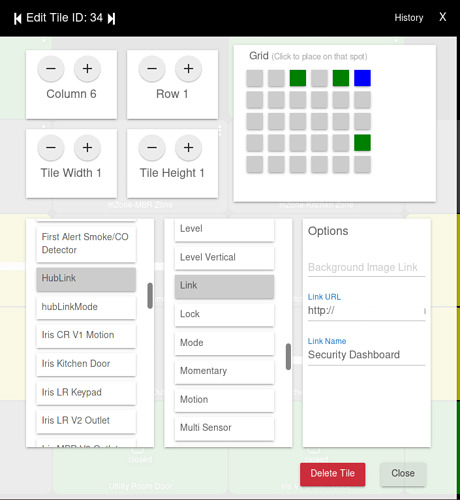Have 2 hubs on my home network i.e. one in the house and one in my detached shop. Both on the same LAN.
I just added the shop hub since it is a metal pole barn and located too far from the house for my z-wave network.
I have been running the house hub for about 6 months, just added the shop hub.
I created a dashboard on the house Hubitat and a dashboard on the shop Hubitat.
When I bring up the mobile app on my iPhone, it only shows the dashboard for the house Hubitat.
I go into 'settings' on the app and select the other hub and it never shows the dashboards for that hub.
Thoughts? Am I doing something wrong?
Thanks.
On your phone, go to the settings.
Touch HUB (below Enable GeoFence
You should see this:
Multiple Hubs found, please select the one you want to connect to:
Name your hub 1
Name your hub 2
Select one of them. Then you should see:
We found existing Mobile App Device on your Hub, please select whichone you wnat to use or create a new device.
Name Your mobile device app from the hub to which you are connecting.
Did you create a virtual device using the mobile device driver on your second hub? That is necessary in order to connect to the second hub.
Yes that is what I did i.e. when to settings and selected the shop hub. Then selected the mobile device i.e. my phone.
I do not recall creating a virtual device using the mobile device driver on my second hub.
Sorry, not sure how to make the second hubs dashboards show up in the mobile app, are the dashboards accessible via a browser to the shop hub? Have you thought about connecting the hubs with the HubConnect app? Then the devices could all be accessible on the house hub so you can have all the dashboards in one hub.
You will need to do so if you want to see the dashboard from your second hub. Create a virtual device on your second hub. Give it an appropriate name and choose the "Mobile App Device" driver.
Edit: I created the device and named it for my phone's name H2 to differentiate between it and my phone's name for hub 1.
I will try that this evening and post my results.
They are available via a browser, yes.
I have not tried HubConneeeeeeeeeeeeect! I am using the built in app 'link to hub'.
After switching hubs, it may be needed to refresh the dashboard view as it may still be cached from the previous hub.
Just pull down to refresh or tap the dashboard button again.
This has been fixed in the beta and will be available to general release shortly.
I'm using the built-in Hub Link/Link to Hub.
Not sure how that is relevant. The mobile app only shows the dashboards for the selected hub. Using Hub link will not make dashboards available to the other hub.
If you are using hub link, why not just create a dashboard on the main hub with devices from the linked hub?
One issue with hub link is when it created a virtual device on the house hub for a fan control switch (GE) on the shop hub, it only shows on/off. It doesn't allow me to set the switch to low, med or high.
That is why I wanted to access the dashboard from the shop hub.
So add a link to the other dashboard, in the first hub dashboard.
I never would have thought of that! It works, at least locally. I will have to check cloud access the next time we are out.
I set it up by creating a dashboard tile using Hub Link as the device and Link as the template. Is that correct? It seems to work. However, when I pull up the linked dashboard, I get a message, System Messages/Hub Unreachable. I don't get that if I switch which hub I am accessing via the mobile app's settings.
So this was setup i.e. I have my iphone created as a device "mobile app device". I renamed it to something different than what is on the house hub just for clarity.
When I go to the Hubitat App and select the shop hub and then my phone, it shows the dashboards for the house hub. It is not switching to the shop hub dashboards.
Unfortunately, I can't speak to the iPhone app. I'm using the Android app. There may be some differences in the apps that are best addressed by the support staff.
How do you do that? I'm relatively new to the dashboards.
Add a link tile and use the link field for the other hub dashboard url.
A picture is worth a thousand words.
From your second hub, go to the dashboard and note the IP address. It will be in the format of 192.168.xxx.yyy/dashboards (or whatever network address your network uses such as 10.0.xxx.xxx). This is what you will need to put in the Link URL line. You can name it as you wish.
Hope this helps.
That worked great! Clicking on the tile for the HubLink brings up the shop hub dashboard in the iOS app just like it does for the house hub.
Thanks!
I got a chance to test the information I posted above. It only works when I am on the local network. I think I have it figured out though.
For the link, on your second hub, go to the Settings page.
Click on the box for "View Hub Registration Information"
That will open up a Registration page with a link to the Hubitat Portal. Click on that link. After logging in, you will see a page with your hubs. Click on your second hub and it will bring up a page for Users and Hub Information. At the bottom of the Hub Information box, there are links for "Cloud Dashboard Menu" and "Local Dashboard Menu." If you right-click on the Cloud Dashboard Menu link, you should have the option to "Copy Link Location." Or you can click on it and open the page and then copy the link from the browser's address bar. This is the address you want to use for the dashboard tile. Then it should work both when you are home on your local network as well as when you are away.
This is beneficial for me also to monitor my 2nd hub without having to go through the hoops of switching them in the app.