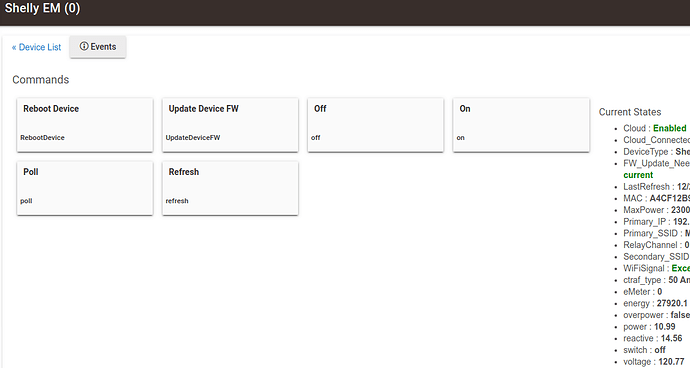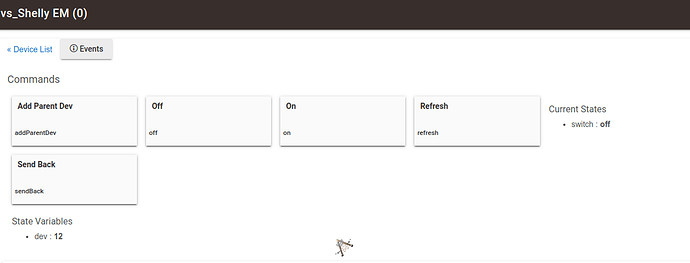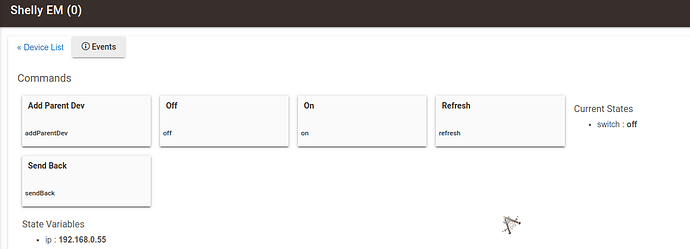@bravenel Looking at the Link to Hub it's is missing Power and Energy sensors.
Yep. This could be added. Would need to add these also to Virtual Omni Sensor, or some virtual device driver.
Do you need this?
Yes
Should be in next release. Minor thing to add.
Thanks mate !
You added it but nothing is showing up at the linked hub.
BTW the device is also a switch device if that matters.
Did you hit Done in Link to Hub?
I see what's going on... It's attempting to create the same device but with the Virtual Omni Sensor but that isn't possible as I mentioned these devices are also switches which I have linked already.
app:1672019-12-02 06:23:28.516 pm info Virtual Omni Sensor, Shelly 4Pro (ch2) Office RPi's, 322aba79-8b7e-4e86-8eba-febed76f25c8_750801a0-b2e4-42bc-94b7-e606986fd40e, null
app:1672019-12-02 06:23:28.515 pm info Virtual Omni Sensor, TV Back Light, 322aba79-8b7e-4e86-8eba-febed76f25c8_0f5e2fa4-2505-4638-906d-d0b5b239ed97, null
app:1672019-12-02 06:23:28.157 pm info Virtual Omni Sensor, Office Desk Light, 322aba79-8b7e-4e86-8eba-febed76f25c8_6cbaacf0-7904-43de-9fc9-b66f54d3dcd9, null
app:1672019-12-02 06:23:28.141 pm info Virtual Omni Sensor, Kitchen Accent, 322aba79-8b7e-4e86-8eba-febed76f25c8_95c66e77-4b8e-4e1a-b8bf-c7875a2cbac3, null
app:1672019-12-02 06:23:28.106 pm info Virtual Omni Sensor, Keyboard, 322aba79-8b7e-4e86-8eba-febed76f25c8_3871efd8-eff2-4363-85f7-0d7a43d40f0d, null
app:1672019-12-02 06:23:28.083 pm info Virtual Omni Sensor, Dog House Lights, 322aba79-8b7e-4e86-8eba-febed76f25c8_65585c4b-149e-4735-8062-7d9cbe9baebf, null
app:1672019-12-02 06:23:28.004 pm info Virtual Omni Sensor, Bookcase, 322aba79-8b7e-4e86-8eba-febed76f25c8_25f6e603-3402-408d-8889-4abd23fd056f, null
app:1672019-12-02 06:23:27.928 pm info Virtual Omni Sensor, Bed Accent Lights, 322aba79-8b7e-4e86-8eba-febed76f25c8_6b0e6239-abc0-4758-9653-20de10055590, null
app:1672019-12-02 06:23:27.906 pm info Virtual Omni Sensor, Shelly EM (0), 322aba79-8b7e-4e86-8eba-febed76f25c8_558c07a7-dd04-42c3-9ec6-74944ad91f25, null
app:1672019-12-02 06:23:27.810 pm info Virtual Omni Sensor, Shelly 4Pro (ch2) Office RPi's, 322aba79-8b7e-4e86-8eba-febed76f25c8_750801a0-b2e4-42bc-94b7-e606986fd40e, null
app:1672019-12-02 06:23:27.604 pm info Virtual Omni Sensor, Shelly EM (0), 322aba79-8b7e-4e86-8eba-febed76f25c8_558c07a7-dd04-42c3-9ec6-74944ad91f25, null
So maybe you need to include switch, rgbw and dimmer in the Omni Sensor option. Then I can combine all the devices into 1 Omni Sensor.
You never mentioned that your energy/power meters are switches. Omni Sensor is not the solution for this. You need to give me the full capability list for these devices.
capability "Actuator"
capability "Sensor"
capability "Refresh"
capability "Switch"
capability "Polling"
capability "PowerMeter"
capability "EnergyMeter"
capability "VoltageMeasurement"
capability "Switch Level"
capability "Change Level"
capability "Light"
capability "Light Effects"
capability "Color Control"
That's all of them.
As soon as the Shelly people release their contact sensor it will have the following capabilities.
ContactSensor
MotionSensor
RelativeHumidityMeasurement
TemperatureMeasurement
And one you don't have yet which is tilt degree. Maybe use GarageDoorControl if I can code that in when it's ready.