The new Z-Wave JS code is currently not enabled by default.
To enable follow these steps:
-
Back-up your hub and the Z-Wave network via cloud backup. If you are not a Hub Protect subscriber, now is the perfect time to try our new Cloud Backup service—free for 30 days!
-
Use the following to enable the new Z-Wave library:
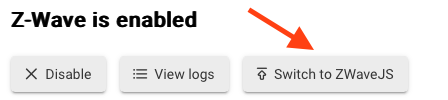
- reboot when requested.
To disable the new Z-Wave library and go back to the old code use the following:
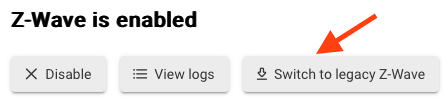
All nodes will be re-interviewed on first boot, after enabling, and may not function until this is complete. Listening devices will be quick and most should work when the UI is loaded. Sleepy S2 devices may require a wakeup (which can usually be done by single pressing the button on the device) or wait for the wakeup cycle, non S2 sleepy devices should work immediately.
New Z-Wave logs are taken from ZWaveJS logs and report on all activity inbound and outbound with great detail. So I may ask for screenshots of this to troubleshoot specific issues.
Device firmware updates now use the native ZWaveJS firmware update. Testing has shown it to be much faster and more reliable. The same app uses ZWaveJS when enabled.

