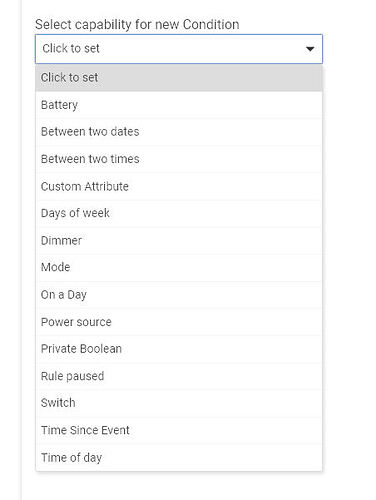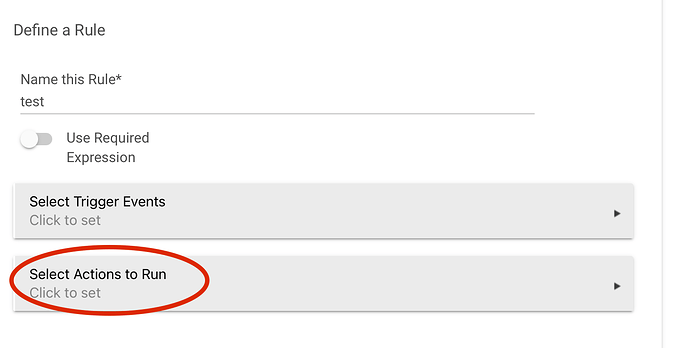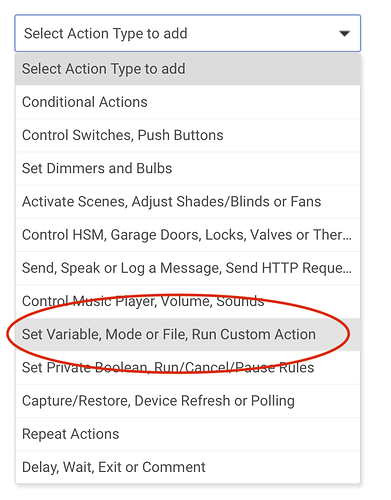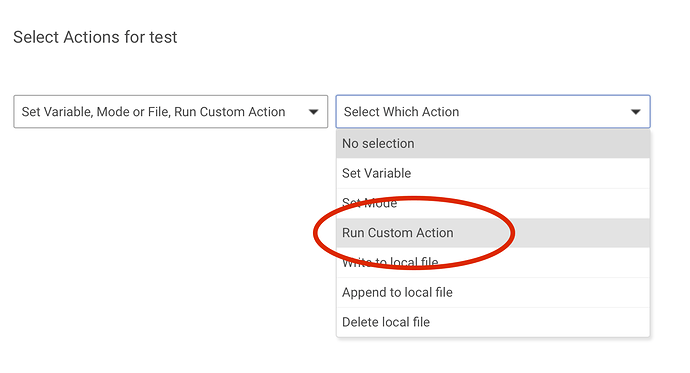Is there a way to add metering to a Rule Machine rule? I have a rule that turns on/off about a dozen devices and it sometimes skips one. I know I can do this in groups but need to have different dim levels.
Yes, but it's only available for custom actions. (You can use that for this, too--just use the on() or off() commands or whatever you need.)
Here's an example:
I'm a newbie and can't find where to set this or get to this screen. When I select Create Conditions I get a pull down menu where that selection doesn't exist.
In @bertabcd1234's example he's using a custom action... you're looking at the conditions dropdown.
Try this instead...
Is it possible to just create a scene out of those 12 devices and use metering in the scene? That might be easier.
You shouldn't be in "Manage or create conditions. " This is an action, and you should choose Set Variable, Mode or File, Run Custom Action > Run Custom Action from the menus at the top (on the "Select actions to run" page where you normally add actions) in order to get here.
It will eventually ask you to choose a capability (similar to your screenshot, but not the same place); anything the device supports would work--it's just a way to filter the list of devices, basically--but "Switch" would be a logical choice.
EDIT: And I guess with your case of different dim levels, you'd really want the setLevel() command rather than on/off, and I'm not really sure how metering will help if you need different levels for each--you'd need separate commands for each level, so regular actions with delays between would work just as well. (But I suppose this would help if you have some grouped together, i.e., at the same level, and so not everything needs to be a separate action.) Or you might consider a scene, as suggested above, then just activate that. Scenes have metering.
Scenes are made for this need, and you don't need to do anything special in Rule Machine or any other app:
![]()
Create a new scene and set the dim levels you want:
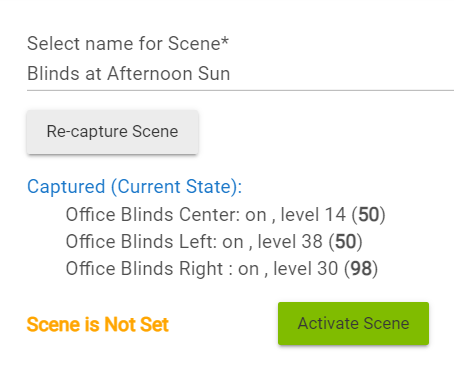
Turn on metering and set the metering value you want:
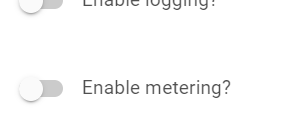
Thanks, this clears it up. I am playing around with scenes and this seems to be the thing I need.
I have a few questions:
-
If the scene is shown as "not set" does this just mean that any device in the scene doesn't match the scene setting?
-
How do turn off every device in a scene? Do I just use a separate rule/group for this or is there a "scene off" setting?
More or less yeah.
While you can treat the scene activator as a switch and turn it off, you might consider:
(1) There was a feature released as part of 2.3.1 that allows you to capture the state of the devices in a scene before activating it and then revert to that state after you're done with the scene.
(2) create a second scene that undoes the first scene. For instance, I have a "day lights" scene that basically undoes my "night lights" scene. I find this method offers more granular control than just trying to turn off a scene.
This topic was automatically closed 365 days after the last reply. New replies are no longer allowed.