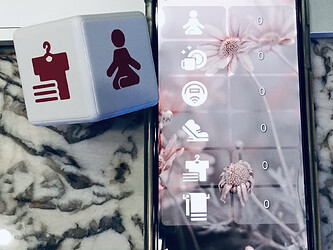I couldn't help getting myself an Aquara cube even though I really had no practical use for it. It's not the smoothest for dimming lighting for example; you have to be a little careful about accidentally triggering functions you don't want; and also making sure that the function you do want registers. This could just be because I don't have their proprietary hub, I read elsewhere on the forum that it uses a bit of a non-standard Zigbee protocol that can cause issues.
Anyway, this may be a little dumb, but what I did was pick six tasks (in my case, these are mostly self-care items), and assign the "knock" function on each side of the cube to each task. That way you can move it, look at it, etc. but it won't trigger the action until you knock it. It feels natural just to tap the cube on the table a few times. All that the knocker does is manipulate a number variable that resets at a regular interval.
You could reset the variables weekly and have it add +1 every time you knock to track how often you did a task that week. You could also have it reset to 0 every day, and knock to set it back to zero -- this would let you track how many days have passed since you last did that task.
There are a few similar commercial implementations of large dice that are paired with productivity software for time tracking. I'm would think that you could theoretically program this cube similarly -- have it start/stop various timers that get logged in a spreadsheet or something.
The icons are from the FlatIcon website -- in addition to putting them on the Dashboard, I used my Cricut to make removable vinyl labels for the cube.
What all are you folks doing with your magic cubes?
PS, shout-out to veeceeoh for the community driver and BPTWorld for the community app!