This may be correct, but...the Integration Report is difficult to decipher. Here's the section for my VCRX (Outputs are not listed):
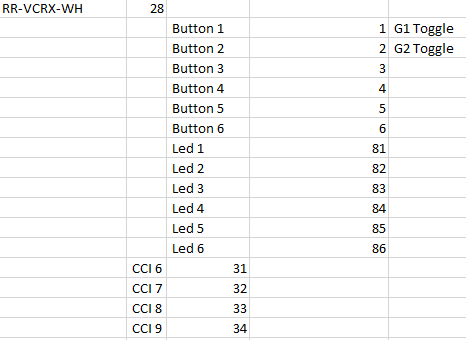
I just sent Lutron support an email. I'll post their reply here.
This may be correct, but...the Integration Report is difficult to decipher. Here's the section for my VCRX (Outputs are not listed):
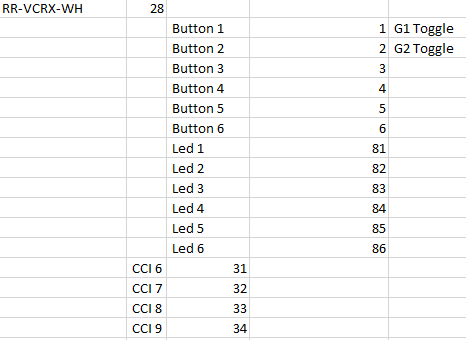
I just sent Lutron support an email. I'll post their reply here.
That's not the correct part of the report. What you've shown is the components of the VCRX device. The outputs all have different integration IDs. I'm not sure why the CCOs are separate when the CCIs are shown as components, but they are. And it looks like the CCIs are shifted left by a column.
The outputs are grouped with the rooms and zones in the integration report. Each output as labelled in the Design tab is in the report as a zone. The headings start with "Zone Room".
Also, in your screen shot it appears that you do have programming on buttons 1 and 2 as they are both labelled. Perhaps that is a result of your investigation of this issue.
Ah, I misread this section. I will update the driver to support these commands.
You should test it out first. As I said I don't have a VCRX. But that's how I would interpret the documentation.
Yeah, I will.
The pulse time can be set in Essentials, and I'm not sure that needs to be supported in Hubitat.
The implication of this is that VCRX outputs are not in fact even part of the VCRX device in Hubitat, and should not be component children of it. These are effectively independent devices of a special type (VCRX output). They are momentary on switches, where the pulse time can be set (defaults to 1 second). There is an interesting note in the Integration Protocol:
- Momentary outputs should not be queried.
This means they aren't really like a switch with a state, since you cannot query it's state. They are still effectively momentary button type devices.
So the fix for this is two-fold: Remove CCO from VCRX device as component children, and add them as a device type in the Lutron Integration, with their own driver.
Some aren't, but some are. You can attach pulsed or switched outputs. The admonition about querying is likely just due to giving potentially incorrect information for pulsed outputs. Any new driver should probably accommodate both types.
I go back to something that you wrote above - it's a whole lot easier to control/integrate if you assign the action to a button. And any button will do, on the VCRX itself, a keypad, or a phantom button.
As far as I can tell there is no choice except for a pulsed output. You can set the duration to be very long, but I don't see an option for it to act like a true on/off switch. I can include the switch functionality in the driver.
Take a look at the examples at the bottom of page 139. As noted, any value >0 will close a switched output and 0 will open it. Not sure why the level has a range > 1.
In looking closer you'll need to know whether to pass action 1 (for switched) or 6 (pulsed).
No. Action Number 6 is to set the pulse time. To operate it you use 1.
The buttons are labeled; they are not programmed/configured ![]()
From Lutron:
"The CCO's on the VCRX will have their own integration ID number related to the Zone name of the output. These are not listed below the VCRX but will be listed in the integration report as their own ID number (not the VCRX's ID 28). To find these, you can search for the Zone name of the output in the CSV file."
The CCO "Zone name" Lutron is referring to is from RR2 Essentials-Design-Edit VCRX-Select an output to configure-Output Name.
From my Integration Report:
![]()
Is there a way to configure the Hubitat CCO Push buttons with these integration IDs?
I entered these IDs into the VCRX Push button but nothing happened:
The current implementation does not support the CCOs as described. I'm working on it now, and have it working.
When you turn the CCO switch on, that's the same as the push, and caused the output to turn on as expected. You can also send an off command to it. Interestingly, the device does not report the implicit off following the pulse on. That can only be determined by a query to the device, which I don't intend to support.
I'm also going to add the setPulse command, for those who might be using this for something else. This will just take a string that will be passed on to Lutron, so it can take any of the documented formats (SS.ss , SS, MM:SS, or HH:MM:SS). Also, Note 3 is applicable:
- Fractional seconds “SS.ss” will be rounded down to the nearest quarter second. For example, if a fade time is specified as 1.45 seconds, a value of 1.25 seconds will be used.
I believe the minimum pulse time is 0.25 seconds, and maximum is 4 hours. I have 3 garage doors and one other device in my garage that needs a closure relay, but is too far away for this to be a practical solution for it. I have too much wire running around as it is.
Thank you for the great support.
You can test this now by including that CCO device as a switch in the Lutron Integration. If you already put the device in, remove the device first. Then add it to your Lutron Integration app,
s,24,G2 Toggle Out
s,25,G1 Toggle Out
Turning the switch on should cause the CCO output to pulse on. Later, when this update is released, you could remove those and replace with the new capability of the integration.
Hi. Has this been added to the latest FW? I can't get my CCOs to stop pulsing. I want them to just be simple on/off.
Edit: I think I know the issue, but for confirmation: If I call it a switch (s), it will work on/off, but if I call it an output(o) it will be pulsed?
Actually, the CCOs are pulsed no matter what. What you can do is use the Pulse command for a long period of time -- that will be the time it will be closed, and then it will open automatically. There is no permanent closed ability for these outputs.
The string put into the Pulse command follows the format shown above, with time in SS.ss, SS, MM:SS or HH:MM:SS. The hub does not implement the Delay or Fades for this.
So I added the 4 CCOs as switches rather than outputs and it seems to be working fine. Are you saying that it the background it's actually pulsing and I can't see it? In the RR2 software I have the outputs set to 'maintained', and each CCO seems to have its own integration ID that seems to be compatible with the switch(s) logic in the Lutron Integrator.
Ah, yeah, with 'maintained' it should work fine. There's an issue with the Lutron VCRX Output that needs to be addressed for the next release. But, doing what you've done works.
So I didn't even realize that the CCOs had integration IDs until this morning when I happened to notice them on my integration report - I had originally set it up to use the keypad buttons (aka scenes) and I had a particular rule in place that triggered a bunch of Lutron actions anytime the either of two CCOs opened. So I essentially had a relatively complex rule triggering twice every second while also pulsing the VCRX 3 times every second (for the 3 CCOs I added). It pretty much crashed my main repeaters until I got it shut off. So for anyone planning to integrate the CCOs and needing them to act like regular switches rather than momentary ones - beware of using the 'o' in the Hubitat Lutron Integrator.
@bravenel Thanks again for your responsiveness.
This is only a problem if you select 'maintained' -- well or if you pound on it. We will update the driver in the next release so a preference can be set for which setting you have.