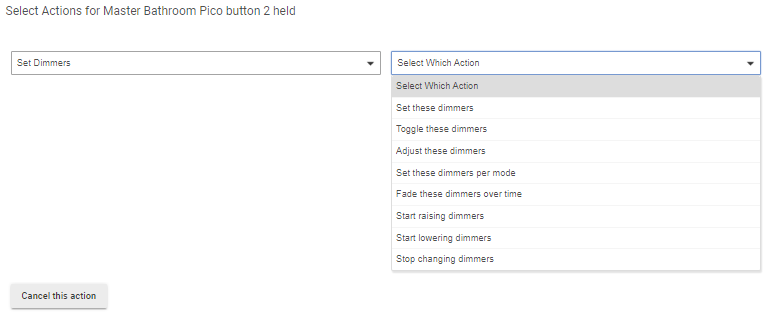So the Pico remotes will dim my current Sengled bulbs just like I can do with Alexa and the Hub smart app, right?
Yes. Another way of thinking this: anything you can currently do through Hubitat manually with the Sengleds (e.g., from their device page: turn on/off, set level, set color, etc.), you can make the Pico do instead with an automation triggered by a specific button event from the Pico.
I should mention that you will, of course, need the Sengleds paired to Hubitat for this to work. If you have them on a Sengled hub network now and integrated to Alexa that way, they'll need to be moved to Hubitat (there is no integration for the Sengled hub like there is for a Hue Bridge--my preferred option, but that's a different story  ). You can still integrate them to Alexa via Hubitat.
). You can still integrate them to Alexa via Hubitat.
Thanks and sorry for the multiple questions but I'm thinking about all the possibilities.
You mentioned fan control as well. I was about ready to order the Lutron Wireless Smart Fan switch for my non-smart office ceiling fan to better automate the fan off/on and wall dim for the lights. That's still the best way to do this since I do not have a smart fan, right?
For the fan, probably. My fan is already smart, so I'm using a Pico to supplement that. There are non-Lutron options too (GE and HomeSeer make in-wall fan speed controllers; Inovelli is coming out with one soon; Zooz has a two-in-one dimmer and relay you could use for dimming the lights and on/off on the fan; and there are canopy modules you can use if you don't have neutral in the switch box or separate wiring for fan and lights), but if you care about aesthetics, the Lutron will match Lutron's Picos better. 
I figured that was the case but just in case.
Thanks again for all the input from everyone!
So I ordered my Lutron Pro Hub and (6) Pico remotes, a Fan Wall Switch, and a normal wall switch which all arrived yesterday. I did a search but not finding much of a how to on adding the Lutron Bridge to the existing Hubitat network I already have up and going. Is there a link someone can share that maybe provides a walk through on doing so?
Also by the way, Energy Avenue price matched Amazon's $109.00 price for the Lutron Hub and their service was awesome!
I strongly recommend you give your Lutron Caseta Pro bridge a fixed/static IP address and then follow these instructions:
Thanks, did not realize those directions were in the Hubitat site.
Thanks for the advice as well on assigning a static IP for the Lutron Hub. Should I have done the same for my Hubitat?
Yes.
If you also plan on installing in a gang box or even just on a wall like a fake switch. Be sure to get the wall bracket. They real should include these.
I also use screwless wall plates for a super clean look. Lutron Claro are nice, But there are cheaper alternatives on Amazon
https://www.amazon.com/gp/product/B002GBV09G/ref=ppx_yo_dt_b_search_asin_title?ie=UTF8&psc=1
Eaton are nice and available in multiple gang sizes.
Thanks, I actually purchased some of these when I ordered the Pico remote and Pro Bridge. Just trying to figure out how to get my Pico remotes working now. 
So I have my Lutron Pro Bridge connected to my Hubitat now and I want start off with exactly what you're doing as far as using the new Pico remotes to control my Sengled bulbs that are already connected to the Hubitat hub now.
I added one Pico remote that is showing up as a device now in Hubitat but how do I associate that Pico remote with a specific Sengled light to control with the remote now?
You can do it however you want--Rule Machine (as above) or Button Controller, both built-in apps, are easily accessible choices. I wrote a custom app, Dimmer Button Controller, because I didn't want to have to choose the lights for each button (it's the same for the whole device 99% of the time) and to make a bunch of other lighting-oriented changes, so that's something else you may want to consider (if you don't want this Hue Dimmer-esque functionality of cycling through scenes with múltiple pushes of an "on"-type button, then I'd change that setting, "Maximum number of presses," to 1--or use another app like above).
Gotcha, I was trying to do via the Button Controller app but was having a hard time getting the dimming function to work when pressing the up and down buttons.
I'l give the RM rule a try instead.
Thanks!
BC and RM (with a "Button Device" trigger that you probably want) are substantially similar, so you're likely to run into the same issues. How was it set up, and what wasn't working? A cool thing you can do with Sengled and a Fast Pico device is a "dim while holding" thing--e.g., tell RM/BC to "Start raising dimmer level" on button 2 push and "Stop raising/lowering level" on button 2 released. With the "regular" Pico driver, you could do "adjust dimmer level" instead to just bump it up or down a certain percent and then do the "Start raising..." action for held instead. You could also make that the only action for a Fast Pico--a bit less sleek but might work better with Sengled where they'll turn totally off if you go down too far (Hue FTW ![]() )
)
That's exactly what I want to do - start raising or lowering dim as buttons 2 and 4 are held. I'm just not finding that option anywhere but must not be looking in the right place.
I'm still using BC and have the other buttons setup like this:
These are the only options I'm getting for adjusting dimmers though. Am I using the wrong functions?
"Start raising dimmers" is the one (for button 2, and likely "Start lowering" for button 4 if you havea 5-button Pico). Then "Stop changing dimmers" on release of both.
My apologies, I figured out what I was doing wrong. I needed to select start raising/lowering dimmers instead. Man these things have all sorts of options available for them.
Thanks again for your help.
This topic was automatically closed 365 days after the last reply. New replies are no longer allowed.