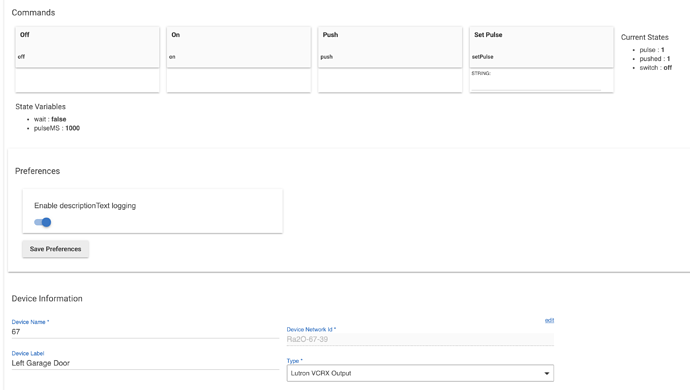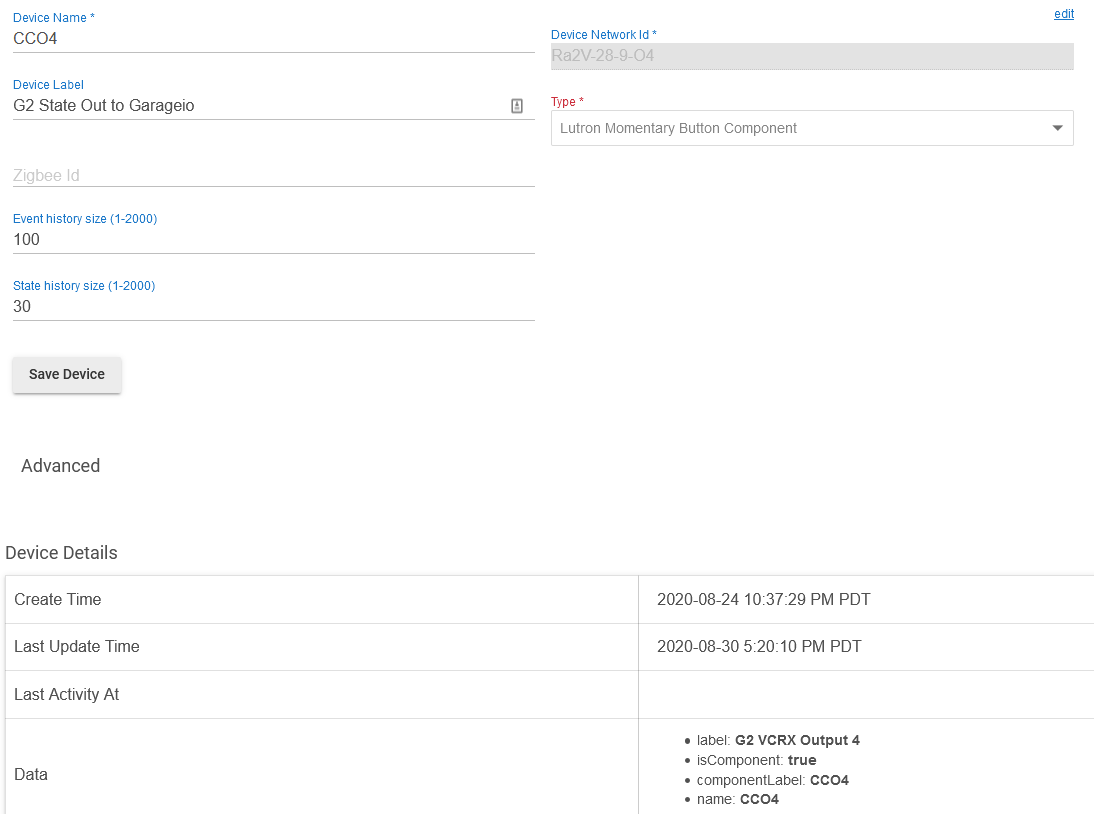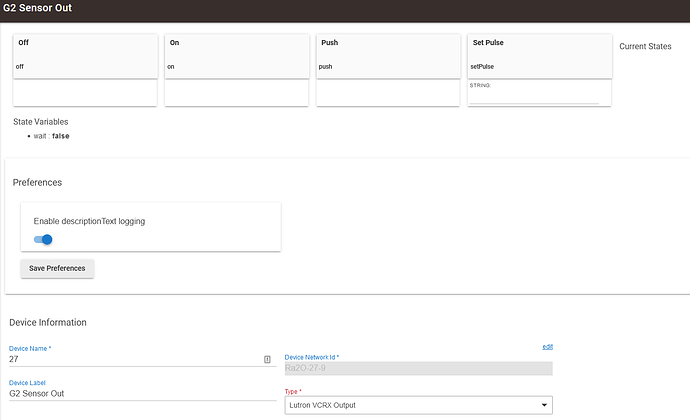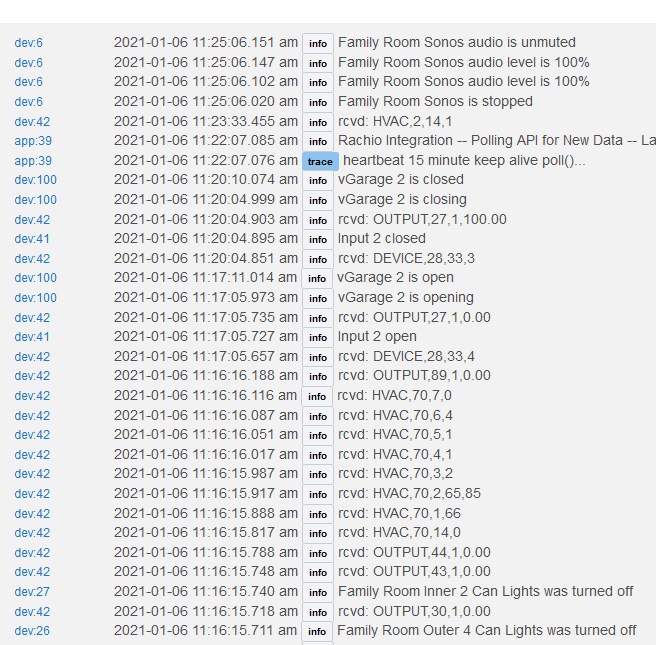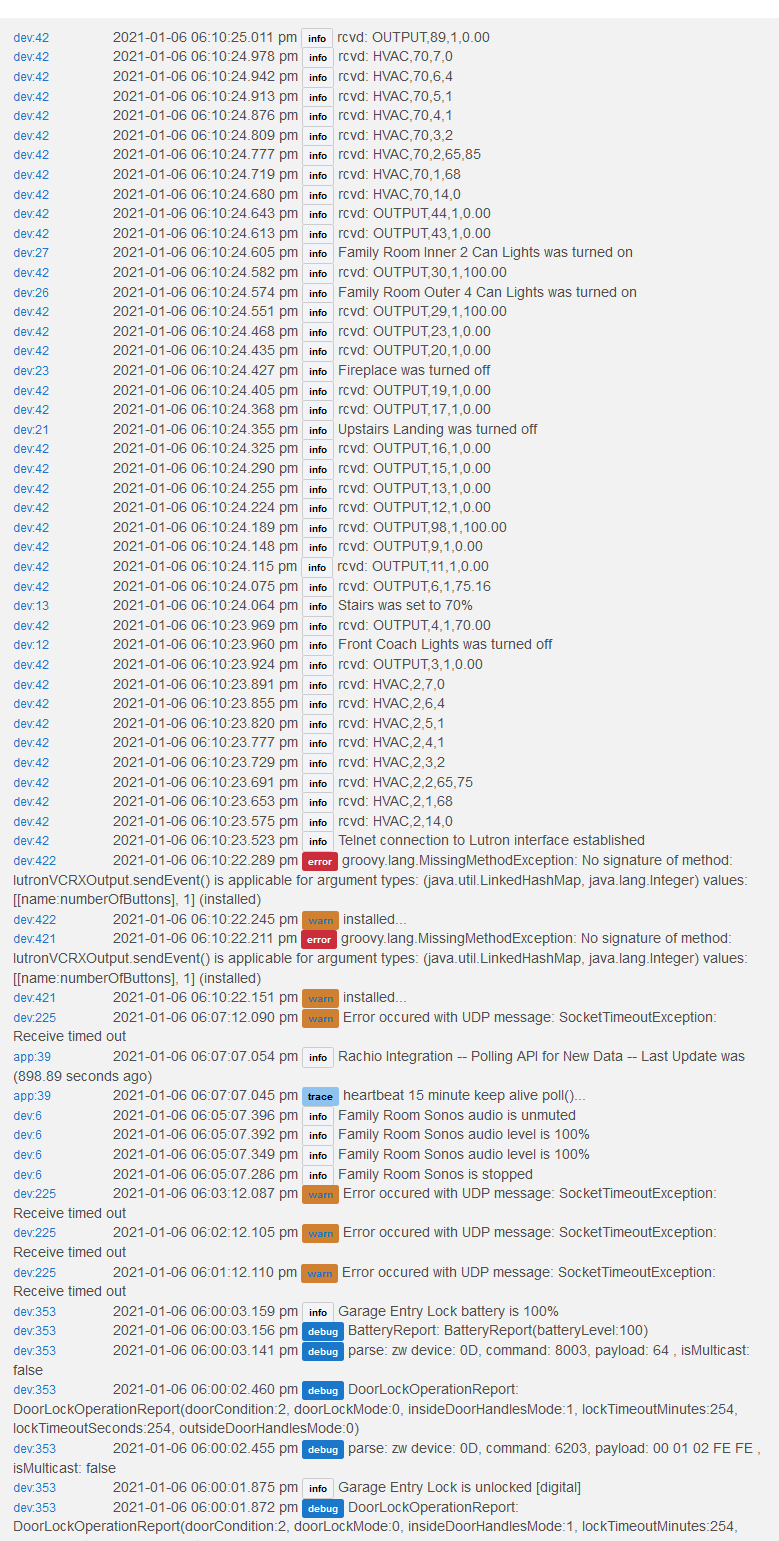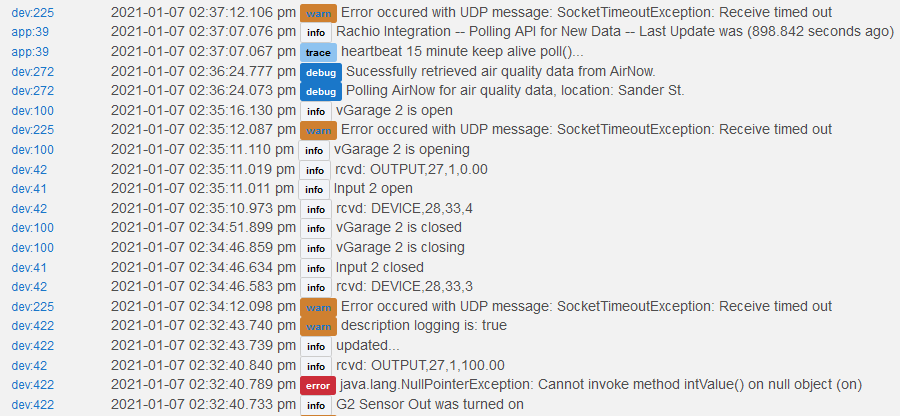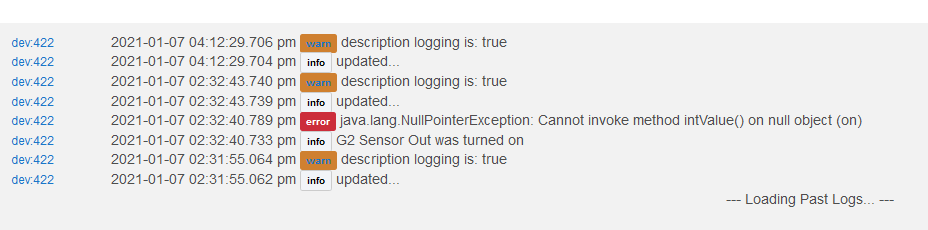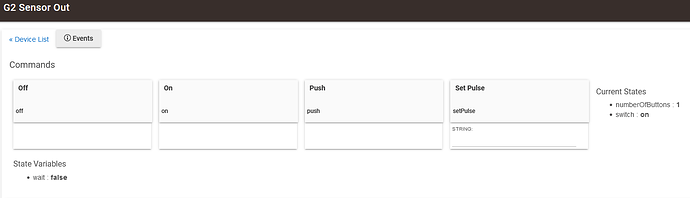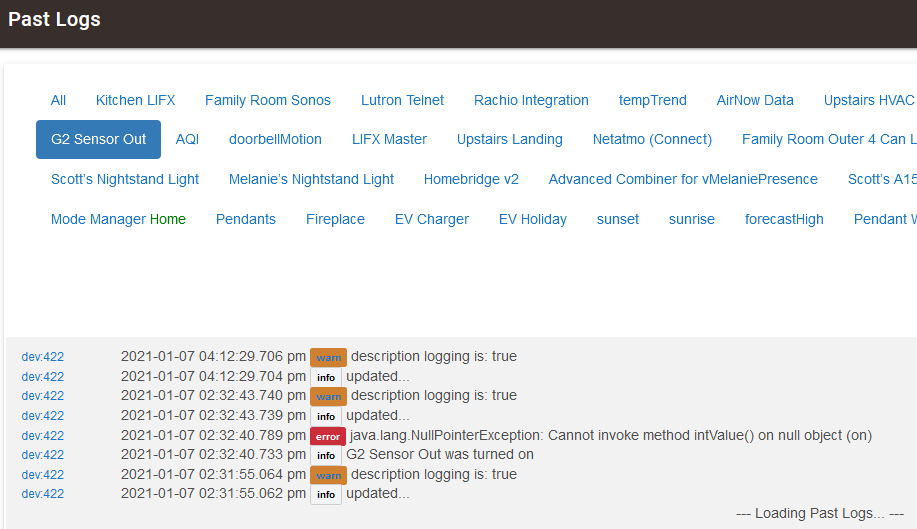In the Radio RA software I can configure outputs of my VCR-X to be a 'contact opening and closing (maintained)' but they are assigned as 'Lutron Momentary Button Component' when added to Hubitat - and the 'Type' cannot be changed on the Device page of each VCR-X output.
VCRX outputs are their own type of device, with their own integration id. Look for them in the RA2 integration report. Then they are included in the Lutron Integration setup as VCRX output, "o". This creates a device of type Lutron VCRX Output:
Did you find the separate integration ID for the VCRX outputs?
Show the setup for the Lutron Integration, specifically the portion where you define the VCRX output devices. Did you use code "o"?
Got it. Thank you. Very well done!
I've configured the Lutron RRA2 App with my VCR-X outputs:
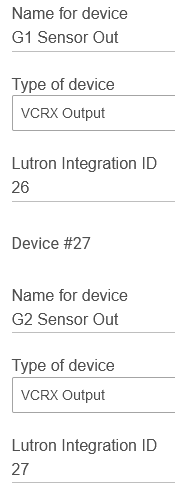
but the associated Device(s) don't have a Current State:
I've cycled the garage door:
Can't tell what you're doing here. Why are these devices called "Sensor Out". These are not sensors, but closure outputs. Irrespective:
Please remove the devices using their device pages. Have a logs page open.
Then open the RA2 Integration, and hit Done. Show the logs for the VCRX Output devices. They should log their creation.
These closure outputs are set by Lutron based on sensor data. Therefore, 'Sensor Out'
dev:421 is 'G1 Sensor Out'
dev:422 is 'G2 Sensor Out'
Does the device work at all? There is a bug when it is installed, that will be fixed in the next release.
My VCR-X is functioning perfectly.
The issues I'm experiencing are:
- The VCR-X CCO# are configured in Hubitat as 'Lutron Momentary Button Component'
- The 'Lutron VCRX Output' devices aren't listing Current State
The CCO components were removed from the driver in the last release. So if you remove the VCRX device, and then hit Done in the Lutron Integration app, the device will be recreated minus the CCO components, as it should be. Otherwise, ignore those component devices as they should not even exist.
The state of the VCRX Output device should be updated by either pushing the button on the device page, or setting the pulse (to 1, or whatever) on the device page. Also, activating the switch from the device page should initialize that attribute. If you hit Save Preferences on the device page, it should initialize the number of buttons attribute to 1. The bug that you saw during creation of the device prevented the pulse attribute and the number of buttons attribute from being initialized, and that bug is fixed in the upcoming 2.2.5 release. The actual VCRX device defaults the pulse value to 1, so the failure of that attribute to be initialized is not important.
I clicked the On button on the device page and that set the Current Status. I then closed and opened my garage door but the Current Status didn't change with either action.
This isn't urgent. I'll wait until v2.2.5 is released and test again then.
It sure would help if you would isolate the logs to the device in question. Do you know how to do that?
Did you hit Save Preferences? That may be necessary before Push will show up in state.
How did you cause the garage door to be cycled?
Also, please pull up the device events from the button at the top of the device page, and show that.
I don't know where to use this code.
If I do this, will I have to edit my Rule Machines using VCX-X devices?
This topic was automatically closed 365 days after the last reply. New replies are no longer allowed.