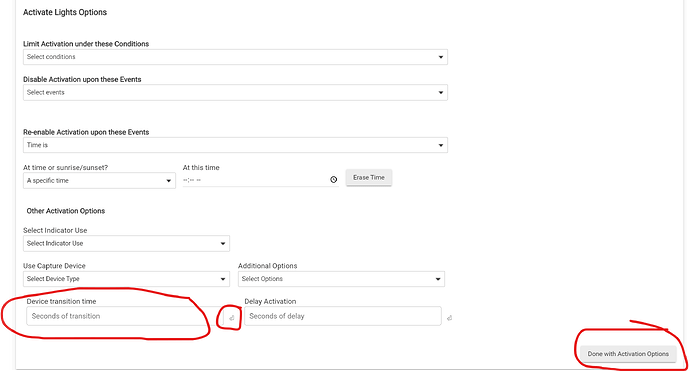Not much. The 100 buttons are Lutron scenes built in the Lutron app. You can use them in Hubitat when your bridge is added to Hubitat as a keypad.
In the Room Lighting app, have you tried setting the following option to zero ("0")? I just tested it and it does remove the turn on transition time.
Changing "0" to "0.0" in the caseta dimmer hubitat device settings transition time works and changes it to instant on. If I change it back to "0" the ramp comes back.
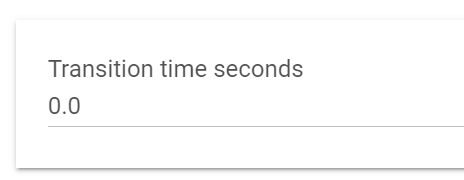
Not taking credit, found the answer in another thread.
@ogiewon that may have worked too, didnt try it.
I deleted that part of my reply as I misread what you had written. Glad you figured it out.
I changed it back in device settings and tried your way, that works too. I think I will leave it done in room lighting.
I added the pico pushed/held but then changed it to fast pico. I now have two picos with the same name. Can i just delete the first one?
Edit..
Answer is yes , found in another thread lol.
I have about 45 Lutron Diva's around the house, with a couple Claro's mixed in. They work very well and I even have one in a 5-way setup with dumb switches. I really like the light bar on the dimmer and the ability to use dumb switches is nice.
Thanks, I am still on the fence about the style. I installed the traditional caseta dimmer that came in the kit and I kinda like the looks. It's just I have lots of ganged boxes and not sure if it would look like Star Trek command central with all of the buttons
That said my wife likes the diva but called it boring lol. Not what I expected from her.
You really don’t even notice them on the wall. Nobody stares at wall switches. I took this picture from a slight distance to show what it looks like from a normal viewing distance.
Oh, and if you have any AC motor ceiling fans, I believe those Caseta Fan controllers only come in the classic style.
Thats the problem, me being a fussy electrician I stare at switches LOL.
I teach Electrical at a college and I even mark shop projects down if the device screws arent perfect and all plates not perfectly level ![]()
good point about the fan switches, My 2 daughters fans are pull chain but I was thinking about changing those out to control from a switch on the wall
I always preferred the Decora style and I feel if anyone is over its simple.
Mainly its good at night when you need to turn the light in the dark, there is no guessing.
The fan switches I used the old Caseta style, but to me that makes more sense since its a fan.
Although I got spoiled and installed a 9 blade 72in fan in our master that has a DC motor and now I want to convert the others to DC as well. I use the Broadlink RM4 to link it to Hubitat.
I just looked at my quote and the caseta dimmer is cheaper than the caseta on/off switch. Thats odd, I guess they sell many more dimmers than switches.
Yeah not much difference in price, I only have a couple of the switches for some non dimmable bulbs like the garage, otherwise I would have just got the Diva's. Thankfully my BIL is an electrician, so the supply house saved me a good deal since I bought a lot.
Just looking at a lutron catalogue and there are pro series caseta style dimmers and switches that have traveler terminals to use with dumb switches. I have those quoted tho and they are much more.
I was able to use the Diva dimmer in 3/4/5-way setups and all of the dumb switches control the lights just as a normal 3-way, you just cant dim at every location Although must iof my lighting is automated so I dont touch the switches often, and it saves on the max device count.
This topic was automatically closed 24 hours after the last reply. New replies are no longer allowed.