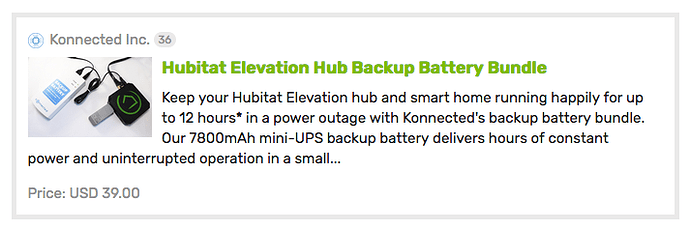If you are referring to the Leak Smart system, yes it does... just installed it yesterday.
I have 7 of these cameras and looking for the same thing... I use iSpy to view and record them but would like to be able to integrate them into HB.
Awesome. Thank you.
Mike sent me a message. Support for tilt sensor will be in update 2.0.9
And the V1 care fob, for whatever that's worth...
Transitioned from IRIS this weekend. Still trying to get the hang of things. I only had to create about 25% of the amount of rules in Hubitat that I had in IRIS which shows how powerful Hubitat is. After installing Pushover for notifications, I have close to the same functionality I had with IRIS. So far I am very happy and Hubitat saved me tons of money on not having to replace all my IRIS V1 devices so thank you so much for that. Looking forward to what the future holds for Hubitat.
Any help with the below would be greatly appreciated, sorry for the long list.
- What is the best way to integrate a camera?
Any options for camera motion activated rule triggering such as turning on lights or recording video upon alarm activation. - I would like to receive a phone call/vociemail for all alarm alerts.
How do I do this? - Instead of failing to arm if a door is left open, is it possible to have the system arm itself and then notify you for what was left open instead of just failing to arm entirely?
- Is there a way to have an intrusion alarm automatically cancel itself after say 3 minutes and then re-arm itself to the previous armed state?
- If someone were to break into my house and damage or steal my Hubitat HUB, would I still be able to access my history to see what happened/when or would I be completely out of luck? Is history backed up in the Hubitat cloud?
- The history is hard to find specific events unless searching for a state as compared to IRIS. IRIS did not show temperature and battery updates in the history.
I am unable to filter events when using the dashboards, so searching events only works when local. When looking at "Show Past Logs" or the "Events" for a specific device, the events are being cluttered up by battery and temperature updates.
It would be nice if Hubitat had our logs/events pre-filtered to only show open/close, active/inactive, on/off, etc.... and then if we wanted to see the battery or temperature events we could unfilter those. All in time I hope. - Besides using an UPS any other ideas on a good battery backup solution?
Could I just use a portable power bank?
Partial answer to #1: If your camera (or camera system) will accept commands in an HTTP GET format, you can use events in Hubitat to trigger actions on your camera system. I use iSpy and I use Rule Machine to establish rules that cause my cameras to take photos (or film clips) when motion is detected in certain areas or when certain doors/gates are opened. These images are stored on my iSpy server. iSpy supports storing them offsite, for example to Google, which might help you out with #5 since you could have your photographic evidence stored offsite.
What cameras (models) do you use with iSpy Eric?
#7 Battery Backup. Once upon a time, Konnected offered a battery:
Follow that link and it's page not found BUT they seem to still be selling the battery. The important thing about it is: it can charge AND deliver voltage at the same time. The original announcement had the picture with the C-4 hub and now the C-5 Hubitat Hub uses a different connector. (usb)
Mostly LaView. My first two cameras were D-Link 7010L "bullet" cameras. Fairly good camera for the day but it has a huge problem that, as far as I know, has never been resolved. When the temperature drops below about 20 degrees (F) they shut off. I've updated firmware repeatedly but they never fixed it.
I have one LaView LV-CDP6014 (dome) that I got after the experience with the D-Links and it has been great so I bought four more - the model had changed by then so the newer ones are LV-PD5V108 (also dome) but they configure and operate similarly.
I have one TrendNet TV-IP7621C in my shop. It was cheap but it keeps working and has pretty good picture quality.
Then for non-security cameras (mostly to monitor the grandkids), I have three D-Link DCS-936L cameras. These were the biggest PITA to setup and they occasionally drop out but they were dirt cheap (refurb at about $20 each) and they are small. They work for baby/child monitoring.
All these feed into iSpyPro running on my office PC (Win 10 Pro). I really need to put them on a separate PC and something with more horsepower but it all continues to function . . .
You can also get battery power banks on Amazon - I think the key feature to look out for is "pass-through" charging... something like this:
I'd be careful with this. I got one that was "pass-through", so it charged and provided power at the same time, but there is still a 1s switching time when the device loses power (from pass-through to battery powering the hub), which made it useless as a UPS, but still useful to bring the hub back up and running during a power loss.
Interesting.. that is good to know thank you.
I have to say that after the learning curve of setting up all of my Iris devices and the HSM, rules, light automation, and dashboards in HE I am OVERJOYED with how well the transition worked out. Yes, it was a pain to learn how to set things up correctly, but afterwards you realize the level of customization possible with HE blows Iris out of the water. At this point I don't see the point of having an app given the way I have my setup so finely tuned to my devices and my security/automation needs. Really really happy.
That's great to hear. 
Watch out though, I bet you caught it.. the need for more devices 
Yeah, really good to hear as it’s appeated to be quite a challenge for not only those coming over from Iris but for the Hubitat support crew and the forum members, having a sudden influx of new users.
Cheers
The community is outstanding. I try to post anytime I work something out to also make it easy for others to fix their issues even faster. One small suggestion for improving the HE experience would be that I think it would be nice to have tutorials on how to setup devices already in place so they can come up when someone who migrates can find them easily. I realize it might not be feasible given the large pool of hardware HE supports, but it was a bit disconcerting at first searching for guides that apparently are not available (and if they are, they should be easier to find). Regardless, the community has so far come through 100% of the time, including the HE folks themselves who often chime in with suggestions and updates, so I can't really complain.
Has anyone paired up the Iris Range Extenders? I was able to exclude and then pair the Z-Wave portion of the extender, but I think these also have a Zigbee portion. HE now has separate buttons for pairing Iris V1 Zigbee devices and for standard Zigbee HA devices. I tried both, but nothing showed up. Maybe I'm not resetting the extender properly. I plugged it in and hit the button 8 times to reset it for the Z-Wave pairing, and pressing the button once seemed to cause it to exclude or to pair on the Z-Wave side.
Which model iris range extender? If it’s The big square plug, You put the HE in regular Zigbee pairing mode and hold the buttons while plugging the plug in and then release the button when the light starts to come on it should find the Zigbee plug.
Zigbee portion operates the outlet.
Zwave portion works as a repeater and you do it by the pushing of the button 8 or 10 times.
@srwhite related to this question, how will we now pair both the zigbee and zwave pieces of those Iris 3210-L smart plugs since your excelant instructions don't work after this HE change to the pairing process?